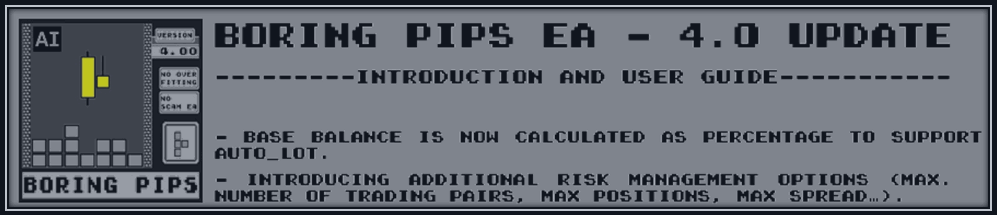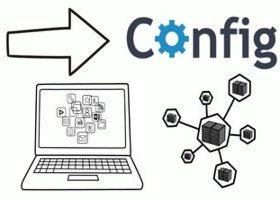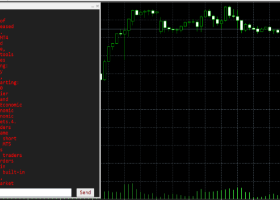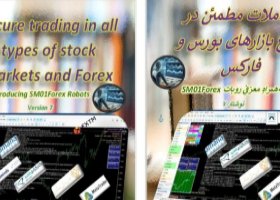A. Introduction
After a thorough learning phase and incorporating valuable feedback from users, I have chosen to develop update 4.0, building upon Boring Pips EA's existing 3.3 versions. This updated version aims to enhance user experience in trading and efficiently handling account risks.
The release of Update 4.0 for Boring Pips EA on June 30, 2024, encompasses the subsequent modifications:
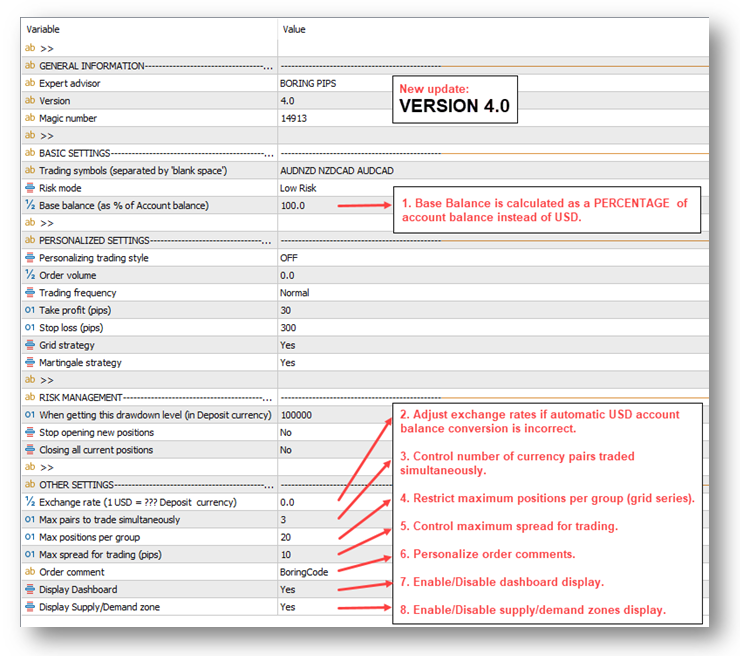
Figure 1: Version 4.0 - Installation interface
1. For accounts with a base currency (deposit currency) other than USD, the EA will now automatically convert currencies to USD for calculating trading volume, eliminating the need for manual conversion.
2. The 'Base balance' will now be determined as a PERCENTAGE of the account balance rather than being fixed in USD, facilitating Auto_lot function (allows trading volume adjusts with the account balance).
3. Enhanced risk management options include:
- Setting the maximum number of currency pairs to be traded at the same time.
- Setting the maximum number of positions per group (a grid series of positions closed together)
- Setting the maximum spread for trading.
4. Additional display preferences:
- Option to Enable/Disable Dashboard visibility.
- Option to Enable/Disable display of supply/demand zones on the chart.
- Customization of Order Comments is now supported.
In case version 3.3 positions have not been fully closed yet, you can install version 4.0 without conflicts. Ensure choosing the right Risk mode and use the 'Magic number' from the previous version for the installation of version 4.0.
B. Detailed Instructions for Using version 4.0
Before proceeding to the next section, make sure you understand the meaning of the EA input parameters: https://www.mql5.com/en/blogs/post/756300.
1. How is the initial trading volume calculated?
The initial trading volume is calculated at the rate of 0.01 lot per 500 USD of Base balance:
Initial Volume = Base balance (in USD)/500 x 0.01.
2. "Exchange rate":
To maintain consistent trading performance across accounts, regardless of the deposit currency, EA will convert the account balance to USD to calculate a suitable trading volume. This conversion process is automated.
If the conversion cannot be done automatically or the applied exchange rate is incorrect, users can update the exchange rate in the 'Exchange rate' section.
For example, if the trading account's currency is GBP and the exchange rate is 1 USD = 0.79 GBP, then enter 0.79 into "Exchange Rate".
3. “Base balance”: refers to the balance allocated for trading with the EA.
If the account balance is 1000 USD and you wish to use the entire balance for trading, enter '100' in 'Base balance'; thus, the Base balance will correspond to 100% of the balance and the EA will trade starting with 0.02 lots.
If you only want to trade with 50% of your account, enter ‘50’ in ‘Base balance’, then Base balance will correspond to 500 USD and EA will start trading with 0.01 lot.
For those inclined towards risk, entering ‘200’ will prompt the EA to trade as if the balance were 2000 USD, leading to positions being opened starting with 0.04 lots.
Kindly verify the information in the Dashboard to ensure the EA functions as intended. Remember, Lot Size (4) will be the trading volume applied to open the positions. Please focus on it to make the necessary customizations as instructed.
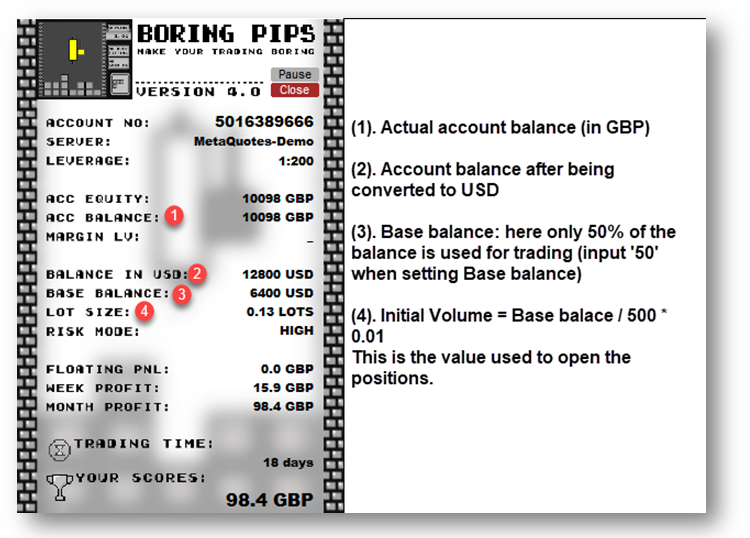
Figure 2: Version 4.0 - Dashboard interface
4. 'Max simultaneous trading pairs':
This setting determines the maximum number of currency pairs that can be traded simultaneously.
If set to '1', pairs are traded sequentially. Once a pair closes its position, the next pair can be traded.
5. 'Max positions per group':
The EA organizes positions into groups, with each group consisting of a series of grid positions closed together. This setting dictates the maximum number of positions each group can have. For optimal performance, it is recommended to allow each group to have up to 8-15 positions.
6. 'Max spread for trading (pips)':
This value, measured in pips (10 points), sets the maximum allowable spread for opening positions. Positions will not be openned if the floating spread exceeds this limit. This feature helps prevent trading in low liquidity conditions or during major news releases.
7. 'Order comments':
Here, users can input text to be displayed in the order comment section. A maximum of 15 characters is supported. It's important to note that the system will also include a character string dedicated to position management along with the user's input.
8. 'Display Dashboard':
This option toggles the visibility of the Dashboard on/off.
9. 'Display Supply/Demand zones':
This setting controls the display of supply and demand areas on the trading chart. Users can opt to show or hide these zones as needed.
If you have further inquiries or suggestions for future updates to the Boring Pips EA, feel free to reach out via direct message.
Wishing you effective and 'borring' trading in the upcoming months.