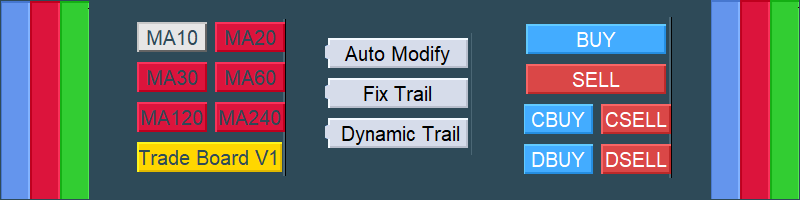
Trade Board: Your Ultimate Professional Trade Assistant for MetaTrader 4 and 5
In the fast-paced world of trading, efficiency and precision are paramount. Introducing Trade Board, the professional trade assistant designed specifically for MetaTrader 4 and MetaTrader 5 platforms. Trade Board revolutionizes the way traders open and manage trades, making the process easier and more intuitive than ever before.
Streamlined Interface for Unobstructed Trading
Trade Board boasts a sleek, user-friendly GUI positioned on the right side of your screen as a vertical dashboard. This strategic design choice ensures that your charts, candles, and indicators remain fully visible, providing an unobstructed view of market movements while you manage your trades.
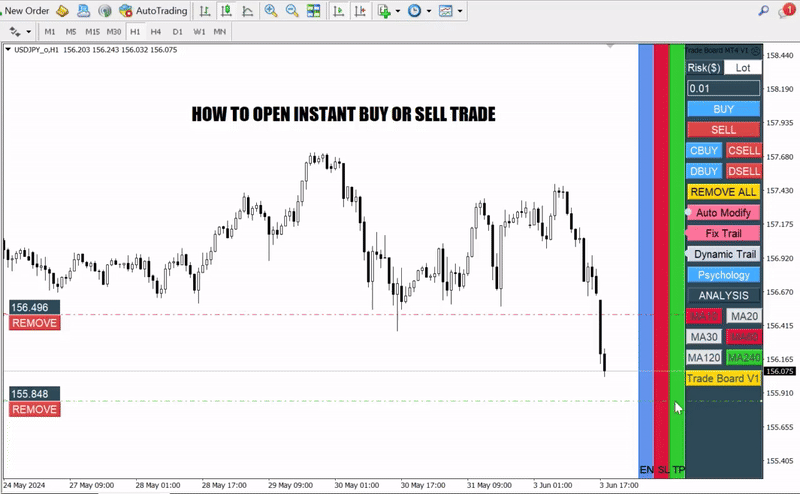
Intuitive Navigation with Color-Coded Bars
One of the standout features of Trade Board is its vertical, colorful navigation bar that simplifies trade management. The navigation bar is divided into three colors: red, green, and blue, each serving a specific purpose:
- Red Nav Bar: Adjust your stop loss with ease.
- Green Nav Bar: Set your take profit levels swiftly.
- Blue Nav Bar: Manage your pending entries with a single click.
These color-coded bars allow you to make critical adjustments anywhere along the vertical axis of the nav bars, enhancing your trading efficiency.
Auto Modify: Simplifying Trade Management
Trade Board's Auto Modify feature is a game-changer for traders handling multiple buy trades. With this functionality, you can automatically adjust the stop loss for all buy trades as a basket at the same price point, streamlining your trade management and saving valuable time.
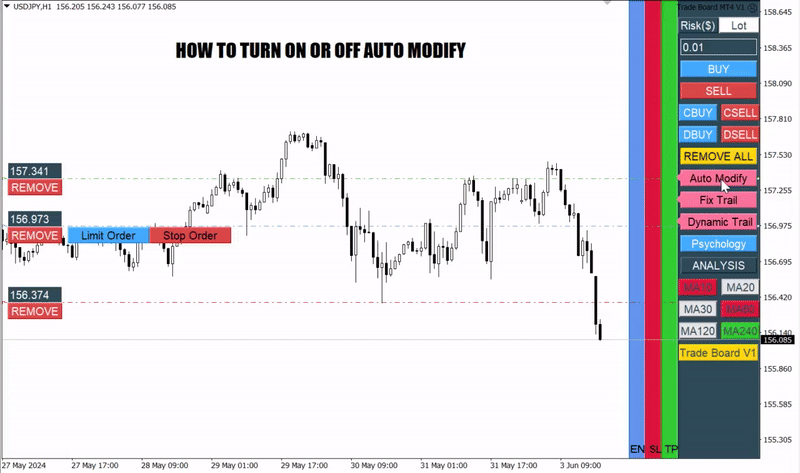
Advanced Trailing Stop Options: Fix Trail and Dynamic Trail
To ensure you maximize your profits while minimizing losses, Trade Board offers two advanced trailing stop options:
- Fix Trail: Customize your trailing stop by setting the trail start and trail step parameters. Activate this feature with a simple click on the dashboard.
- Dynamic Trail: Choose from various indicators such as Bollinger Bands, moving averages, high/low levels, or supply and demand zones to dynamically adjust your trailing stops. This flexibility allows you to tailor your trailing strategy to your specific trading style.
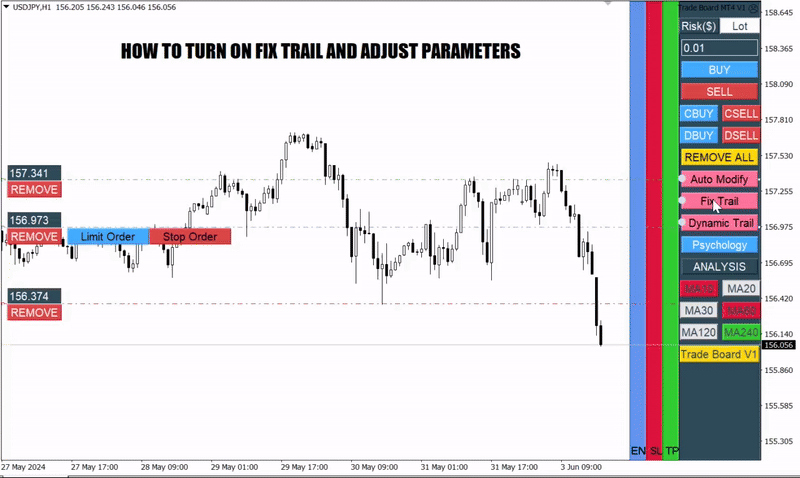
Psychology Button: Understanding Your Trading Habits
Trade Board goes beyond technical features with its unique Psychology button. When activated, this feature analyzes your trading history and provides insights into your trading performance and psychological patterns. Understanding these aspects can be crucial for improving your trading discipline and strategy.
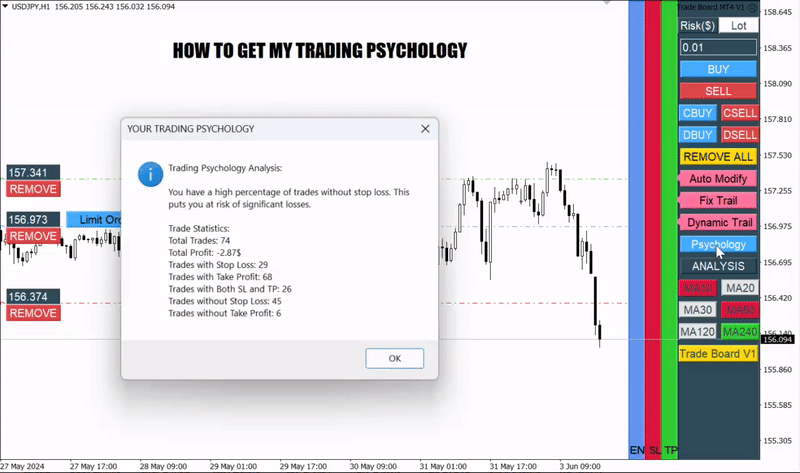
Comprehensive Analysis Tools
Trade Board also includes powerful analysis tools based on different moving averages. With trend direction indicators, which display in red or green based on moving average analysis, you can quickly assess market trends and make informed decisions. All these features are conveniently integrated into one dashboard on the right side of your screen, ensuring you have everything you need at your fingertips.
Conclusion
Trade Board is more than just a trading assistant; it's a comprehensive tool designed to enhance your trading experience on MetaTrader 4 and 5. Its intuitive design, powerful features, and insightful analysis tools make it an indispensable asset for traders looking to optimize their performance and achieve their trading goals. Embrace the future of trading with Trade Board and experience a new level of efficiency and precision in your trading endeavors.


