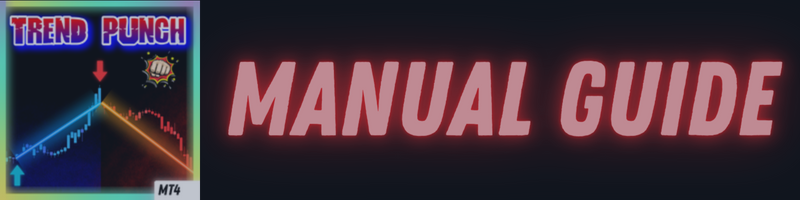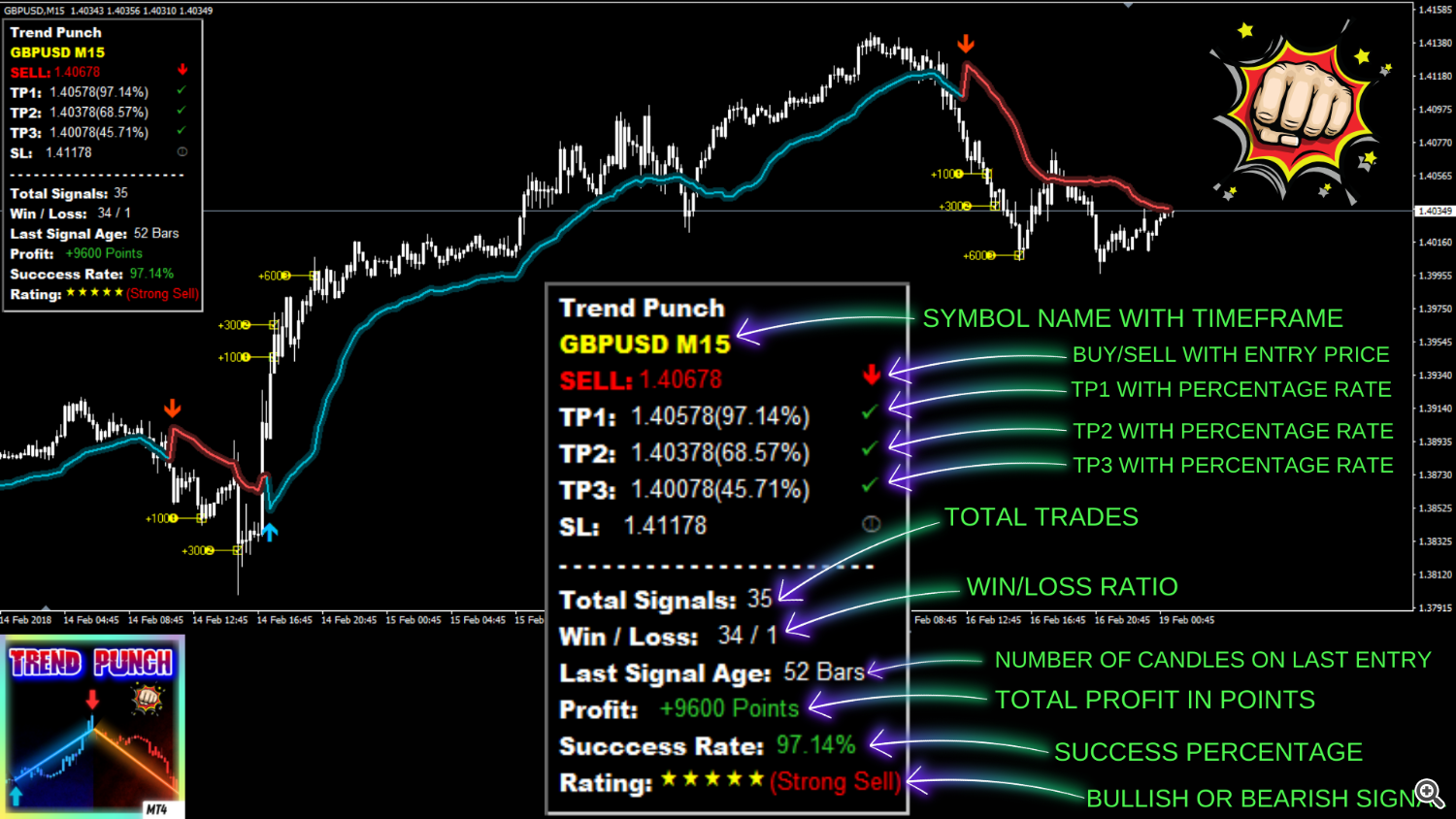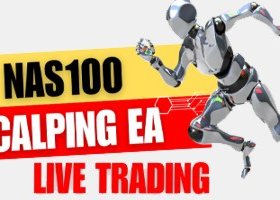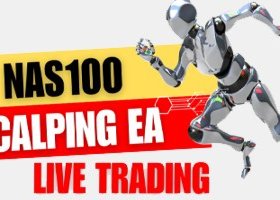Introducing Trend Punch, the revolutionary forex trend indicator that will transform the way you trade! Trend Punch is uniquely designed to provide precise buy and sell arrows during strong market trends, making your trading decisions clearer and more confident. Whether you're trading major currency pairs or exotic symbols, Trend Punch adapts to all timeframes, giving you the flexibility to trade the way you want.
In this section, we will discuss all the advantages of the indicator so you can use it to it's full potential.
Trend Punch Panel Explanation
When you drag and drop Trend Punch to a symbol, this panel will automatically show.
1) The indicator name - Trend Punch
2) The symbol name with the selected timeframe.
3) The signal with the entry price.
4) The TP 1 price with the success percentage based on the previous signals. The green check mark will appear when the TP1 is hit.
5) The TP2 price with the success percentage based on the previous signals. The green check mark will appear when TP2 is hit.
6) The TP3 price with the success percentage based on the previous signals. The green check mark will appear when TP3 is hit.
7) The SL price. A green check mark will appear if SL is hit.
-----------
8) The total previous signals number.
9) The Win/Loss ratio of the previous signals.
10) How many candles regarding the last signal.
11) The total profit in points of all signals combined.
12) The total success rate in percentage of all signals combined.
13) The quality rating of the current trend.
Trend Punch Inputs
When you attach the indicator to a chart, these inputs will automatically appear.
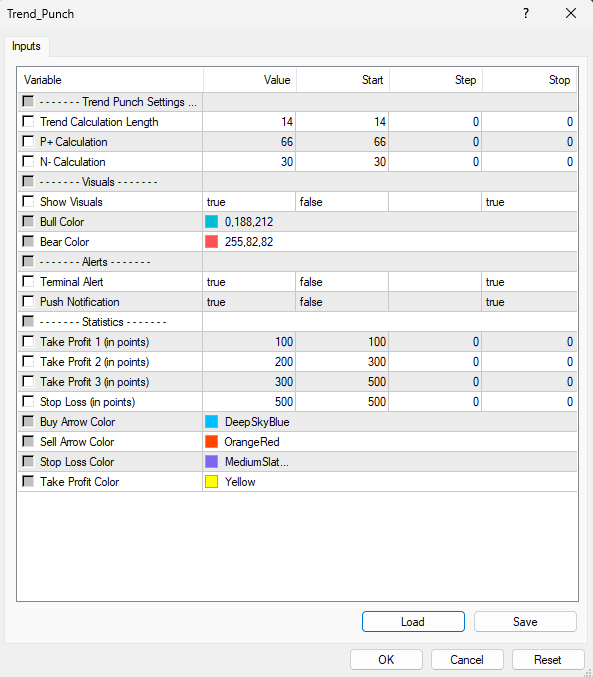
--- Trend Punch Settings ---
Trend Calculation Length // 14 by default. This is the custom period that we use to calculate the trend strength.
P+ Calculation // 66 by default. This is a custom calculation that we use to calculate the small trends inside a big trend.
N- Calculation // 30 by default. This is a custom calculation that we use to calculate big trends.
--- Visuals ---
Show Visuals // true by default. This shows all the effects in your chart.
Bull Color // That is the color of the bullish line effect.
Bear Color // That is the color of the bearish line effect.
--- Alerts ---
Terminal Alert // true by default. A buy/sell signal alert will automatically appear in your Metatrader 4 terminal.
Push Alert // true by default. A buy/sell signal alert will automatically appear in your Metatrader 4 application in your phone.
--- Statistics ---
Take Profit 1 (in points) // 100 by default. You can change the point numbers for TP1. It depends with what timeframe you are using.
Take Profit 2 (in points) // 200 by default. You can change the points numbers for TP2. It depends with what timeframe you are using.
Take Profit 3 (in points) // 300 by default. You can change the points numbers for TP3. It depends with what timeframe you are using.
Stop Loss (in points) // 500 by default. You can change the points numbers for SL. It depends with what timeframe you are using.
Buy Arrow Color // You can change the buy color of the arrow that appears in your chart when a new signal appears.
Sell Arrow Color // You can change the sell color of the arrow that appears in your chart when a new signal appears.
Stop Loss Color // You can change the color of the stop loss mark that appears in your chart if SL is hit.
Take Profit Color // You can change the color of the live take profits that appears in your chart when the TP's are hit.
Can I use Trend Punch with another confluence indicator?
Of course! Once you purchase Trend Punch, we have another indicator called Support & Resistance where it acts as a very robust confirmation filter. For more information, on how to get this indicator for FREE, please contact us in private!