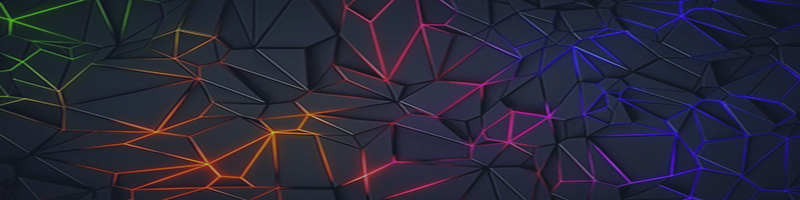<< Back to the General Section with a description of the settings
This mode implements the ability to automatically generate the initial price based on a special mechanism built into the advisor, tied to current market levels (at the time of price generation). At the same time, it is possible to set your own auto mode parameters and to do this you need to use any additional field located in the same settings block. If auto mode is enabled, some algorithm will work in any case.
>> Manual Initial Price value for BuyDown Grid
If the value of this field is greater than 0, it takes precedence over any other original price settings. It can be interpreted as a manual price for auto mode and any change in this value (after the start of trading) is ignored in this mode.
>> Distance from Ask for Initial Price in AUTO mode ( + or - )
If the value of this field differs from 0, it becomes the offset of the initial price from the market Ask value at the time the grid with orders of the BUY type is deployed. The value is expressed in points. You can set either a positive or negative value. This can be useful when you need to deploy the grid at some distance from current market prices (for example, when trading on news or in some other situations).
If the initial price generation mode is NOT automatic or the value is set to 0, this setting is ignored. After the grid is deployed (when the initial price is already fixed), changes to this setting have no effect. When using a manual price, the indent field is also not taken into account in any cases.
The manual input price mode has the highest priority. That is, if you select this mode, the price value specified in the manual price entry field will be considered the only correct one and the grid will be built or rearranged precisely in relation to this price. At the same time, this value can be changed at any time.
If the price is generated automatically according to the selected algorithm, it can be reset by setting the number of grid levels to -1. Then the price will reset to zero and the work of the adviser will stop. Then you need to adjust all the necessary parameters in accordance with your new requests and re-set the required number of grid levels (to a positive value) and the adviser will continue to work based on the current parameters.
Changing the initial price after trading begins will rebuild the entire grid. Outdated pending orders will be deleted, and separate accounting and management will begin for outdated market positions.