This is step by step to setup Flash Copy MT4 and Flash Copy MT5
The product can copy trade from MT4 to both MT4 and MT5 or copy MT5 to both MT4 and MT5
1. With copy on same computer:
- Install the EA into 2 MT5, so we have 2 accounts, let say account A and B, we will copy trade from A to B .
- Run EA with mode Signal Provider on account A
- Run EA with mode Trade Copier on account B, input "Copy mode" = Local ; input "Copy from account number " = A.
- You need allow Auto Trading when run EA
2. With copy trade over internet use VPS server.
- Let say we have 2 PC, PC1 with account A, PC2 with account B, now we will copy trade from A to B via internet
- You need prepare one VPS Windows use Windows Server 2012R2 or higher, use private IP, you can easy rent it with price about 5-10$/month.
- Download my apps FlashCopy here https://t.me/mt4_to_telegram/4351 , then extract all files to VPS to run.
- on VPS you must run FlashServer.exe - the program will receive from FlashProvider and transfer to all subscriber FlashCopier
- When run FlashServer.exe on VPS, maybe FireWall on Windows will block or ask you to allow the apps. so you need allow the apps or turn off Firewall
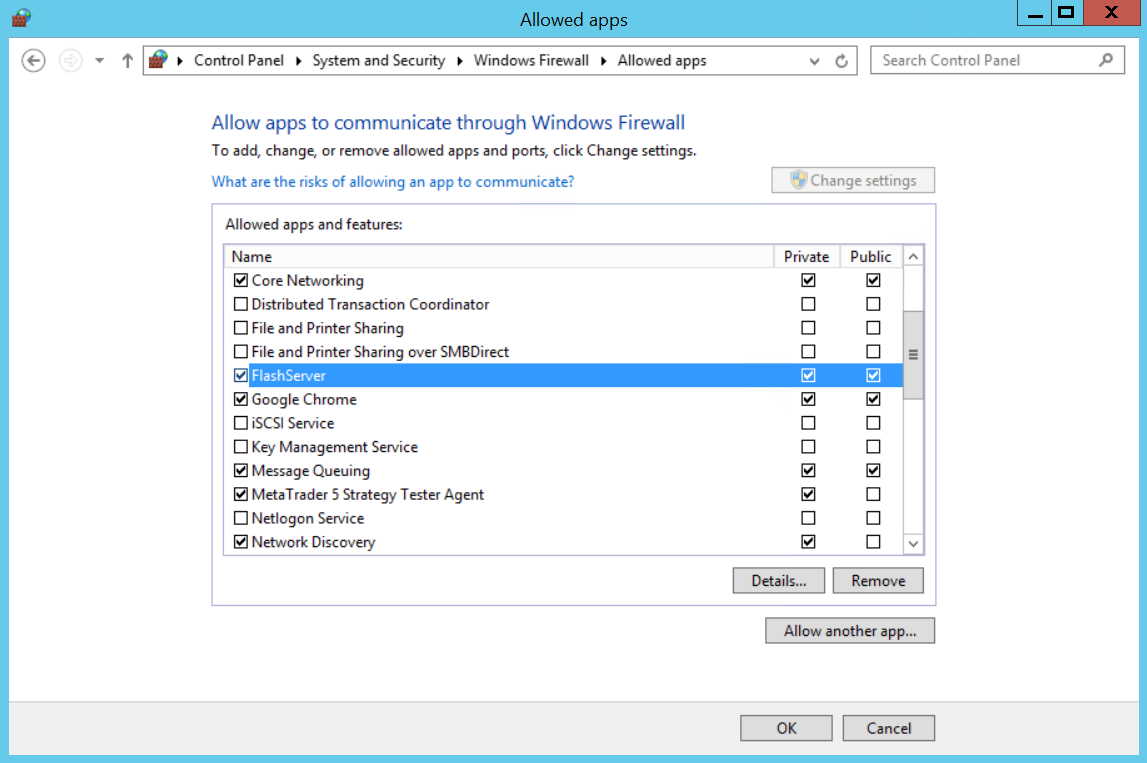
- After run FlashServer, you need set account of provider = A, and add account of copier = B
- Run FlashProvider on your PC1, input account provider = A then run EA with mode Signal Provider
- run FlashCopier on your PC2, input account copier = B then run EA with mode Trade Copier , input "Copy mode" = Remote , input "Copy from account number " = A.
- FlashServer will send one signal to all copier, so all copier will get message at same time.
- Also you can run account B on VPS, then it is faster
- other you can run account A on VPS, and trade with account A any where .
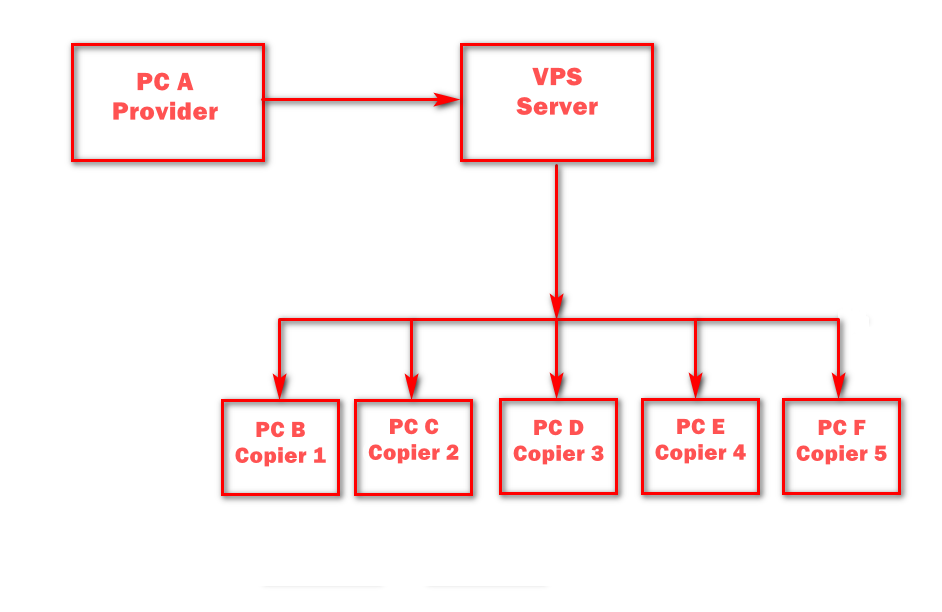
Below is video about Flash copy trade over internet with VPS server
3. With copy trade over internet use PubNub API Free
- Download my apps FlashCopy Lite here https://t.me/mt4_to_telegram/4353 , then extract all files to your PC to run.
- Register for free PubNub, create new apps to get Publish Key and Subscribe Key
- With FlashProvider Lite, copy both Publish and Subscribe Key and paste to file Pubnub_Key.txt
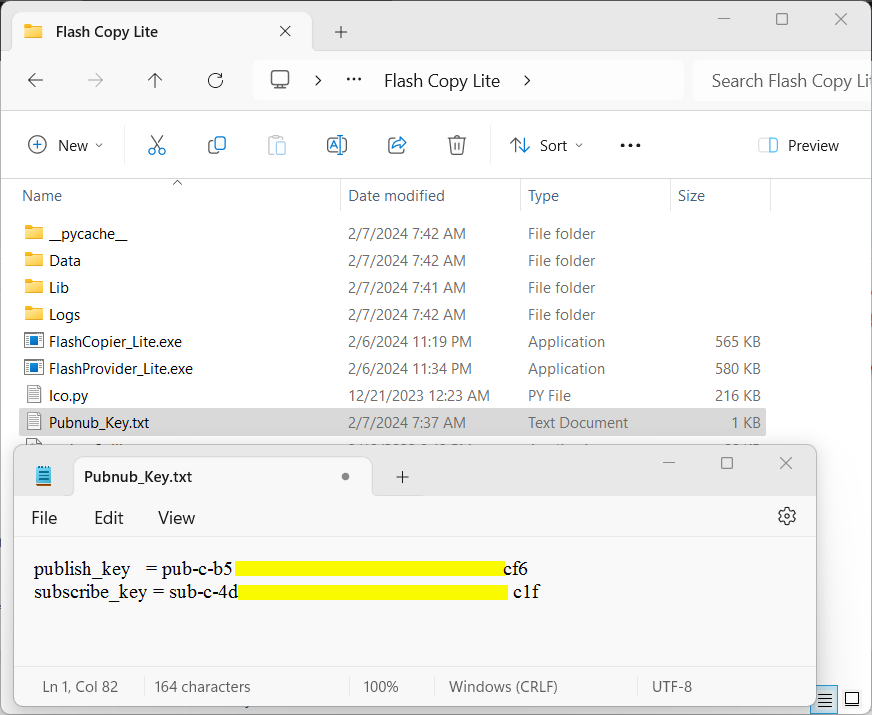
- With FlashCopier Lite use Subscribe Key to copy trades from Provider
Files:
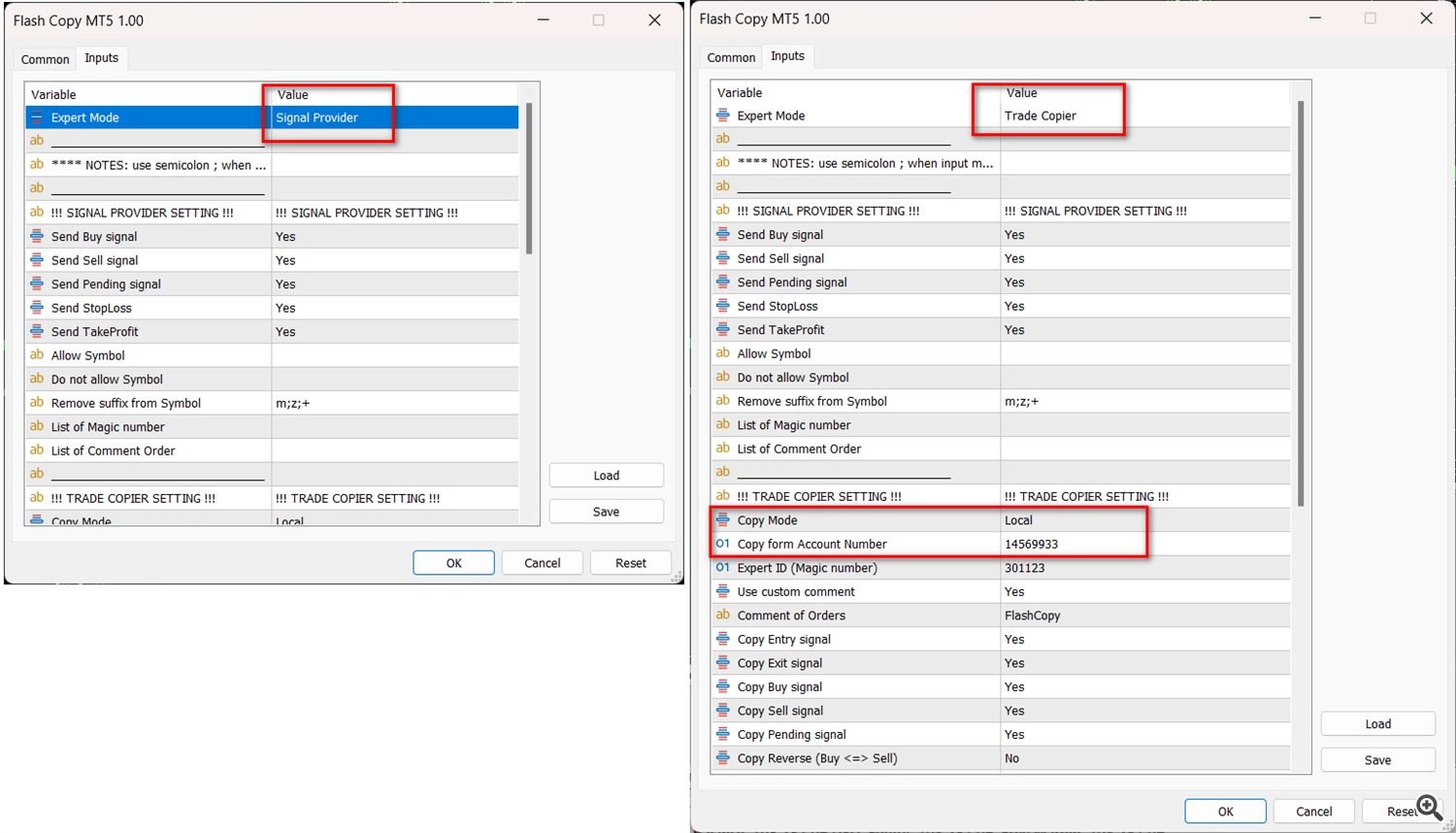


![[$9,496] in 5 Days Using 'Supply Demand EA ProBot' (Live Results) [$9,496] in 5 Days Using 'Supply Demand EA ProBot' (Live Results)](https://c.mql5.com/6/965/splash-preview-761070-1740062258.png)