If you have any questions, please do not hesitate to contact us. You can reach me from my profile.
My profile: https://www.mql5.com/en/users/farjamim/seller
My product:
⭐️⭐️⭐️⭐️⭐️Trade Panel MT5- https://www.mql5.com/en/market/product/103838
⭐️⭐️⭐️⭐️⭐️ Trade Panel MT4- https://www.mql5.com/en/market/product/103435
⭐️⭐️⭐️⭐️⭐️ABCDE MT5 – https://www.mql5.com/en/market/product/99159
⭐️⭐️⭐️⭐️⭐️ ABCDE MT4 – https://www.mql5.com/ru/market/product/99208
⭐️⭐️⭐️⭐️⭐️ MT4 Special Candle – https://www.mql5.com/ru/market/product/99257
⭐️⭐️⭐️⭐️⭐️ MT5 Reverse Candle – https://www.mql5.com/en/market/product/102507
⭐️⭐️⭐️⭐️⭐️ MT4 Reverse Candle – https://www.mql5.com/en/market/product/102752
⭐️⭐️⭐️⭐️⭐️ MT5 Special Candle - https://www.mql5.com/ru/market/product/99255
How to use MGH trading panel:
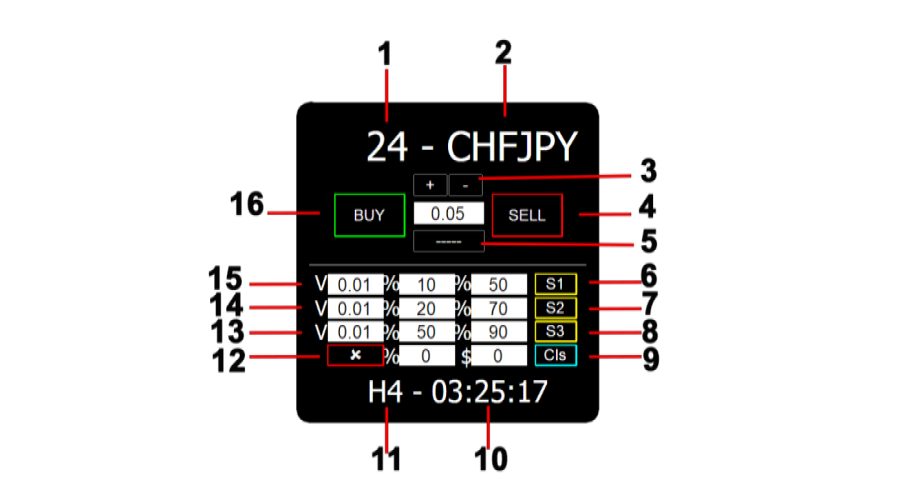
Main panel options:
- Spread
- Symbol
- Decrease and increase volume
- Direct sell
- Pending position
- Step 1(Start% , SL position , Closing volume)
- Step 2(Start% , SL position , Closing volume)
- Step 3(Start% , SL position , Closing volume)
- Cls close by $ or %
- Time bar
- Time frame
- Close all positions
- Close the 0.01 volume of third step
- Close the 0.01 volume of second step
- Close the 0.01 volume of first step
- Direct Buy
Take Profit and Stop Loss are adjusted according to this option when opening a position. You can change these two parameters by dragging TP and SL after opening position.
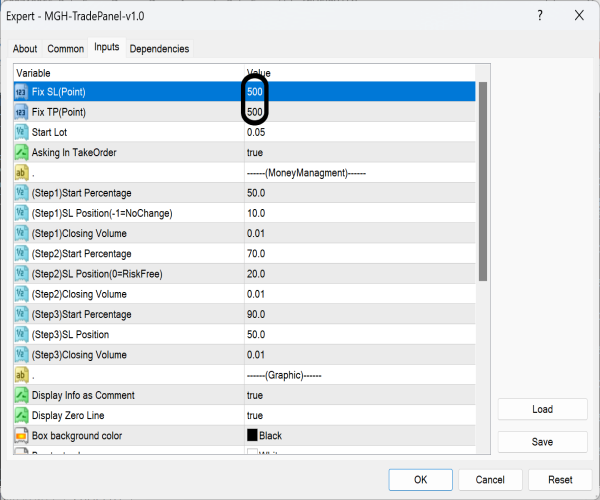
If you turn on the option Asking in take order, you need to confirm it before the position is finalized. This option is very helpful for novice traders.
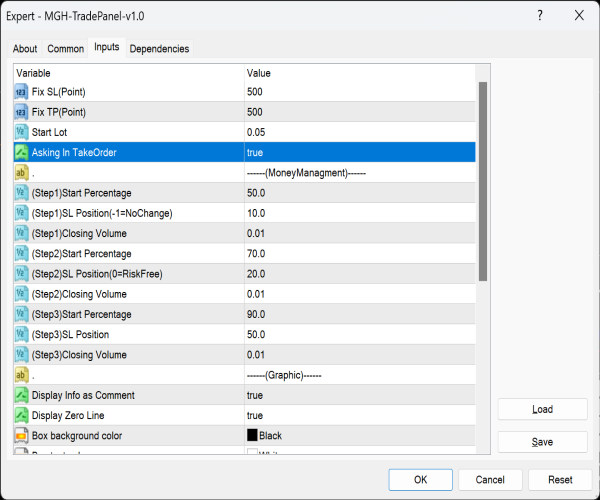
For example, if your target is 100 pips, when the price reaches 50 pips, the stop loss will be placed at 10 pips. If you choose a zero for the stop loss position, it will be risk-free (SL will be placed on entry point), and if you choose -1, the stop loss will not change anymore.
You can manage 3 positions by 3 steps.
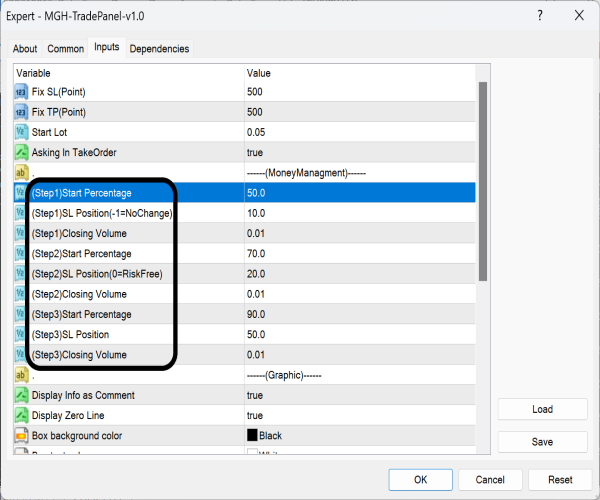
By activating the Display info as comment option, we can instantly obtain important information about our positions. This information includes: TP, SL, Buy profit , Sell profit, symbol and timeframe.
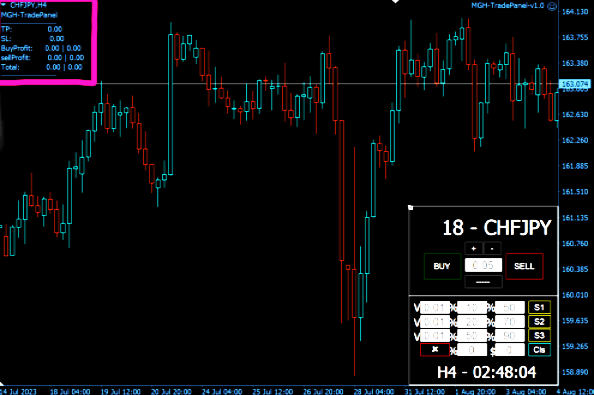
Break Even line is a point where the net gain and loss of all open positions is equal to zero.
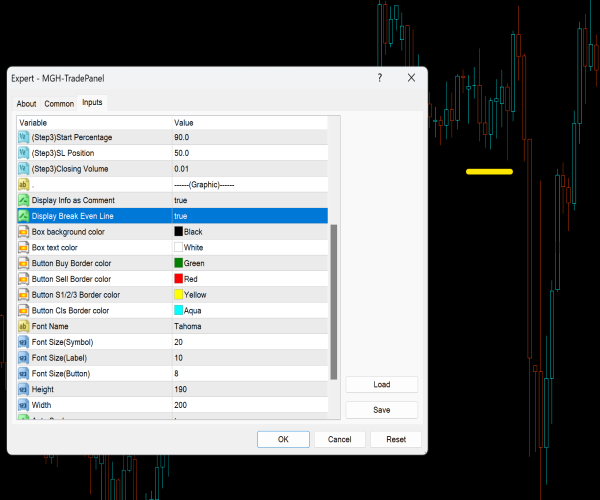
Apps purchased on the MetaTrader platform are not displayed in the purchase tab
1. Close MetaTrader
2. Open C:\Users\{username}\AppData\Roaming\MetaQuotes\Terminal.
3. Delete all mql4.market.* and mql5.market.* files.
4. Open the MetaTrader terminal.
5. Retry the installation
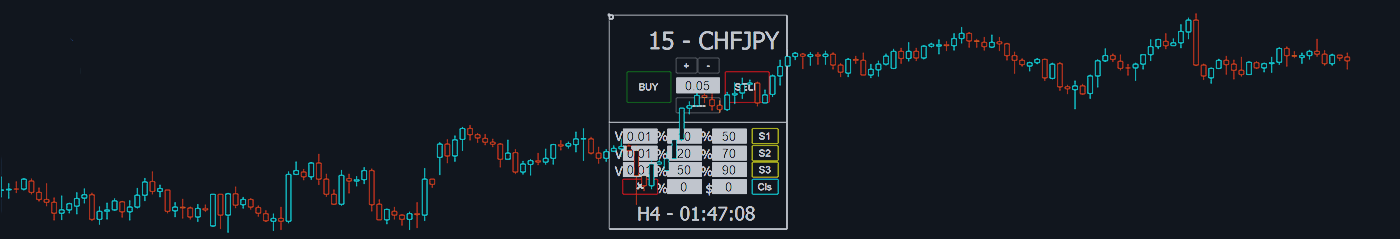


![[$9,496] in 5 Days Using 'Supply Demand EA ProBot' (Live Results) [$9,496] in 5 Days Using 'Supply Demand EA ProBot' (Live Results)](https://c.mql5.com/6/965/splash-preview-761070-1740062258.png)