Download the two add-ons Colosseum and Samurai for the Scalper Inside Pro indicator for Free!

Product Name: Scalper Inside PRO
Product URL: https://www.mql5.com/en/market/product/53124
Description: Scalper Inside PRO is a trend indicator, giving accurate signals without repaint or delays, and allows you to test your own arrows indicators.
Currency Pairs and Time Frame: Any

What are Add-ons for Scalper Inside Pro?
The Scalper Inside Pro indicator is a technically complex product, despite its apparent simplicity. It contains multiple algorithms and complex calculations to make a trader’s life as easy as possible. Also, thanks to its complex structure, we can add more add-ons to get new features and new signals.
We have already written about connecting custom indicators to the Scalper Inside Pro indicator in more detail here: Custom Indicators Connection and Testing
So what do the Colosseum and Samurai indicators look like if you install them on a chart without connecting them to the Scalper Inside Pro indicator? The answer is that you will not see anything as these are not usual indicators but add-ons for Scalper Inside Pro.
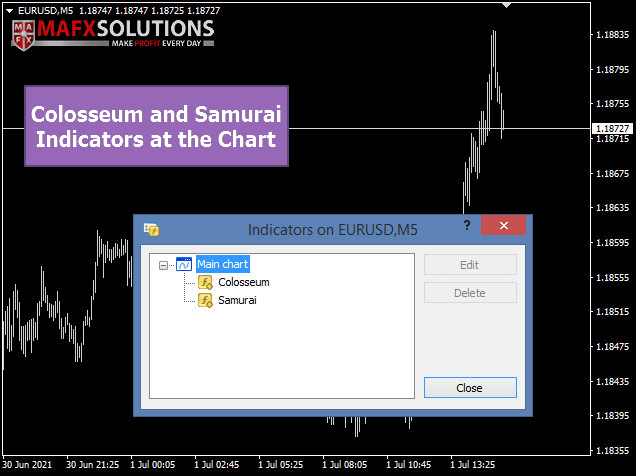

How to Connect the Colosseum and Samurai add-ons to Scalper Inside PRO
1) Place the indicators in the terminal folder:
…/MQL4/Indicators/…
2) Start the terminal and place the Scalper Inside Pro indicator on the price chart (any you want).
3) Configure the Scalper Inside Pro indicator to work with the desired add-on:
Select Strategy = Custom Indicator
Custom Indicator Name = Colosseum (or Samurai)
Buy Buffer = Buffer 0 (for both add-ons)
Sell Buffer = Buffer 1 (for both add-ons)
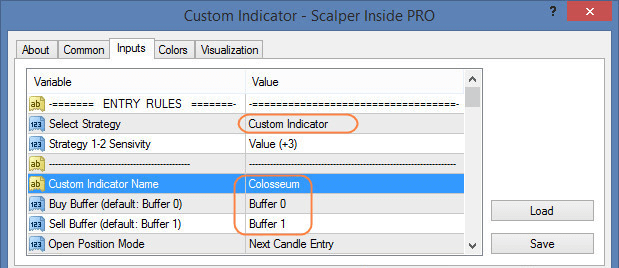
4) Press Ok and check the result:
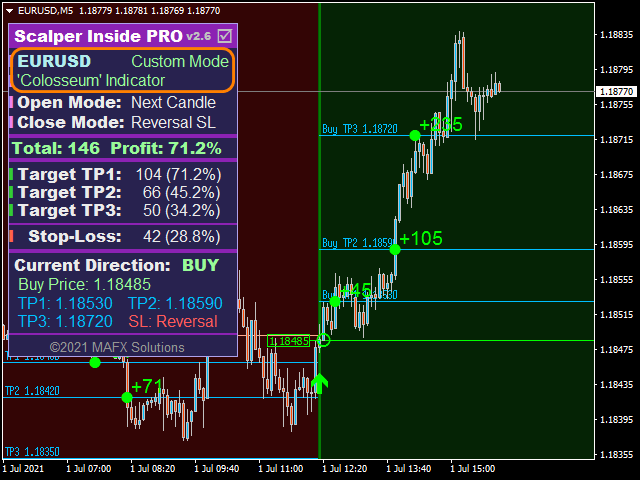
We can connect the Samurai indicator in the same way:
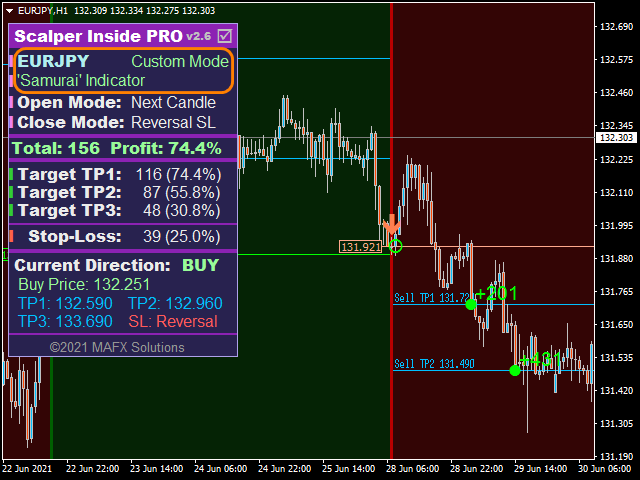
Now we come to the best part.

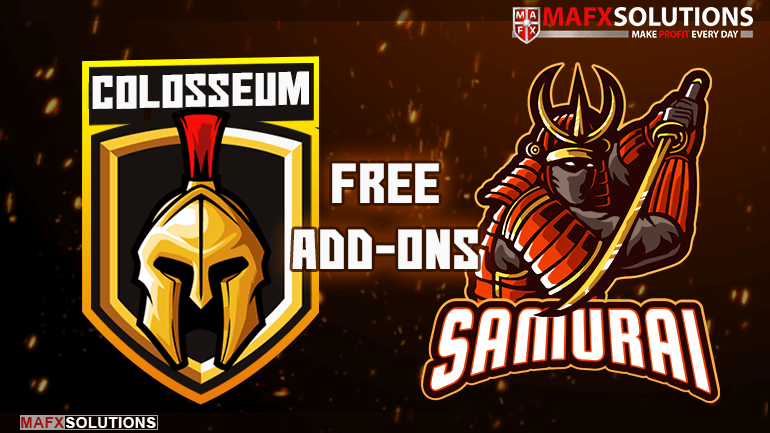
Download Colosseum and Samurai Add-ons for Free
No additional registrations or anything – we know you’re already tired of that. Just download the add-ons and use them with your version of Scalper Inside Pro.

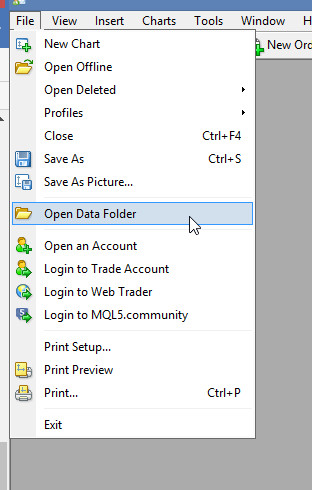
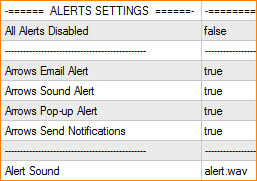
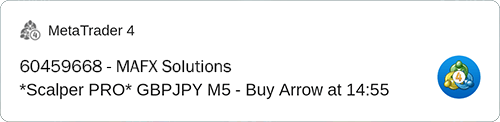
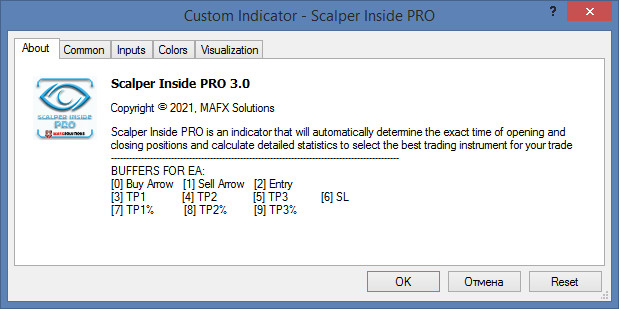
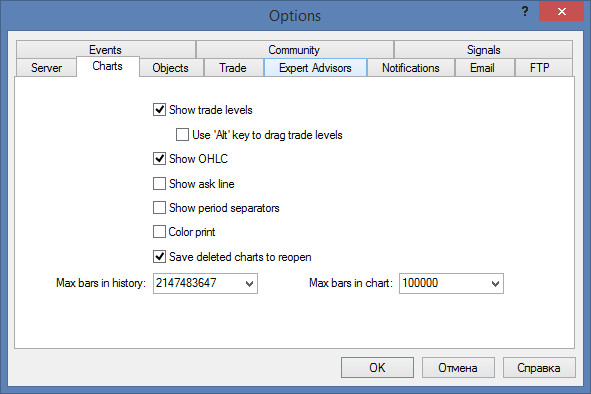

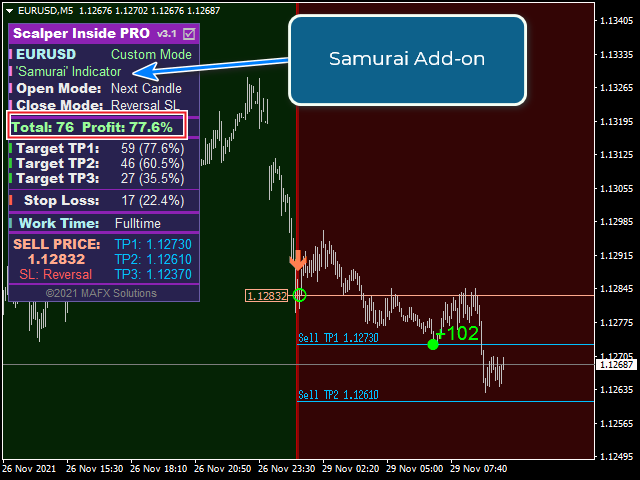
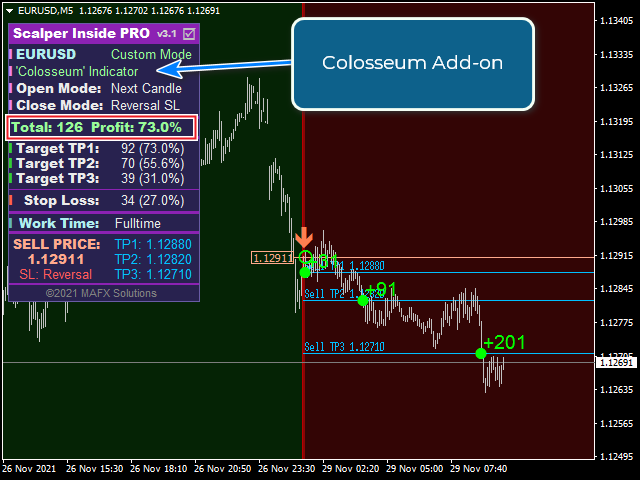


![[$9,496] in 5 Days Using 'Supply Demand EA ProBot' (Live Results) [$9,496] in 5 Days Using 'Supply Demand EA ProBot' (Live Results)](https://c.mql5.com/6/965/splash-preview-761070-1740062258.png)