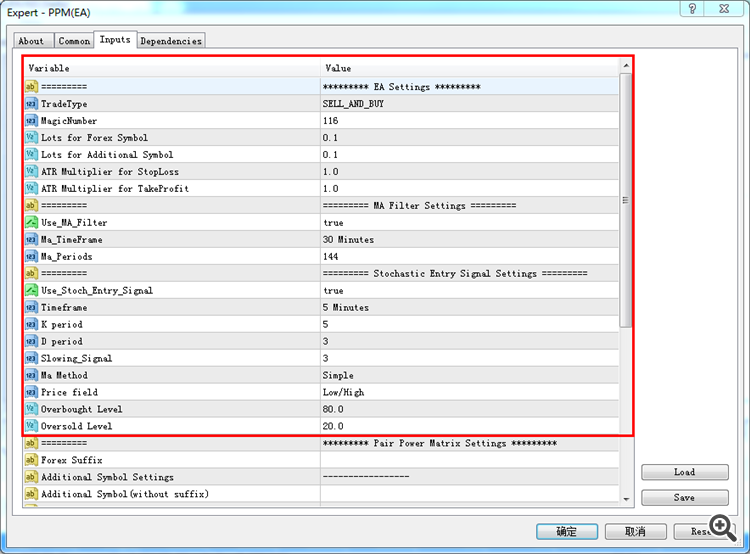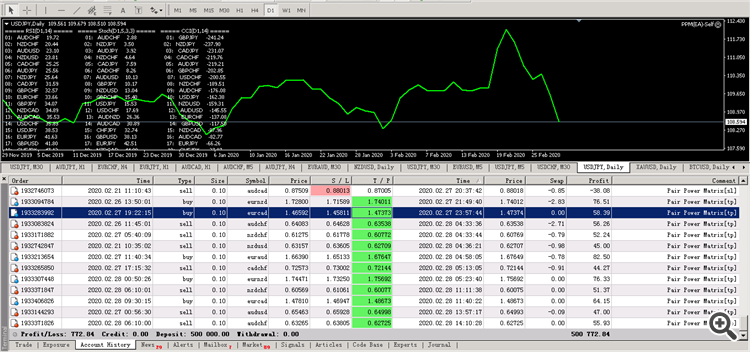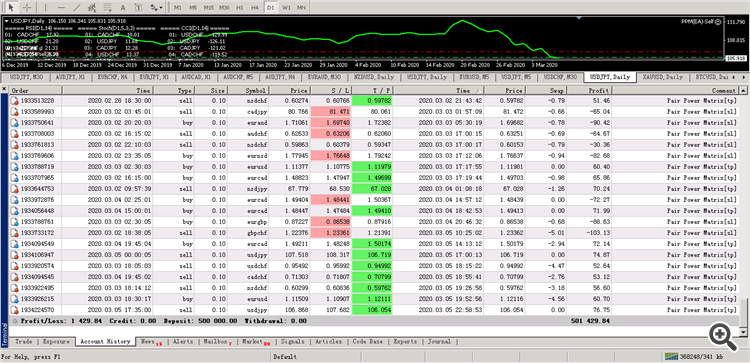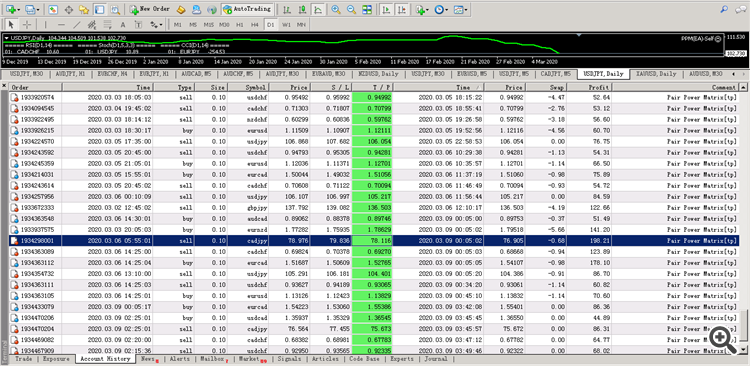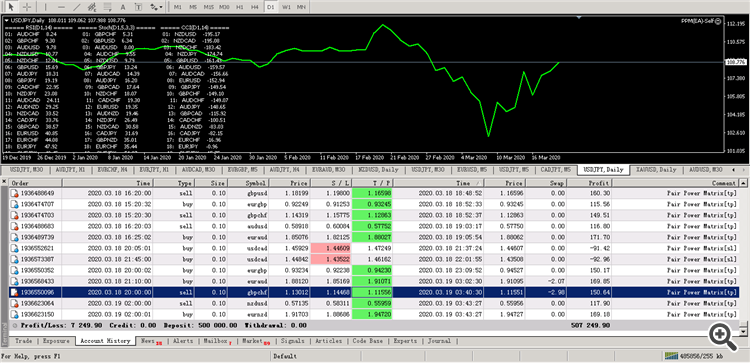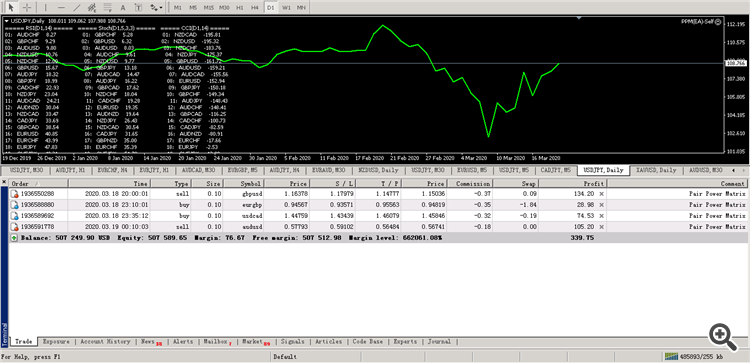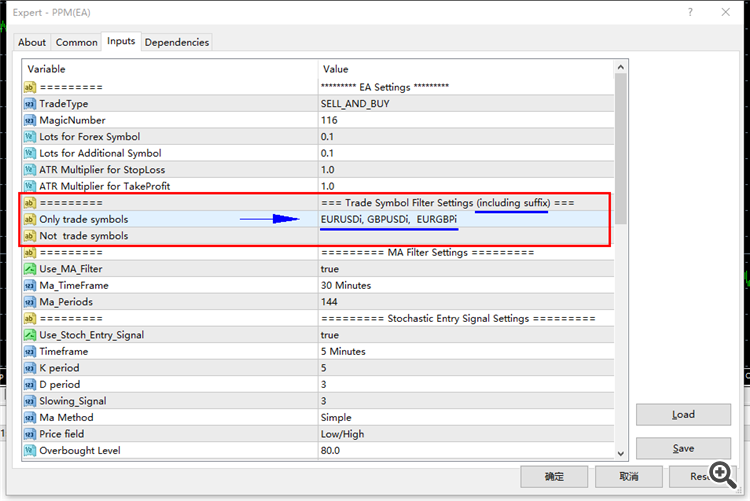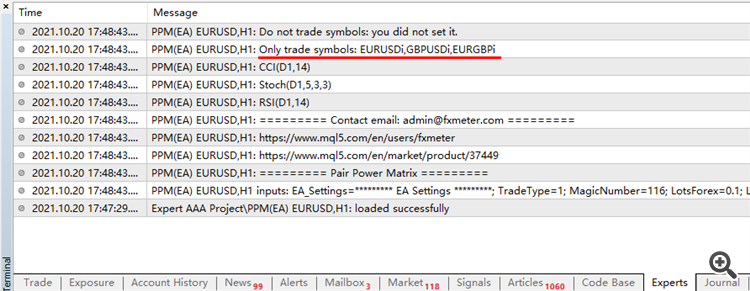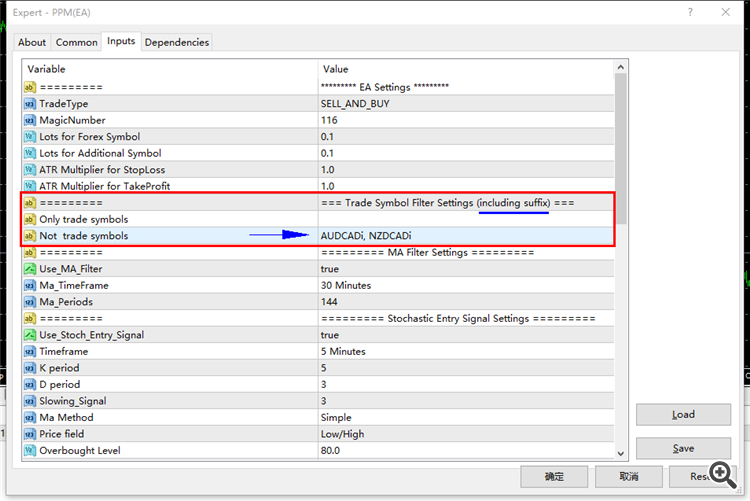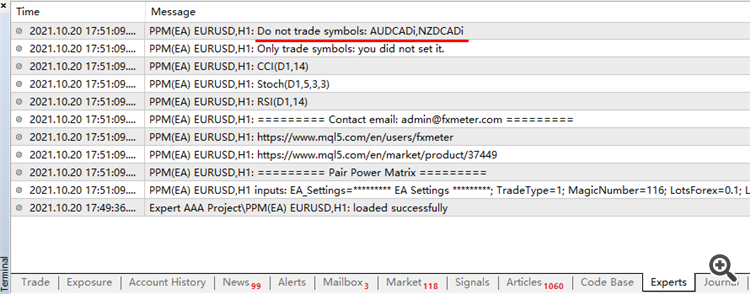//
The last update: 2021-10-20 version 4.2 Add symbol filters
- Only trade symbols: EA only trade these symobls you specified
- Not trade symbols: EA do not trade these symbols you specified
//
Note:
- This EA is designed for those who bought/rent and installed the indicator Pair Power Matrix in MT4. If you do not buy/rent this indicator, EA will not work in your MT4.
- Pair Power Matrix version must be 4.1 or above
- Pair Power Matrix https://www.mql5.com/en/market/product/37449
1. EA Strategy
- Open sell orders for the weaker pairs,and open buy orders for the stronger pairs.
- The weaker/stronger paris is under daily timeframe.
- Use M30 timefame , Moving average line to filter the range market.
- Use M5 timeframe, stochastic indicator as entry signal.
2. EA Inputs
- TradeType -- 4-option: No_Trade, Sell_And_Buy,Sell_Only,Buy_Only
- MagicNumber -- the magic number of EA
- Lots for Forex Symbol -- the lots for the 28 forex symbols
- Lots for Additional Symbol -- the lots for the additional symbol
- ATR Multiplier for StopLoss -- the StopLoss is the result of daily ATR multiply this multiplier
- ATR Multiplier for TakeProfit -- the TakeProfit is the result of daily ATR multiply this multiplier.
- Use_MA_Filter -- if ture, EA will use the setting MA to filt the range market, false EA will not use this filter.
- Use_Stoch_Entry_Signal -- if ture ,EA will use Stochastic as entry signal.
3. Use MA Filter
- To open sell orders, EA needs to check whether the price is below the moving average line.
- To open buy orders, EA needs to check whether the price is above the moving average line.
4.Use_Stoch_Entry_Signal
- To open sell orders there must be a signal of the main stoch crossed down the signal stoch,the cross is above the overbought level.
- To open buy orders, there must be a signal of the main stoch crossed up the signal stoch,the cross is below the oversold level.
5. The number of order
- EA only open one sell order for every pairs in the weaker pairs
- EA only open one buy order for every pairs in the stronger pairs.
6. Order StopLoss /TakeProfit
- EA set StopLoss /TakeProfit for order when EA open the order.
- for buy order, StopLoss = Open Price - Daily ATR * multiplier, TakeProfit = Open Price + Daily ATR * multiplier
- for sell order, StopLoss = Open Price + Daily ATR * multiplier, TakeProfit = Open Price - Daily ATR * multiplier.
- Daily ATR -- it is the previous day ATR ,Periods is 20.
7. EA Input Screenshot
8. The Attached files
- PPM(EA) -- It is EA with Pair Power Matrix. It is multiple symbols EA,back test with this EA is empty of meaning.
- ATR28 -- It is indicator, it shows the daily ATR of 28 paris https://www.mql5.com/en/blogs/post/725413
- MA-Stoch(EA) -- It is EA without any limit. You can use it to test the strategy of MA+Stoch.
9. EA Testing (unavailable)
- MT4,broker Alpari International Limited
- Account No. *********
- Server: *****
- Password: *****
10. Update
- 2020-03-06 PPM(EA) --- Version v2.0, fixed the bug from the addtional suffix.
- 2020-03-08 PPM(EA) --- Version v2.1, optimized the entry signal of the stoch.
- 2020-03-27 PPM(EA) --- Version v3.0,optimized the order management to avoid opening two orders for one symbol under speical status.
- 2020-04-13 PPM(EA) --- V4.0. Add the feature: Close all orders if the total profit/loss reaches the setting value.
- 2020-04-22 PPM(EA) --- V4.1. Add the feature: Add an optional filter to trade in the specified period.
- 2021-10-20 PPM(EA) --- V4.2. Add the feature: Only trade symbols and Not trade symbols
=====================
END.
Files:
PPM.2021.10.20.en.zip
442 kb