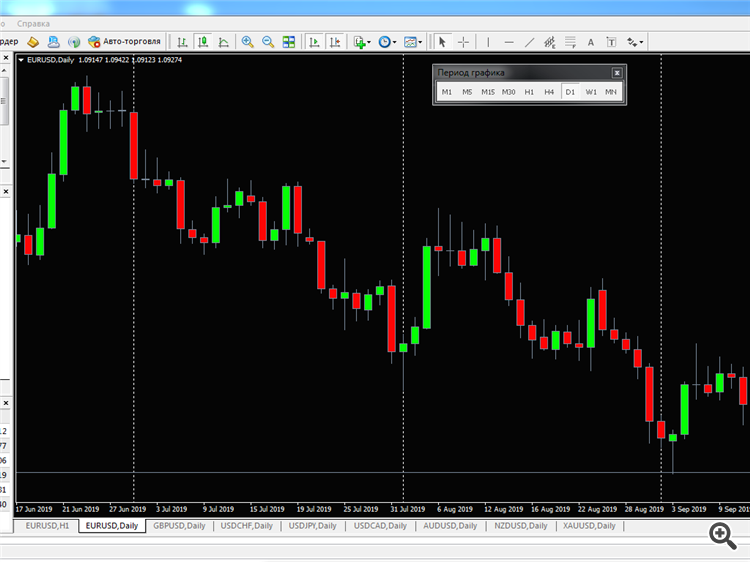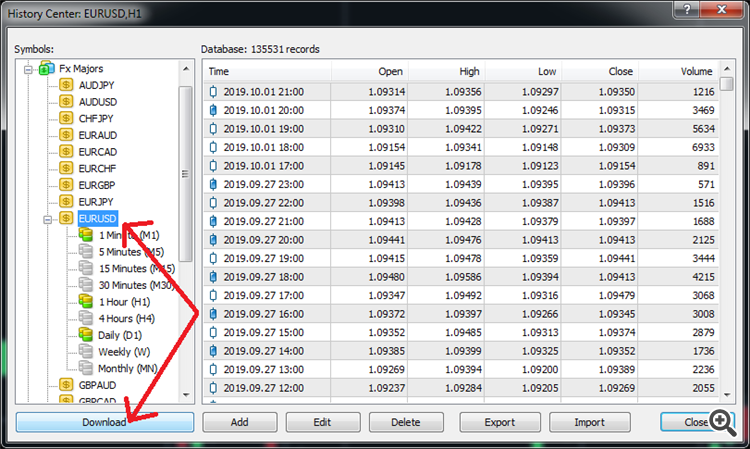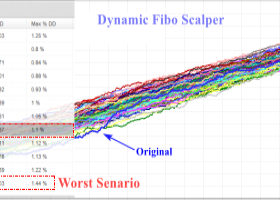Read the description of the parameters ---=SYMBOLS SETTING=---. Make sure that the names of currency pairs at your broker are correctly recognized by the expert Advisor.
1) It is necessary to upload the history of quotations.
- Open charts of all used currencies with D1 timeframe: EURUSD, GBPUSD, AUDUSD, NZDUSD, USDCHF, USDCAD, USDJPY, XAUUSD. And chart H1 currency on which you want to trade. Open the chart and hold down the Home key (hold until the quotes are downloaded). Repeat for each open chart. This is the minimum which is enough to run the EA.
- Before running the expert Advisor on a real account, we recommend always checking it in the strategy tester. To do this, you need to upload the history of quotes.
2) Check in the strategy tester.
3) Start on the account. 8 currency pairs.