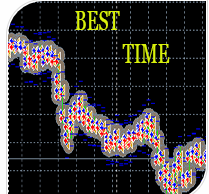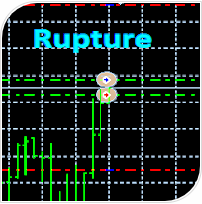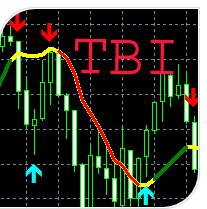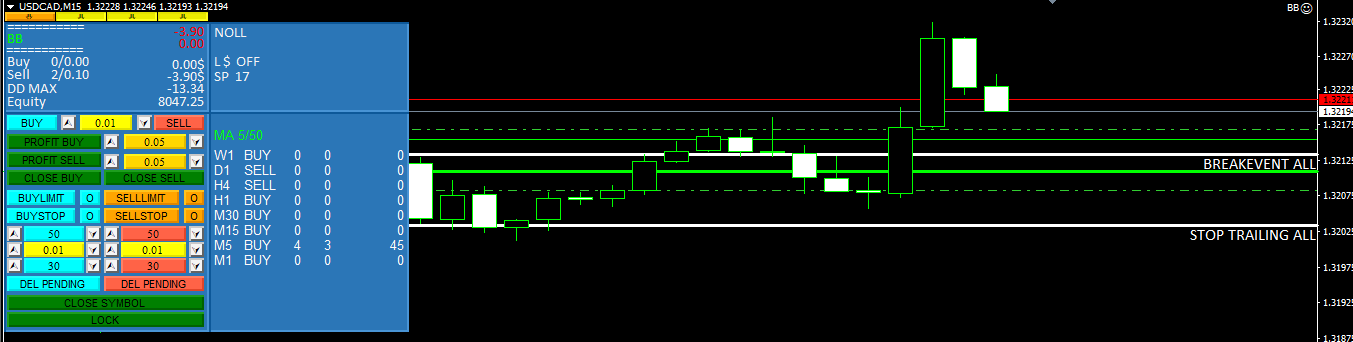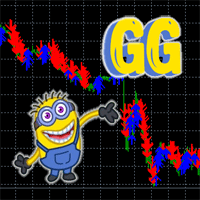Aleksandr Nadein / Profil
- Information
|
7+ Jahre
Erfahrung
|
24
Produkte
|
79
Demoversionen
|
|
8
Jobs
|
0
Signale
|
0
Abonnenten
|
The advisor will help you test any indicator that puts arrows for opening orders. In order to find out the code of the arrows that the indicator puts, you need simple steps. Place the indicator on the chart. Point the mouse over the chart and press the right button. In the window that appears, select a list of objects. In in the list of objects, select the arrow and on the right side click properties. This way you will receive the arrow code for one side of the trade, this can be used when
IT DOESN'T WORK CORRECTLY IN THE TESTER, IT'S MADE TO PASS TESTS ON mq5!!! It is better to test the advisor on a demo account! The advisor is always in the black. Does not use old indicators, developed using GPT, which eliminates errors in operation. Suitable for use on all instruments.Shows positive dynamics.GPT calculation confirmed the expert's work.At long distances, a grid is used, which brings a good profit. During long movements, the profit comes in parts from the main budget
ADVISOR ASSISTANT, CAN TRADE ITSELF BY THE ALGORITHM OF OPENING PENDING ORDERS. 1. OPENING PENDING ORDERS OF TWO TYPES IN THE BUY SIDE (BUYLIMIT BUYSTOP) ORDERS ARE OPEN AT A SET DISTANCE WITH MODIFICATION BY A SET DISTANCE 2. OPENING PENDING ORDERS TO SELL (SELLLIMIT SELLSTOP) WHEN IT IS NOT NECESSARY TO BRING LOSS-LOSING ORDERS INTO A PLUS, THERE ARE A NUMBER OF ALGORITHMS 1.CLOSE ALL OPEN ORDERS WITH OPPOSITE ORDERS 2. AFTER OVERLAPPING ORDERS, CLOSE ORDERS WITH POSITIVE PROFIT 3. REFINEMENT
ADVISOR "GG" - UNIVERSAL, ABLE TO TRADE YOURSELF AND WITH THE HELP OF A TRADER! THE PANEL SHOWS THE ENTIRE DOWNLOAD TO HELP WHEN TRADING. BUTTONS PRESENT 1.CLOSING PROFITABLE ORDERS 2. CLOSE ALL ORDERS 3. LOCKING THESE POSITIONS TO SET UP THE EXPERT, THE DISTANCE IS USED, WHICH DEPENDS ON THE TREND TO OPTIMIZE THE TREND, THERE IS A SPECIAL ALGORITHM! WHEN TRADING, YOU CAN ADD OPENING ORDERS MANUALLY, IT IS ALSO POSSIBLE TO LOCK ALL OPEN ORDERS! IF YOU DO NOT TRADE WITH THE
This adviser works on indicator signals. The signal is obtained when two MA lines cross. Indicator settings are present in the adviser settings, you can change the Timeframe and prices on which the indicators work. When a signal is received, the adviser places two pending orders. After one of the orders is triggered, the second one is automatically deleted . The EA also has TakeProfit, StopLoss and Trailing. There is a spread limit for selecting currency pairs. Automatically determines the
Индикатор информационная панель. 1 строка отображает текущий профит по счету(по всем валютным парам) весь заработанный профит по текущей валютной паре(где стоит индикатор). 2 строка отображает позиции на SELL ордера кол-во открытых ордеров/лотность открытых ордеров и текущий профит по ордерам SELL. 3 строка отображает позиции на BUY ордера кол-во открытых ордеров/лотность открытых ордеров и текущий профит по ордерам BUY/ 4 строка отображает EQUITY. 5 строка отображает лотность закрытых ордеров