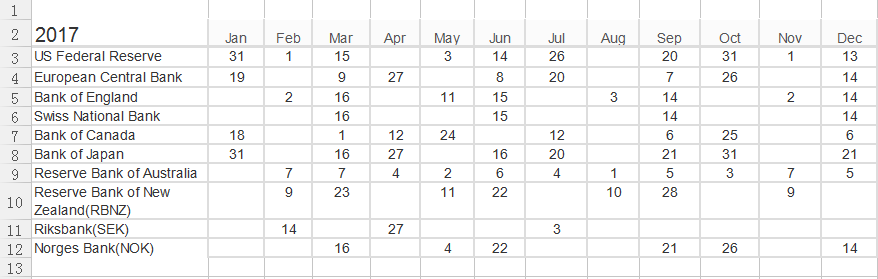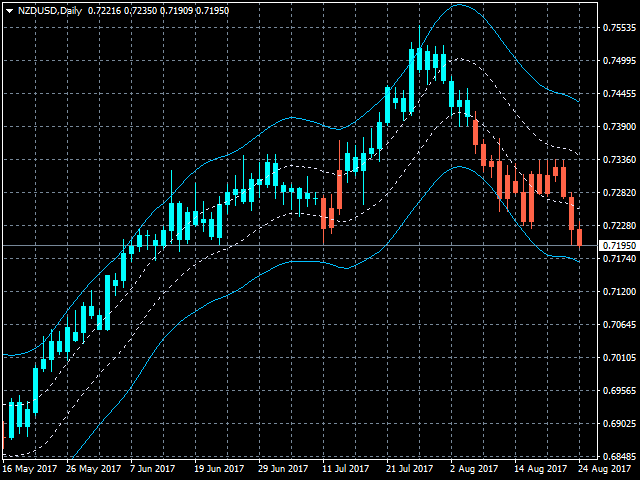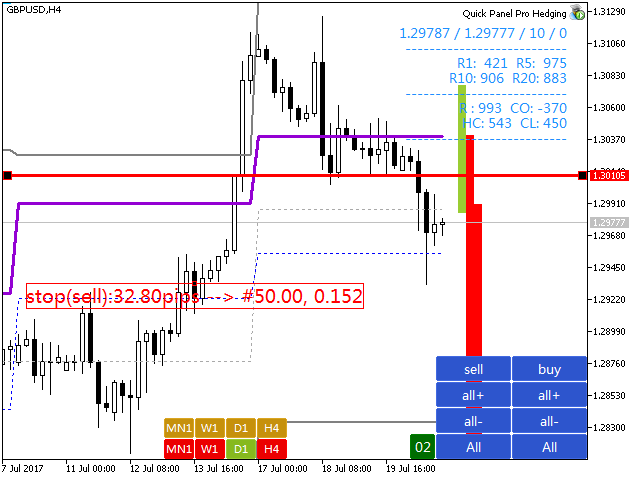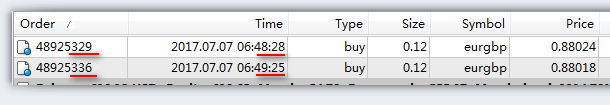Ziheng Zhuang / Profil
- Information
|
11+ Jahre
Erfahrung
|
24
Produkte
|
126
Demoversionen
|
|
122
Jobs
|
0
Signale
|
0
Abonnenten
|
Email: admin@fxmeter.com
My products: https://www.mql5.com/en/users/fxmeter/seller
1. Currency relative strength:It shows the relative strength of 8 major currencies (USD,EUR,GBP,JPY,AUD,NZD,CAD,CHF).
MT4: https://www.mql5.com/en/market/product/24310
MT5: https://www.mql5.com/en/market/product/121008
2.Quick Panel Pro:an advanced version of Quick Panel. Calculating lots by moving the stopline,it makes money management easy and fast.
MT4 https://www.mql5.com/en/market/product/24255
MT5 https://www.mql5.com/en/market/product/24323
3.Cross trendline to trade : EA is designed to open and close order when price is crossing the trend line on chart.
MT4 https://www.mql5.com/en/market/product/4439
MT5 https://www.mql5.com/en/market/product/107557
4.A great trend indicator:shows the trend direction,the entry zone, and the stop out zone.
MT4: https://www.mql5.com/zh/market/product/10455
MT5: https://www.mql5.com/en/market/product/1051
5.OrderManager Pro(free): a powerful manager helps to manage all orders of the account. it can set SL/TP,close order as per profit in pips or amount.
https://www.mql5.com/en/blogs/post/725804
https://www.mql5.com/en/market/product/26367
6.Account Summary (free) : It summarizes lots,swap,commission and profit of every symbol.
MT4 https://www.mql5.com/en/market/product/23802
MT5 https://www.mql5.com/en/market/product/23949
7.Account Export(free): export all trades into a CSV file as per Symbol and selected periods.
https://www.mql5.com/en/market/product/23810
8.Slippage Monitor (free):This EA is designed to monitor the slippage of opening and closing orders, and save the records in files.
MT4 https://www.mql5.com/en/market/product/37363
MT5 https://www.mql5.com/en/market/product/74420
9. Indicator Bar Time Count Down(free)
MT4: https://www.mql5.com/en/code/29646
MT5: https://www.mql5.com/en/code/29647
Pair Power Index Helper MT4 (free)
It provides a sorted pair power of the major 28 pairs, Makes trade easy to choose the stronger or weaker pairs.
Grid and martingale strategy are built-in.
https://www.mql5.com/en/market/product/84074
利率:英国央行启动十年来首次加息,但7-2的投票比例较为鸽派,且委员认为未来的加息应渐进且受限;
通胀:下调未来一年和未来三年通胀目标,但上调未来两年通胀目标,卡尼称未来数年国内通胀料将累积;
经济:下调2017年GDP增速目标,脱欧是影响英国经济的最大因素且已经对未来经济前景产生了巨大影响;
购债:希望在调整QE规模之前央行利率能高于当前水平,当前阶段并没有设定有关英国央行缩债的时间表。
① 美联储对美国经济的看法改善,暗示FOMC将在12月份加息。
② 9月份曾称美国经济“温和”,而11月则称增幅“稳健”,且劳动力市场已经继续走强。
③ 发布11月决议声明之后,12月加息概率更加接近90%。
④ 美国通胀仍然令人失望,哪怕仍然存在中期内通胀会回升至2%的可能。
⑤ 特朗普计划11月2日宣布美联储主席人选之际,FOMC对11月决议声明并无持异议者。
(华尔街见闻7x24直播 不止是快) https://wallstreetcn.com/live/global
据CME“美联储观察”:美联储12月加息25个基点至1.25%-1.5%区间的概率为96.2%,明年3月至该区间的概率为57%。
MT5 version:
https://www.mql5.com/en/market/product/1051
MT4 version:
https://www.mql5.com/en/market/product/10455

This Expert Advisor is a professional trading tool, which integrates a flexible risk control and six groups of trading panels.
Features:
(1)Calculating lots is easy and fast: when you move the StopLine, the calculation is processed at the same time.
(2)Most trading operations can be quickly made by clicking the button on these panels.
(3)Changing panels is quick just by clicking the green button.
(4)The EA can run on visual chart in the strategy tester, which provides an easy method to practice trading on history data.
Quick Panel Pro https://www.mql5.com/en/market/product/24255
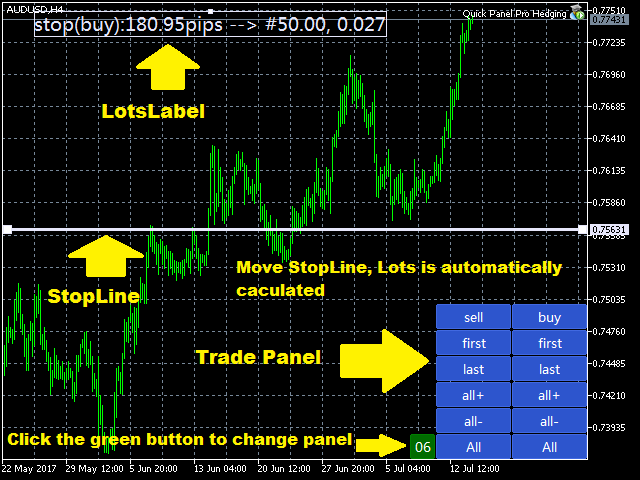
一共六组交易面板,点绿色按钮即可切换面板。包含了18种开仓,平仓组合。
多单全平,空单全平
多单盈利单全平,空单盈利单全平
多单亏损单全平,空单亏损单全平
平多单盈利最大(最小)的单,平空单盈利最大(最小)的单
平多单亏损最大(最小)的单,平空单亏损平最大(最小)
平第一个多单(或空单),平最后一个多单(或单)。
---------------------------------------------------------------------------------------------
MT4 版本:
Quick Panel https://www.mql5.com/zh/market/product/24237
Quick Panel Pro https://www.mql5.com/zh/market/product/24255
MT5 Hedging 版本:
Quick Panel Hedging https://www.mql5.com/zh/market/product/24325
Quick Panel Pro Hedging https://www.mql5.com/zh/market/product/24323
MT5 Netting 版本:
Panel Pro Netting https://www.mql5.com/zh/market/product/24361
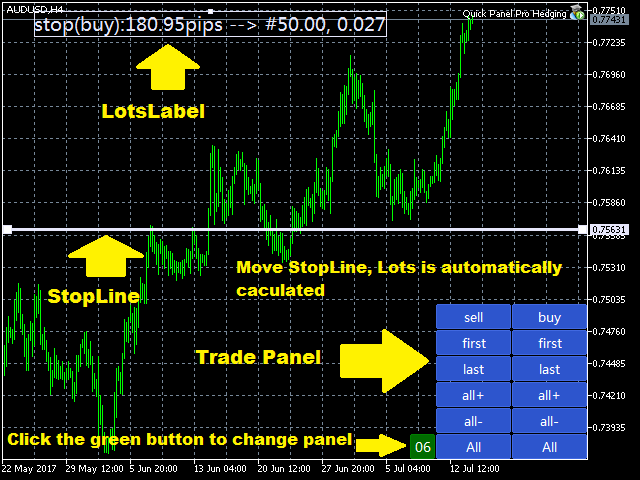
Dieser Indikator zeigt die relative Stärke von acht Hauptwährungen (USD, EUR, GBP, AUD, NZD, CAD, CHF, JPY). Kraftwerte werden im Bereich von 0 bis 100 normalisiert. Werte über 60 bedeuten stark. Ein Wert unter 40 deutet auf Schwäche hin. Das Grundprinzip Gegeben sind acht Währungen, USD, EUR, GBP, AUD, NZD, CAD, CHF, JPY, wobei jedes Paar aus zwei Währungen kombiniert werden kann, was insgesamt 28 Paare ergibt. Ein umgekehrter Algorithmus wird verwendet, um die Stärke der acht Währungen aus
These new products with 6 groups of trading panel, are more professional and convenient.
MT4 version:
Quick Panel https://www.mql5.com/en/market/product/24237
Quick Panel Pro https://www.mql5.com/en/market/product/24255
MT5 Hedging version:
Quick Panel Hedging https://www.mql5.com/en/market/product/24325
Quick Panel Pro Hedging https://www.mql5.com/en/market/product/24323
MT5 Netting version:
Panel Pro Netting https://www.mql5.com/en/market/product/24361
Überwachung. Dieser Berater ist nur für Absicherungskonten gedacht. Metatrader 4-Version Quick Panel Pro Merkmale Stapelberechnungen sind schnell und einfach. Berechnungen erfolgen sofort, wenn Sie die Stopplinie verschieben. Die meisten Geschäftsvorgänge können mit einem Klick auf diese Bedienfelder schnell erledigt werden. Wechseln Sie schnell zwischen den Panels, indem Sie einfach auf die grüne Schaltfläche klicken. Stop-Loss schnell ändern und Gewinn mitnehmen per
Hinweis: Dieser EA funktioniert nur auf Hedge-Konten. Metatrader 4-Version Schnellpanel Dieses Panel ist ein Expert Advisor, der 6 Gruppen von Handelspanels bietet. Merkmale Die meisten Handelsvorgänge können schnell durch Klicken auf die Schaltflächen in diesen Bedienfeldern ausgeführt werden. Das Wechseln zwischen den Panels ist so einfach wie das Klicken auf die grüne Schaltfläche. Der EA kann auf einem visuellen Diagramm im Strategietester ausgeführt werden und bietet
Dieses Gremium ist ein Fachberater und bietet 6 Gruppen von Handelspanels. MT5-Version: Schnelle Panelabdeckung Merkmale Die meisten Handelsvorgänge können schnell durch Klicken auf die Schaltflächen in diesen Bedienfeldern ausgeführt werden. Das Wechseln der Panels ist so einfach wie das Klicken auf die grüne Schaltfläche. Der EA kann auf einem visuellen Diagramm im Strategietester ausgeführt werden und bietet eine einfache Möglichkeit, den Handel auf der Grundlage historischer Daten zu
Dieser EA ist ein professionelles Handelstool, das flexibles Risikomanagement und 6 Sätze von Handelspanels integriert. MT5-Version: Quick Panel Pro Hedging Merkmale Stapelberechnungen sind schnell und einfach. Berechnungen erfolgen sofort, wenn Sie die Stopplinie verschieben. Die meisten Geschäftsvorgänge können mit einem Klick auf diese Bedienfelder schnell erledigt werden. Wechseln Sie schnell zwischen den Panels, indem Sie einfach auf die grüne Schaltfläche klicken. EA kann im Strategy
简捷实用,符合我一贯的设计原则。
一共六组交易面板,点绿色按钮即可切换面板。包含了18种开仓,平仓组合。
多单全平,空单全平
多单盈利单全平,空单盈利单全平
多单亏损单全平,空单亏损单全平
平多单盈利最大(最小)的单,平空单盈利最大(最小)的单
平多单亏损最大(最小)的单,平空单亏损平最大(最小)
平第一个多单(或空单),平最后一个多单(或单)。
自己帐号交易做的是断断续续,写程序与做交易这两事不能并行。
接下来应该可以安心做交易了。
已经发到在市场,目前在等待审核中。
https://www.mql5.com/zh/market/product/24237

This is a MetaTrader 4 script. It helps to summarize all trades into every symbol. Input Select Period: This is 7-option input. It includes Last Month, This Month, Last Week, This Week, Today, All History, and Date Specified. Specify Starting Date: Enter a date if you selected Date Specified in "Select Period" input. Specify Ending Date: Enter a date if you selected Date Specified in "Select Period" input. The summary is saved into a file in MQL4\Files folder. Also, there is pop-up window for a
This is a MetaTrader 4 script. It helps to export all trades into a CSV file as per Symbol and selected periods. Input Select Symbol: This is 2-option input. Select current symbol or all symbols to export its orders. Select Period: This is 7-option input. It includes Last Month, This Month, Last Week, This Week, Today, All History, and Date Specified. Specify Starting Date: Enter a date if you selected Date Specified in "Select Period" input. Specify Ending Date: Enter a date if you selected
This is a MetaTrader 5 script. It helps to summarize all trades into every symbol. Input Select Period: This is 7-option input. It includes Last Month, This Month, Last Week, This Week, Today, All History, and Date Specified. Specify Starting Date: Enter a date if you selected Date Specified in "Select Period" input. Specify Ending Date: Enter a date if you selected Date Specified in "Select Period" input. The summary is saved into a file in MQL5\Files folder. MT4 Version:
https://www.dailyfx.com/central-bank-calendar