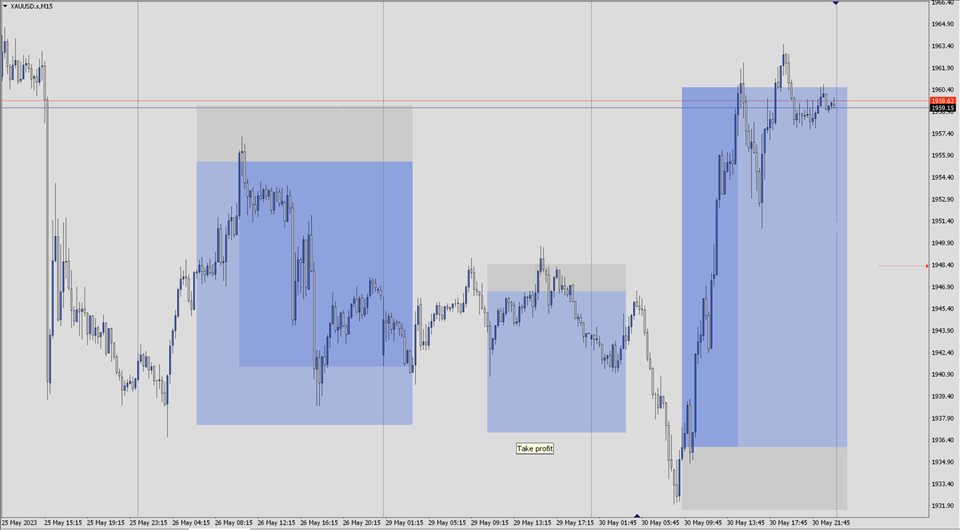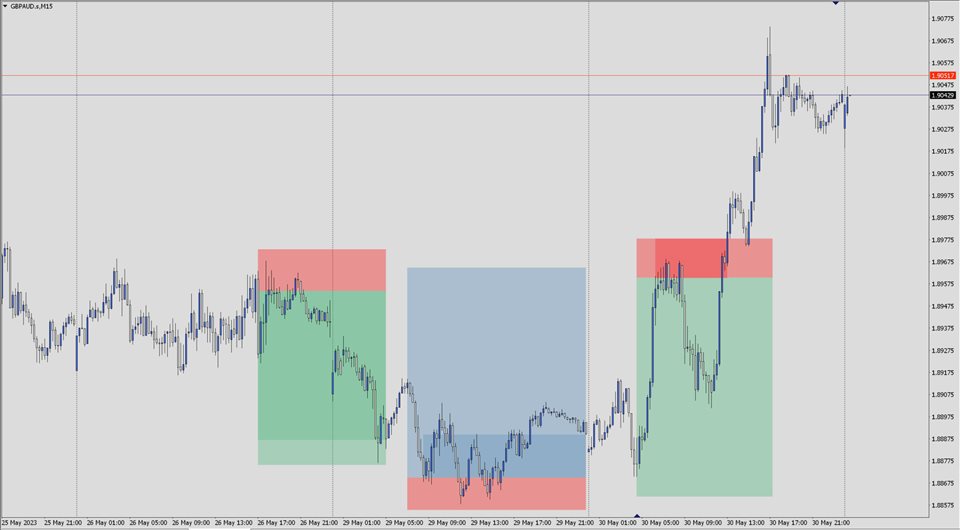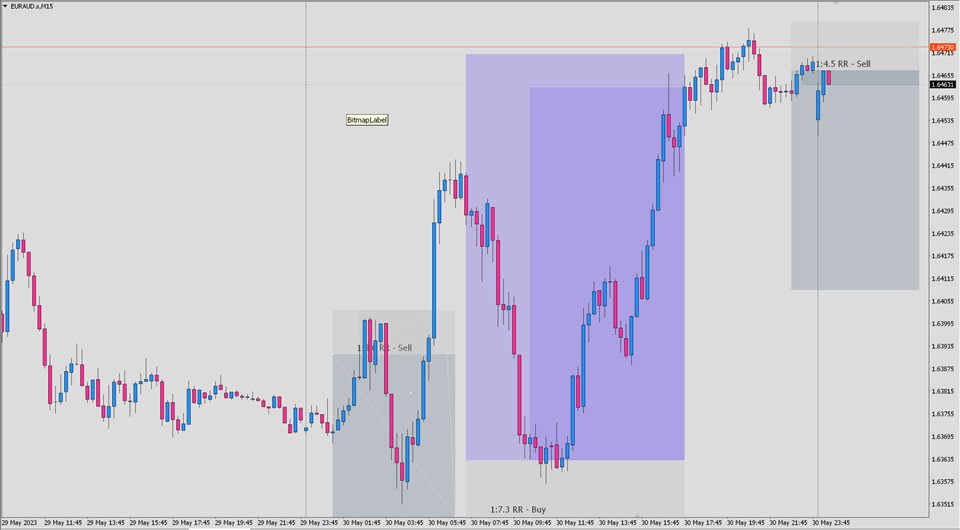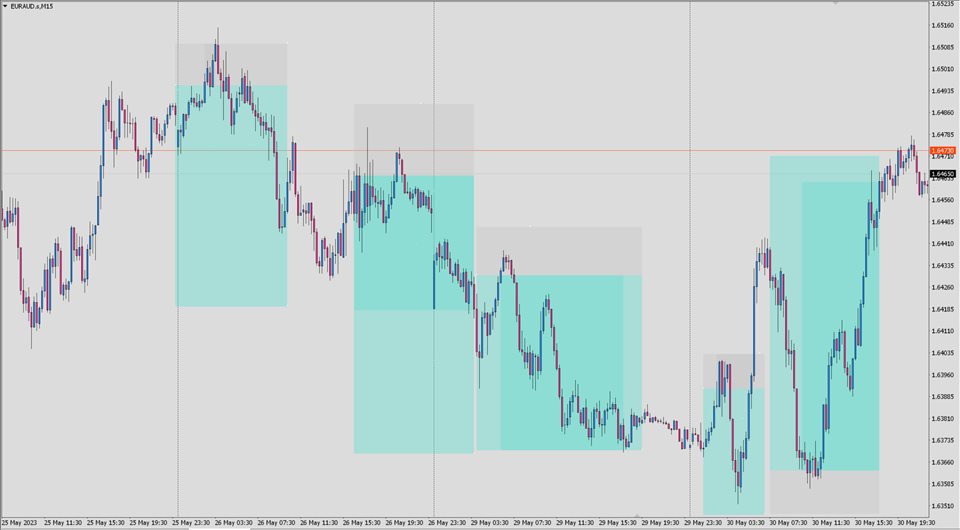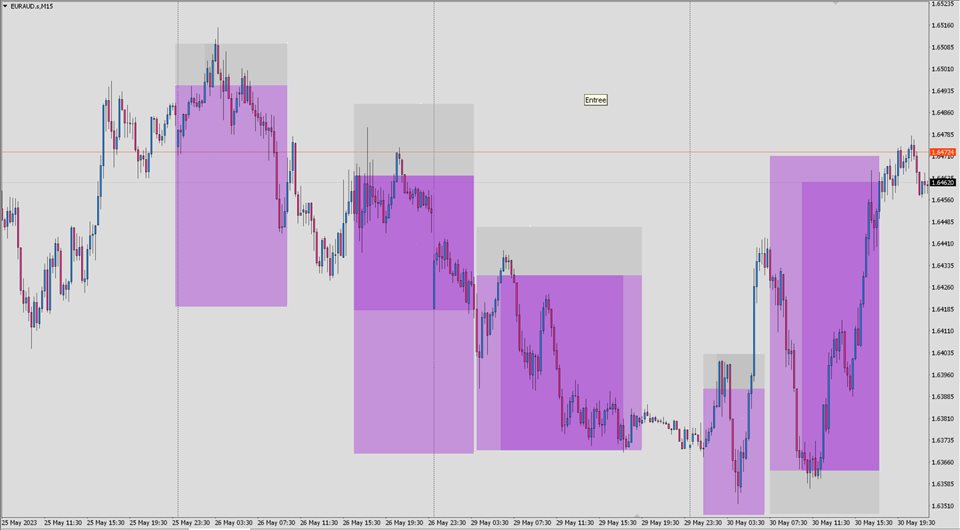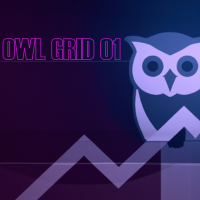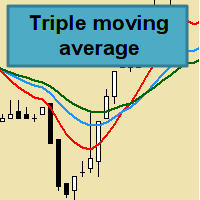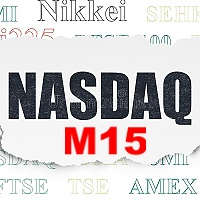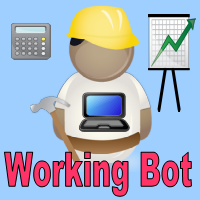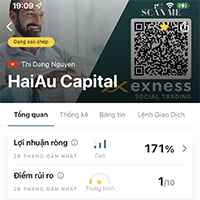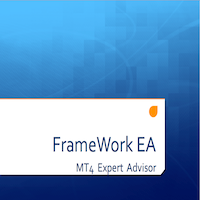Trade Planner and Viewer
- Utilitys
- Kisolo Abraham Samah
- Version: 1.0
- Aktivierungen: 5
Trade Planner und Viewer ist ein leistungsstarkes und vielseitiges MetaTrader-Tool, das Ihnen hilft, Ihre Trades effektiver zu planen und zu überwachen. Es bietet eine Reihe von Funktionen, die es zu einem unverzichtbaren Werkzeug für jeden Trader machen, darunter:
Risikoanalyse: Trade Planner und Viewer berechnet das Risikoverhältnis jeder einzelnen Trade, sodass Sie die potenziellen Risiken und Belohnungen vor dem Eingehen einer Position einschätzen können.
Handelsverfolgung: Das Tool bietet eine benutzerfreundliche Anzeige ausgelöster Trades, wodurch es einfach ist, die Performance offener Positionen zu verfolgen.
Visuelle Anpassung: Trade Planner und Viewer kann an jede Handelsstile und Farbschemata angepasst werden, um eine visuell ansprechende und funktionale Handelsumgebung zu schaffen.
Flexibilität: Trade Planner und Viewer kann mit Live-, Offline- oder Backtest-Charts verwendet werden. Diese Flexibilität ermöglicht es Tradern, das Tool in verschiedenen Einstellungen und für verschiedene Zwecke zu nutzen.
Insgesamt ist Trade Planner und Viewer ein leistungsstarkes und vielseitiges Tool, das Ihnen hilft, Ihre Handelsleistung zu verbessern. Es ist benutzerfreundlich, anpassbar und flexibel und daher eine wertvolle Ergänzung für die Werkzeugkiste eines jeden Traders.
Hier sind einige zusätzliche Vorteile der Verwendung von Trade Planner und Viewer:
Steigerung der Effizienz: Trade Planner und Viewer kann Ihnen helfen, Zeit und Aufwand zu sparen, indem es viele Aufgaben im Zusammenhang mit der Planung und Überwachung von Trades automatisiert.
Verbesserte Entscheidungsfindung: Indem es Ihnen einen umfassenden Überblick über Ihre Trades bietet, kann Trade Planner und Viewer Ihnen helfen, informiertere Entscheidungen darüber zu treffen, wann Sie in eine Position ein- und aussteigen sollten.
Verringerung des Risikos: Durch Berechnung des Risikoverhältnisses jeder Trade kann Trade Planner und Viewer Ihnen helfen, das Risiko effektiver zu verwalten.
Wenn Sie nach einem leistungsstarken und vielseitigen Tool suchen, um Ihre Handelsleistung zu verbessern, dann ist Trade Planner und Viewer eine hervorragende Option. Hier sind einige Beispiele, wie Trade Planner und Viewer Ihnen helfen kann:
Planen Sie Ihre Trades: Trade Planner und Viewer erleichtert Ihnen die Planung Ihrer Trades, indem Sie den Einstiegspreis, den Stop Loss und die Take Profit-Levels festlegen können.
Überwachen Sie Ihre offenen Trades: Trade Planner und Viewer bietet Ihnen einen umfassenden Überblick über Ihre offenen Trades, einschließlich des aktuellen Preises, des Gewinns/Verlusts und des Risiko-/Belohnungs-Verhältnisses.
Berechnen Sie das Risikoverhältnis: Trade Planner und Viewer berechnet das Risikoverhältnis für jede Trade, was Ihnen zeigt, wie viel Sie bei jeder Trade gewinnen oder verlieren könnten.
Zeigen Sie ausgelöste Trades an: Trade Planner und Viewer erleichtert das Anzeigen ausgelöster Trades, sodass Sie den Einstiegspreis, den Stop Loss und die Take Profit-Levels für jede Trade sehen können.
Zeigen oder Verstecken Sie das Ris