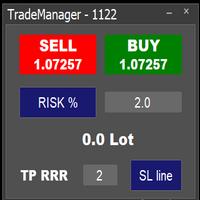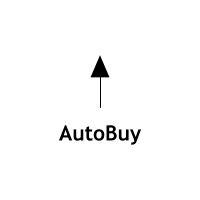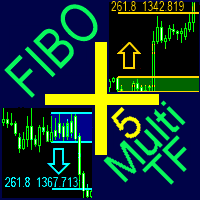Easy trade manager 1
- Utilitys
- Vaclav Hosek
- Version: 1.0
- Aktivierungen: 10
Easy to use trade manager/lotsize calculator.You can chose if you want to risk exact percentage of your account or exact amount of money.
You can chose your risk to reward based on stoploss.
Then you click on SL line and you can move where exactly you want to have stoploss.
When you click on buy or sell, manager will calculate lotsize for you and opens trade. :) :)