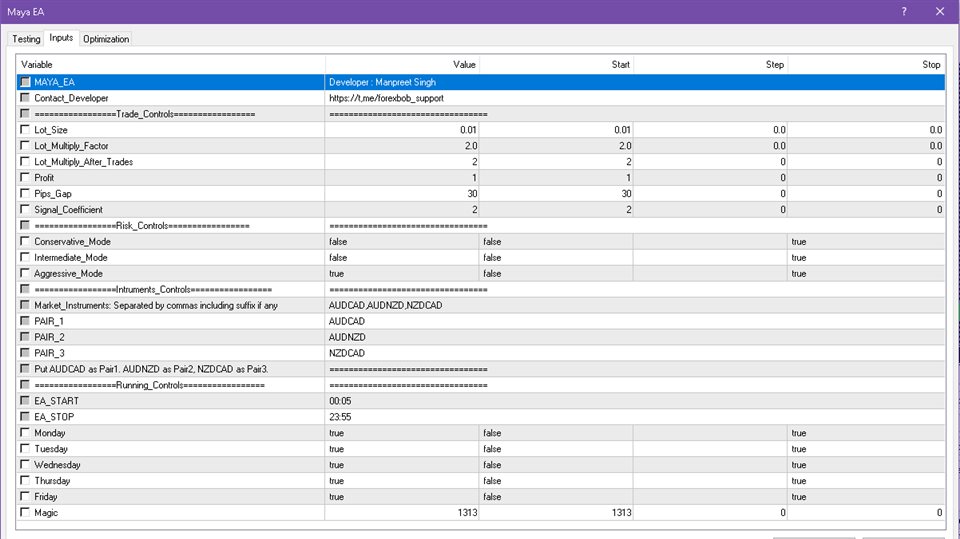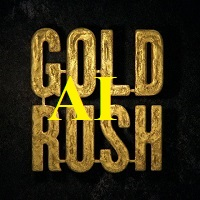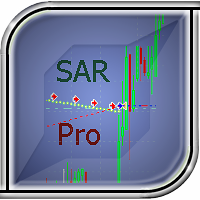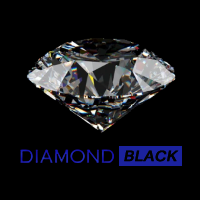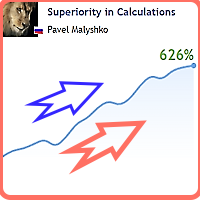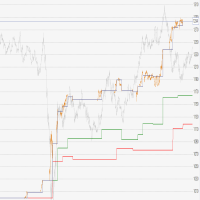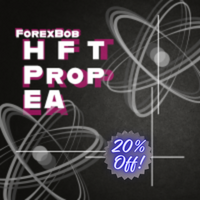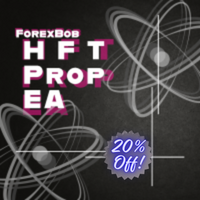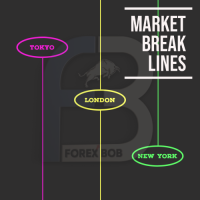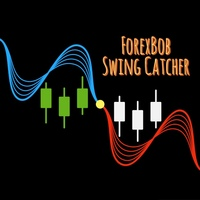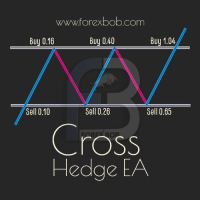Maya MT4
- Experten
- Manpreet Singh
- Version: 1.513
- Aktualisiert: 19 April 2024
- Aktivierungen: 5
MAYA is the advanced trading system which was tested for long on different market conditions with heavy load tests. Based on TRIANGULAR ARBITRAGE SYSTEM and entry rules based on our custom indicator which is backed with mean reversion concept along with few other algorithm this products fits itself into the current market conditions and act accordingly.
If you want to backtest then download only MT5 version for testing, If you face any issue regarding backtesting please do not hesitate to contact us
Maya MT4 Live Signal :- https://www.mql5.com/en/signals/2261287 (This signal is our continued signal from October 2024 onwards as our previous signal got stopped due to server migration which had profitable track record from March 2023 to September 2024)
Maya MT5 Live Signal :- https://www.mql5.com/en/signals/2191276
Maya MT5 Version :- https://www.mql5.com/en/market/product/99108
Supported currency pairs: AUDCAD, AUDNZD, NZDCAD
Recommended timeframe: M15. Default settings are for M15 chart
- Easy Setup: You just need to drag the EA on AUDCAD chart.
- It can trade multiple currencies together.
- 3 Risk modes available
- Easy to use
- Much cheaper than similar products available on market place
- Weekdays Filters
Requirements
- You may use any broker having spread lesser than 1.5, ECN Broker Preferred.
- Continuous VPS connection required.
- EA was tested on high loads on account minimum as $400 1:500, But we recommend minimum $1000 with leverage 1:500 on default settings.
Risk Controls
- You need not to change any setting until you change time frame.
- Agressive mode is default mode, in this all pairs works as per their own behaviour.
- Intermediate mode is drawdown will be lower than Agreesive and each pair behaves according to its counter parts.
- Conservative mode is the safest mode and you can trade with an account as low as $200, but profit is also very low on this mode. In this mode grid is off.
Instruments Controls
- Market Instruments need to be separated by comma and add suffix your broker using if any (Like "#", "_",",").
- Pair 1, Pair 2 and Pair 3 fields are left blank due to validation purpose on mql5. But you need to add those fields before use including suffix if your broker use.
- Pair_1 - AUDCAD
- Pair_2 - AUDNZD
- Pair_3 - NZDCAD
- Do not change the sequence of the symbols
Running Controls
- Time Filter to adjust the start and stop time of EA during the day.
- Weekdays Filter to control the working of EA on particular days of week.
- Magic - Will happen after you start using this EA :)