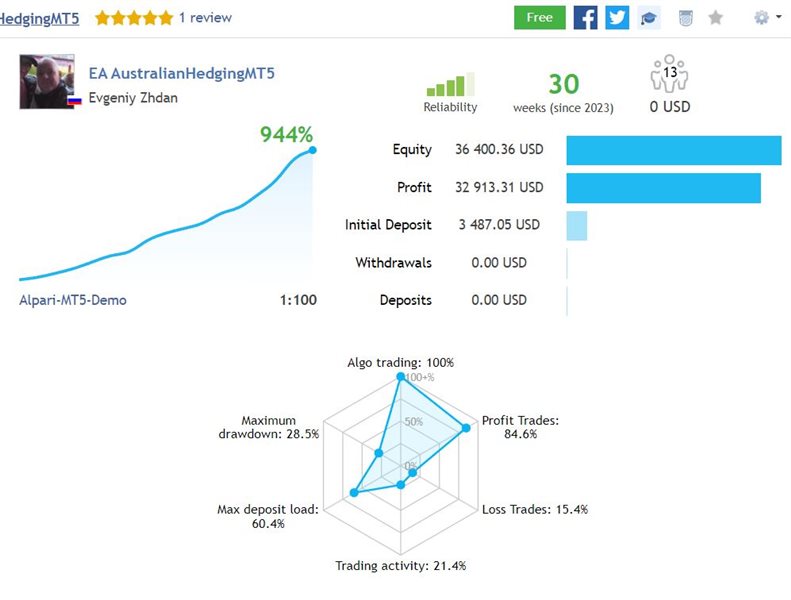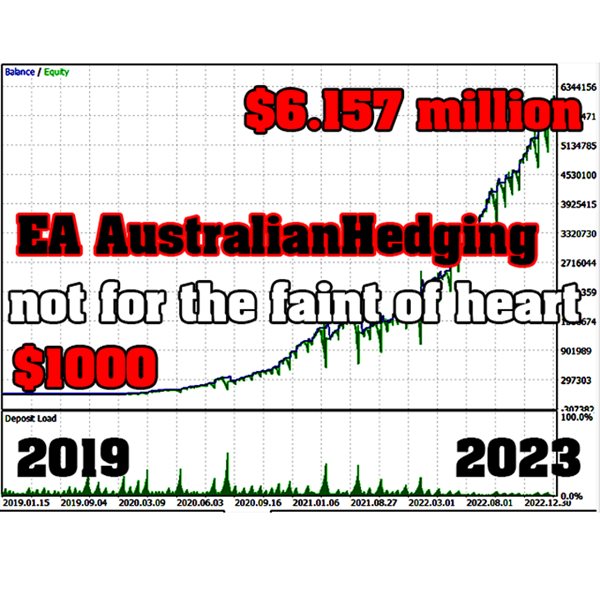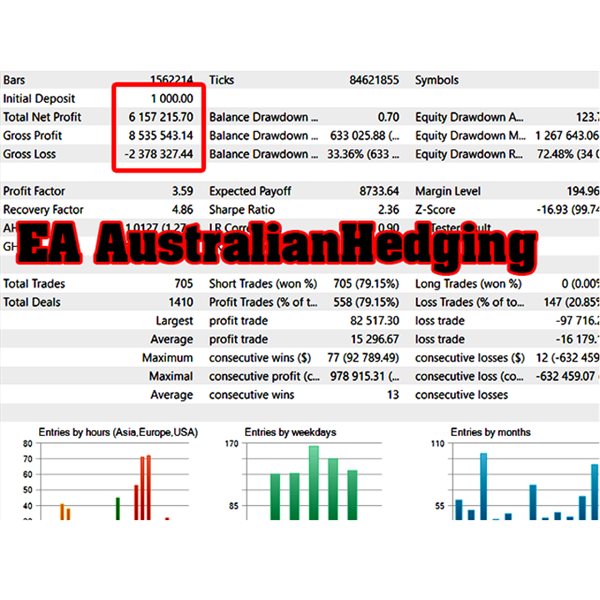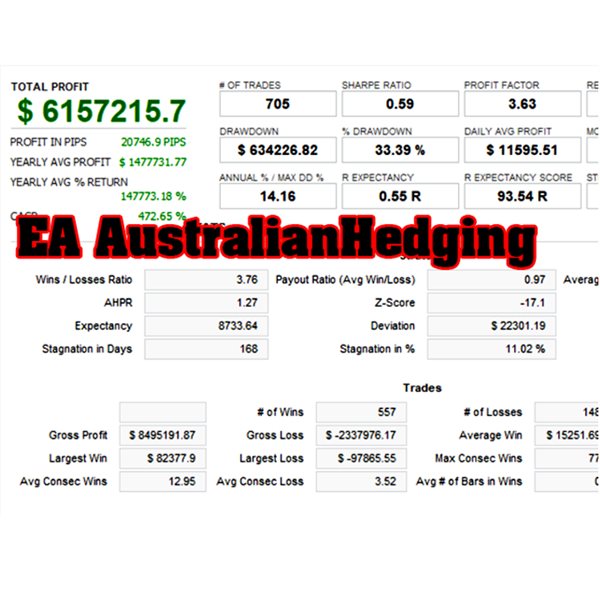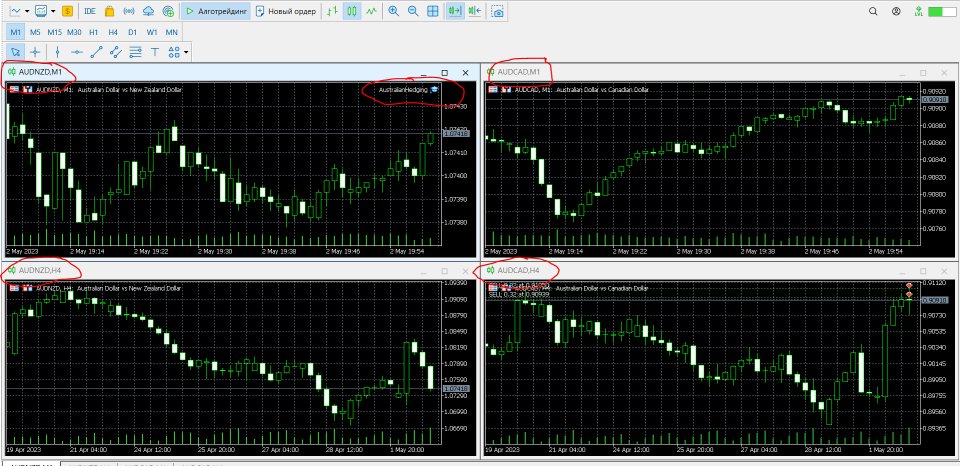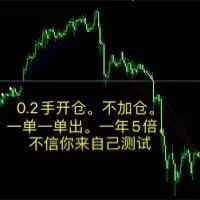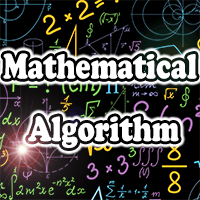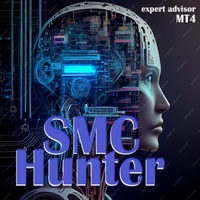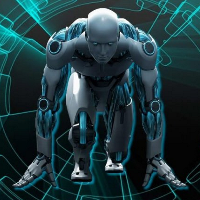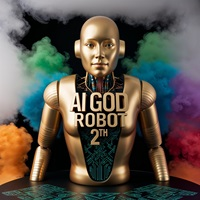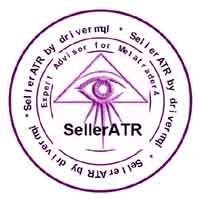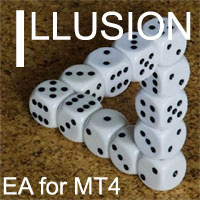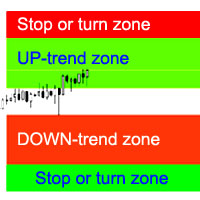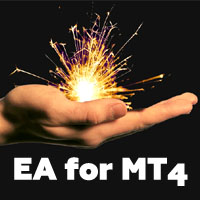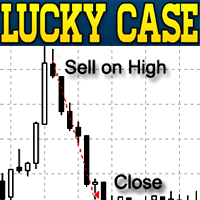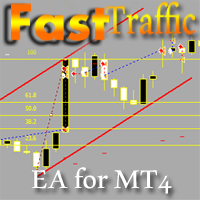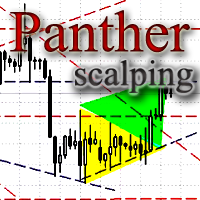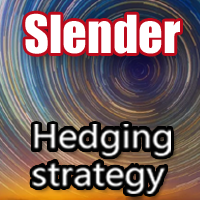AustralianHedging MT4
- Experten
- Evgeniy Zhdan
- Version: 3.0
- Aktualisiert: 15 Juli 2023
- Aktivierungen: 10
The trading expert works on the strategy of inverse correlation of trading instruments. Trades in trading instruments are opened inside a virtual channel. The unique position management system allows you to avoid long drawdowns and fully controls the trading deposit.
Attention. This Expert Advisor is multi-currency. Therefore, testing in the MT4 terminal is not correct. For proper testing of the Expert Advisor, use the MT5 version: https://www.mql5.com/en/market/product/94624
Installation:
The Expert Advisor must be installed only on the chart of the first trading pair, timeframe 1M.
By default, this is the AUDNZD pair, timeframe m1. The screenshot shows an example of the correct installation of the advisor.
Settings:
- First trading tool: first trading tool;
- Second trading tool: second trading tool;
- Enable one series in this period: No more than one trade during this interval;
- One series of orders in this period: Interval for the frequency of transactions;
- MaxRisk: Risk for the first trade (if 0, fixed first lot works);
- if MaxRisk = 0, Lot will be: If MaxRisk=0, the first lot will be like this;
- Max lot: You can limit the maximum lot;
- Take profit - Take profit;
- Stop loss - Stop loss;
- Take profit as a percentage: Take profit after accumulating this percentage of profit (0 - does not work);
- Step between orders: Step between deals;
- Multiplication: Multiplier;
- Max trades: The maximum number of trades in the market;
- maxSpread: Maximum spread
- Signal TF: Timeframe for trading signals;
- Canal settings 1 pair
- Canal period 1 Pair: Channel period;
- Channel deviation 1 Pair: Channel deviation;
- Applied price 1 Pair: Price type;
- Canal settings 2 pair
- Canal period 2 Pair: Channel period;
- Channel deviation 2 Pair: Channel deviation;
- Applied price 2 Pair: Price type;
- Comments to orders: Comment on deals;
- Magic: Magic number;
- Slipage: slippage.