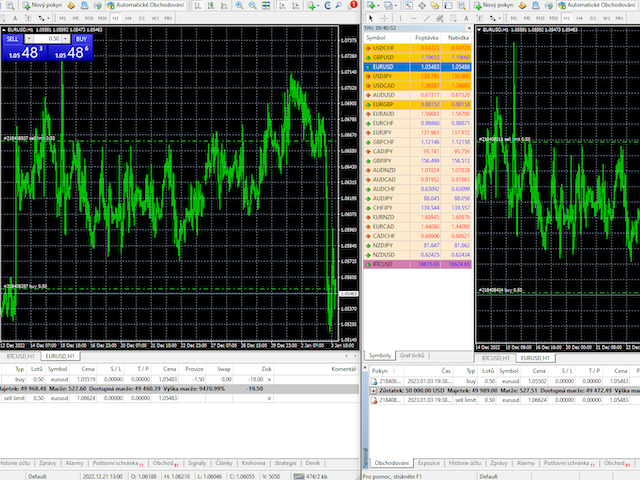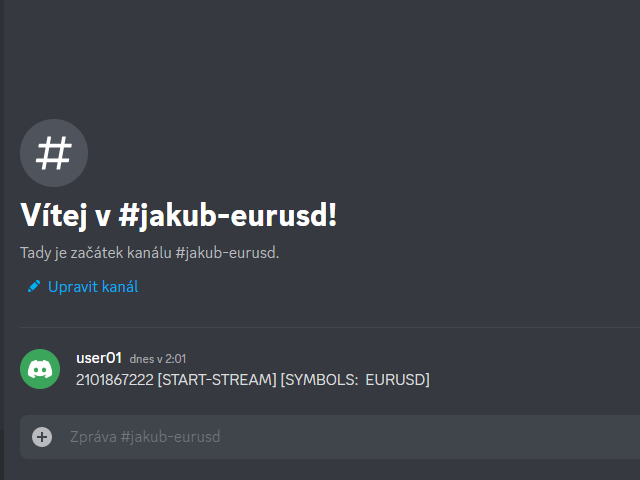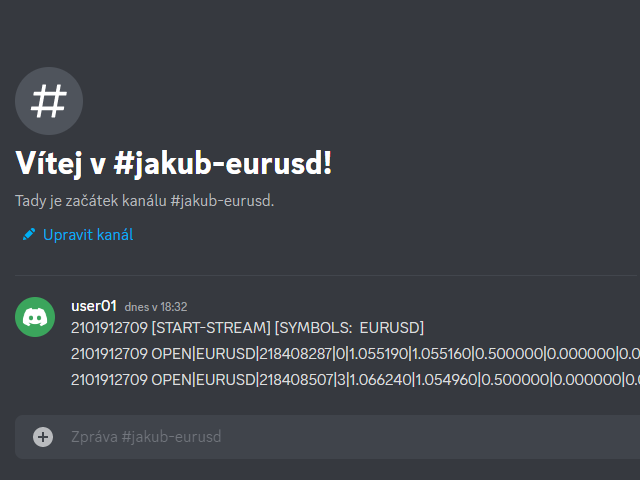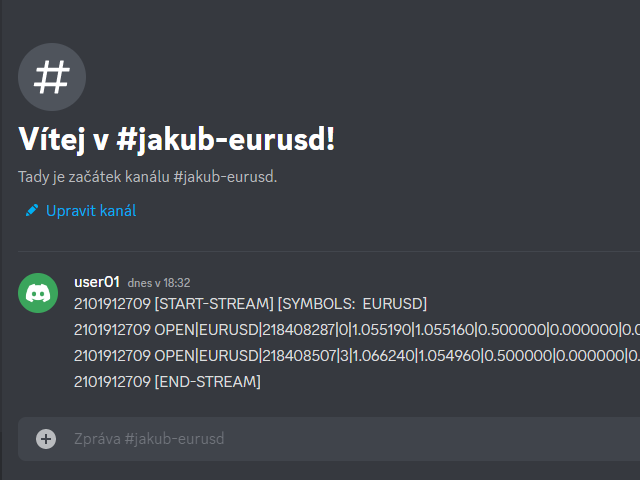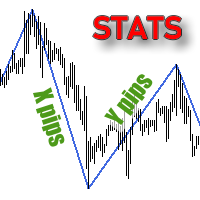MT4 Discord Copier Receiver
- Utilitys
- Vaclav Stibor
- Version: 1.0
- Aktivierungen: 10
MT4 Discord Copier - the perfect tool for those looking to remotely copy trades between multiple MT4 accounts on different computers over the internet! With the added convenience of Discord transactions monitoring, you can now easily share trades with a global group of people on your own terms, all while benefiting from the features of a Discord server. This solution is ideal for both providers and receivers, as providers can effortlessly copy trades to multiple receivers, while receivers can easily receive trades from multiple providers. With the MT4 Discord Copier, trading has never been easier with your friends!
THE LAST 8 SALES AT THIS PRICE. THE NEXT PRICE WILL BE AT LEAST 89 usd.
MT4 Discord Copier Publisher sends transactions to the Discord server of your choice for that channel. MT4 Discord Copier Receiver makes newly arrived transactions recorded on the Discord server in a given channel to the MT4 account. Each of them simulates Discord user behavior
Usage:
- Connection to an existing or new Discord server is possible at any time
- One publisher send transactions to the accounts of multiple receivers (with access to Discord channel)
- Buy, Sell, Pending orders (= Buy/Sell Limit, Buy/Sell Stop)
- Percentage lots from Publisher transactions
- Percentage risk from Publisher transactions
- High speed
There are several reasons why Discord server:
- Accessibility for the average user
- Transactions history
- Server/Channel variations
- Security
Inputs:
- Channel ID
- >> Discord channel ID.
- Authorization Key
- >> Authentication token.
- Publisher Account
- >> Account ID of the MT4 account whose transactions within the channel we want to eavesdrop on.
- Server Delay
- >> Simulated delay in milliseconds when communicating with the Discord server.
- Min Lots
- >> The minimum value of the trading lot quantity. If there is an incoming transaction with a smaller traded value, the transaction will automatically open at the input value. The default value is set to 0, which implicitly imposes no restrictions, and thus a 1:1 copy occurs. Each symbol provided has a minimum that is automatically guarded (usually 0.01 lots).
- Max Lots
- >> Maximum value of the trade lot amount. If the value is exceeded in an incoming transaction, the transaction is automatically opened at the input value. The default value is set to 0, which does not implicitly place any restrictions, and therefore a 1:1 copy occurs. Each symbol provided has a maximum that is automatically guarded (usually 100 lots).
- Percent Lots
- >> The traded value in an incoming transaction is automatically recalculated (percentage) by the input value. By default, the value is set to 100 (%), which implicitly does not impose any recalculation of the traded value, and therefore copies 1:1.
- Risk Percentage
- >> Setting the inherent risk based on (simulated) capital for transactions with a non-zero stop-loss value. The default value is set to 0, where it copies 1:1.
- Simulated Balance
- >> The simulated capital value from which we want to calculate the risk based on the previous input value Risk Percentage. The default value is set to 0, where in case of a non-zero Risk Percentage value, a recalculation will be made from the current value of available capital in the account (Account Equity).
- Allow Open Trade
- >> true/false related to the permission to accept open trades.
- Allow Close Trade
- >> true/false related to the permission to accept close trades.
- Allow Modify Trade
- >> true/false related to the permission to accept modification trades.
- Invert Order
- >> true/false relating to inverse execution of an incoming transaction.
- Min Free Margin
- >> Minimum Free Margin value to execute a transaction. Default value is set to 0.
- Symbol Prefix Adjust
- >> If transactions are copied from another broker, which may have some symbols with different names, then we need to specify their names to achieve a mapping of the broker's Publisher and broker's Receiver symbols. By default, the input value is empty, and thus no copied symbol between brokers has a different name. Example input: EURUSD=EuroUsd,BTCUSD=BtcUsd,USDCHF=UsdChf.
- Allow Symbols
- >> Transactions of the listed symbols, separated by a comma, are allowed to be sent to the Discord server. If the input field is left as blank, all trades made on all symbols will be shared. Example of input: EURUSD,BTCUSD,USDCHF.
If you want to change the forms of the messages sent or any other improvements that would help improve this tool after payment - let me know. :)
Manual guide (and more description with images): https://github.com/vaclavstibor/mql-market-descriptions/tree/main/MT4-Discord-Copier