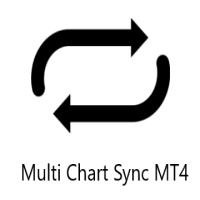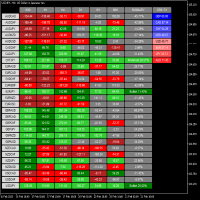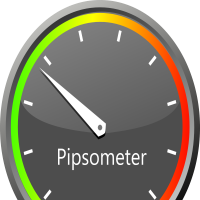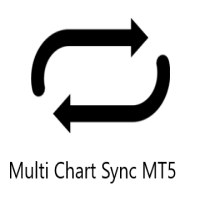Multi Chart Sync MT4
- Utilitys
- Andrew Ingosi Likare
- Version: 1.2
- Aktualisiert: 11 Februar 2024
- Aktivierungen: 20
Multi Chart Sync MT5 is a tool that synchronizes the chart symbol it is placed on to other charts, it can also be customized to exclude/skip some pairs from being synchronized to other charts, It also supports prefixes and suffixes that can be set from the input parameters for brokers with none-standard symbol formats, Synchronisation can be done once or continuously where if a synchronized chart symbol changes it will be reverted to the original/master symbol.This tool comes in handy for multi-screen and multi-timeframe traders doing multi-timeframe chart analysis.
MT5 Version: https://www.mql5.com/en/market/product/95440