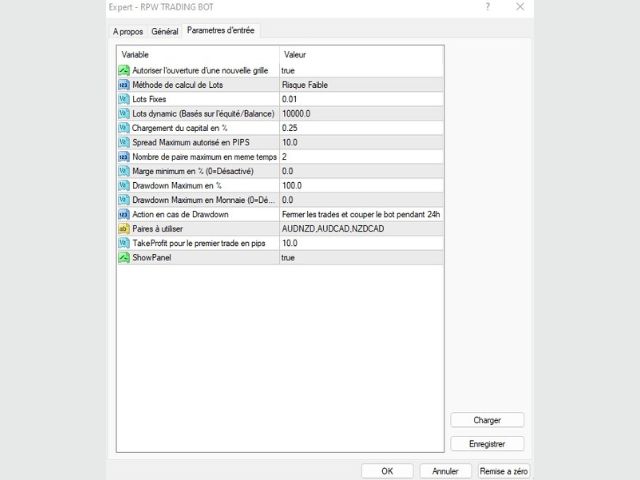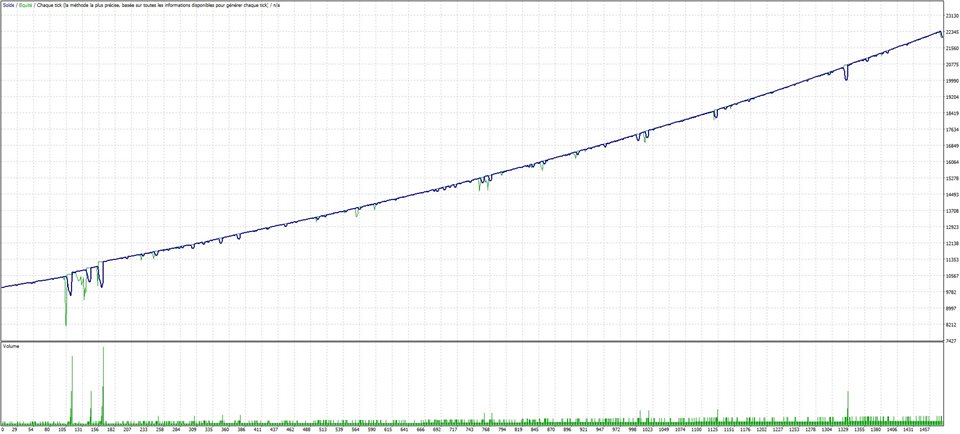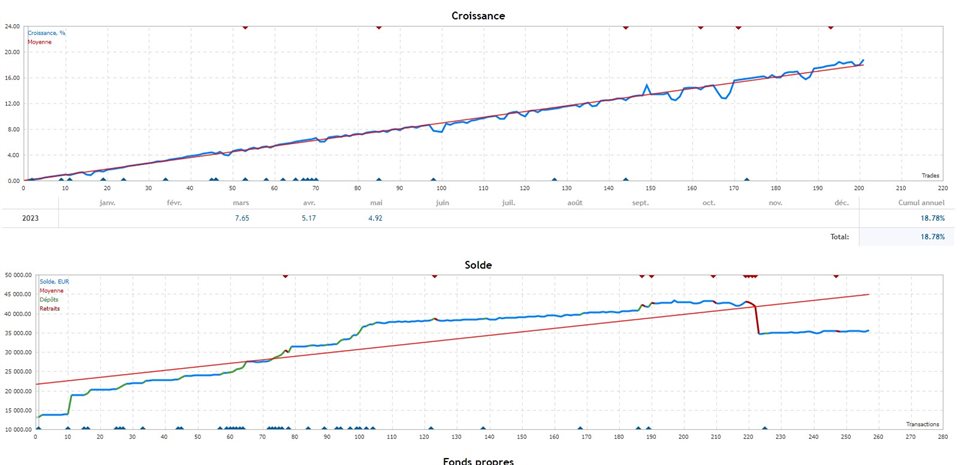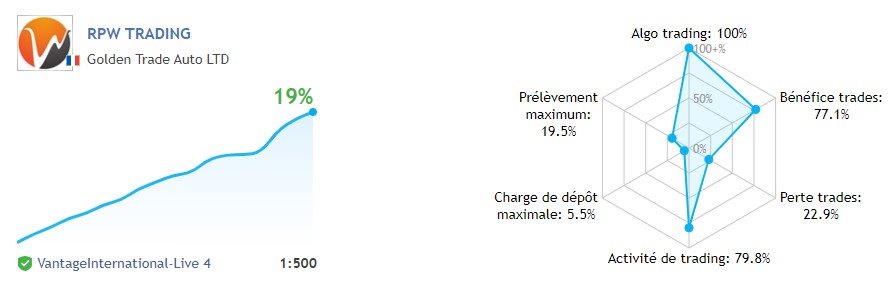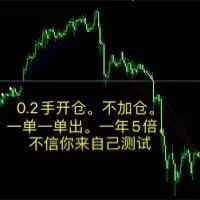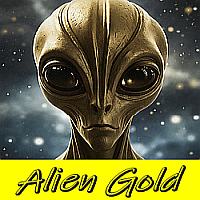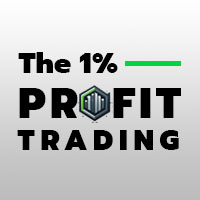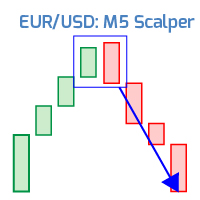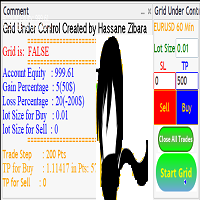Rpw Trading Bot
- Experten
- Remi Patrice Westeel
- Version: 1.5
- Aktualisiert: 30 Oktober 2023
- Aktivierungen: 5
Here is the signal associated with the robot : https://www.mql5.com/en/signals/2114246?source=Site+Profile+Seller
Have you ever dreamed of being able to trade in the financial markets without having to spend hours in front of your computer? We have the solution for you: our trading robot that automatically trades on AUDCAD, AUDNZD and NZDCAD pairs.
So don't wait any longer to invest in our trading robot and take advantage of all the advantages it offers. With our robot, you can finally trade in the financial markets in an automated and efficient way, without having to spend hours in front of your computer. Order now and let our trading robot work for you!
Attention ! The robot must be placed on an AUDCAD chart in M15 IMPERATIVELY! Under no circumstances should it be placed on other pairs or on other timeframes (At your own risk!)
Below is the detail of the parameters:
Allow opening a new grid
For the robot to be able to start and open a new grid, the parameter must be on "True", if you want to deactivate the robot, so that it can no longer take new trades, put this parameter on "False"
Lot Calculation Method
In this part you have the possibility to configure your risk management, from the lowest risk to the highest risk, you can also let the robot calculate the lots according to your capital, in this case the "Fixed lots" parts, "Dynamic lots" and "capital loading in %" must be filled in, we advise the "Medium Risk" in this part
Maximum allowed spread in PIPS
If the value of the spread of your broker exceeds this value, no trade will be taken, it will therefore be necessary to adapt this value to your broker, this is also an additional security, because during the closing / opening of the markets, the spread on the AUD pairs , NZD and CAD explodes , this makes it possible not to take a trade during these periods.
Maximum number of pairs at the same time
As its name suggests, the robot trades on 3 pairs, but we recommend, in order to limit the drawdown, to leave this parameter on 2, this allows the robot to trade only on two pairs at the same time, the third remains pending until a "space" becomes available.
Minimum margin in %
This parameter (0 by default) allows the robot to shut down if the margin reaches a percentage threshold that you have defined
Maximum drawdown in %
It will suffice to give a maximum value to the drawdown, if it reaches the defined level, the action to be carried out must be chosen in the parameter "Action in case of Drawdown"
Pairs to use
By default, we use the pairs AUDNZD, AUDCAD and NZDCAD, you can use it on other pairs, however we strongly advise against it!
Take Profit for the first trade in pips
This value corresponds to the Take Profit of the first trade, in the case of an open grid, the take profit will be adapted automatically, we strongly recommend leaving this parameter at 10