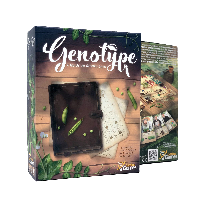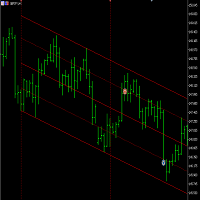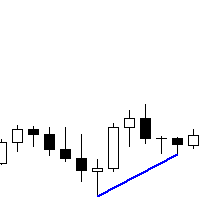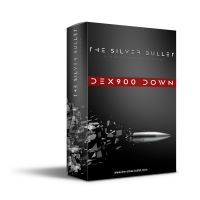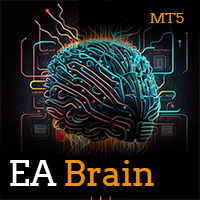Advanced Entry Bot
- Utilitys
- Jacob Nickolaus A Torres
- Version: 1.0
- Aktivierungen: 5
This bot is designed to compliment your existing trading strategy. The Advanced Entry Bot is NOT FULLY AUTOMATED. Once the user finds an area of interest, he or she can set the bot to BUY or SELL and input their area of interest into the settings. In essence, this bot enables traders to do their analysis of the market; then utilize the Advanced Entry Bot to benefit from a mechanical and automated system that takes entries once price reaches their area of interest. I created this bot as a way to completely remove emotions when trading on the lower timeframes. From my experience using the Advanced Entry Bot, I found that it's best if the trader does their analysis on the 15m chart and then run the bot on the 5m timeframe or lower. However, this bot is quite adaptable and can be incorporated into any trading style (day trading, swing trading, etc.)
The Advanced Entry Bot is still a work-in-progress and should only be used at your own discretion. Users should ensure they understand the complexities/uncertainty that comes with trading before utilizing ancillary trading software. However, this is only V1.0 and I plan to add new features regularly. I'd love to hear feedback and recommendations from the community.
Features:
- Dynamic ATR Threshold Levels: Threshold levels will activate above and below the area of interest, dynamically adjusting as the ATR moves. These threshold levels are defined as multiples of the ATR and can be customized based on the traders discretion. This ensures that the bot is only taking the best possible trades while still accounting for market volatility.
- Automatic Lot Calculation: Lot sizing can be set based on account percentage or as a flat lot value. This enables users to have maximum control over their risk management.
- Daily Equity Stop Out: User can define a specific percentage of equity they are willing to lose on the day before the bot shuts itself off. This feature is great for challenge accounts.
- Disable Trading After Take Profit or Stop Loss: User can tell the bot to turn itself off after a trade hits Take Profit or Stop Loss. This gives the user full control of how they manage risk.
- Multiple Trades: The bot will open two trade orders for each entry. The user can define their Risk:Reward ratio for each of these orders independently of one another. (A future update will add trailing stop loss functionality)
- ATR-Based Stop Loss: Entry orders will have a stop loss set as multiple of the ATR. I recommend doing some backtesting to determine what ATR multiple works for your specific trading style.
- One at a Time: Subsequent entry signals after the first will not trigger another entry. If your account already has an open position, the bot will not take more trades unless the user manually intervenes (if you cycle the bot on/off, and define a new zone, then this is possible). This ensures that the user is not overexposed to the market while running the bot.
- Trading in The Zone: The bot will only take an entry if price closes within the ATR Threshold of the user defined zone. This ensures that the bot is only taking high-probability trades that are within the variance threshold as defined by the user.
- Entries Based on CCI and MFI: The bot can take trade entries based on the Commodity Channel Index (CCI) crossing the zero-line or the Money Flow Index crossing the fifty-line. For running the bot on low timeframes the CCI is a better, for running the bot on a higher timeframe the MFI is better.
- CCI Momentum Confirmation: The CCI can filter entries by requiring the CCI value to break above or below a specified value before taking an entry on the zero-line cross. By default this is set to -100/100 for BUYS and SELLS respectively. This confirms momentum is in your favor before entering.
Things to Keep in Mind:
- The order that you enter the range does not matter. The dynamic threshold settings will apply above and below this range no matter what.
- Please make sure that you are clicking the yellow "Start Button" to enable trading (along with the MT5 settings). The button should turn black so you know its activated.
- Once you find the suitable settings for your trading style, I would recommend that you save separate .set files for BUY and SELL to ensure you can quickly load in the proper settings.
- Customize and test the settings of the bot to ensure it is tailored to your needs. The default settings will not guarantee success.