Trend Monitor
- Indikatoren
- Pavel Zamoshnikov
- Version: 1.71
- Aktualisiert: 17 November 2021
- Aktivierungen: 10
The indicator generates early signals basing on ADX reading data combined with elements of price patterns.
Works on all symbols and timeframes.
The indicator does not redraw its signals. You see the same things on history and in real time.
For better visual perception signals are displayed as arrows (in order not to overload the chart).
Features
- Easy to use. Filter configuration only requires selection of sensitivity in the "Sensitivity of the indicator" input.
- Signals can be filtered using a moving average, but the best results are obtained when the indicator works on two timeframes.
For example: TF H1 – the indicator shows the main trend ("High sensitivity"); TF M5 – we use signals only in the direction of the trend defined on H1 (indicator parameter = " Medium sensitivity").
See this example in the picture. - It is recommended to use the indicator during session movements to reduce the likelihood of falling into flat.
- The signal is given not only when the bar is closed (formed signal), but also on the current bar which is not closed yet (probable signal) - the "Enable the possible signal (on the current bar)" parameter.
- The indicator sends emails and push notifications to mobile devices.
You can test the functionality of the program by downloading the test version from the Comments tab
Parameters
----- Parameters ----- (The basic indicator parameters)
- Sensitivity of the indicator. Can have the following values:
- High sensitivity (more signals) - good for higher timeframes (H4, D1 and higher).
- Medium sensitivity (optimal signals) - best parameters for M5-H1.
- Low sensitivity (accurate signals) - for M1, M5.
- Enable the possible signal (on the current bar) - enable/disable signal on the current incomplete bar (probability signal).
- Use signal filter by Moving Average - filter signals using the Moving Average (Disable - no filter, Enable - use filter, Enable and Show filter - use filter and display the MA).
- Period of Moving Average - the period of the Moving Average used as a filter.
- The averaging Method - the averaging method of the Moving Average used as a filter.
----- Direction of the trend (an arrow in upper right corner) ----- (Color settings of trend direction)
- ON/OFF-Draw the arrow of the trend - show/hide a trend arrow in the upper right corner.
- Color of Up-trend - the color of the signal arrow for the bullish trend.
- Color of Down-trend - the color of the signal arrow for the bearish trend.
----- Messages/Sounds ----- (Notifications and sound settings)
- ON/OFF - Sound when the signal - enable/disable sound alert
- File name of sound (signal is already generated) - name of the sound file played on already formed signal (close bar)
- File name of sound (possible signal) - name of the sound file played on probable signal (current bar)
- ON/OFF - Alert - enable/disable in the terminal when signals emerge.
- ON/OFF - Mail - sending emails.
- ON/OFF - Push - sending push notifications to mobile devices.
----- Misc ----- (Other settings)
- Language – language of messages (English or Russian).

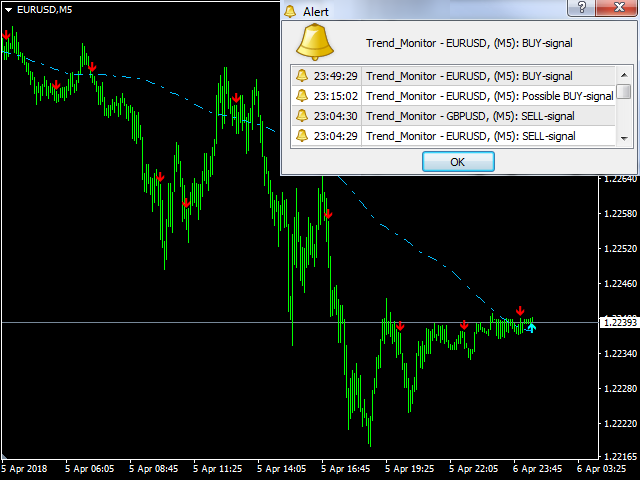
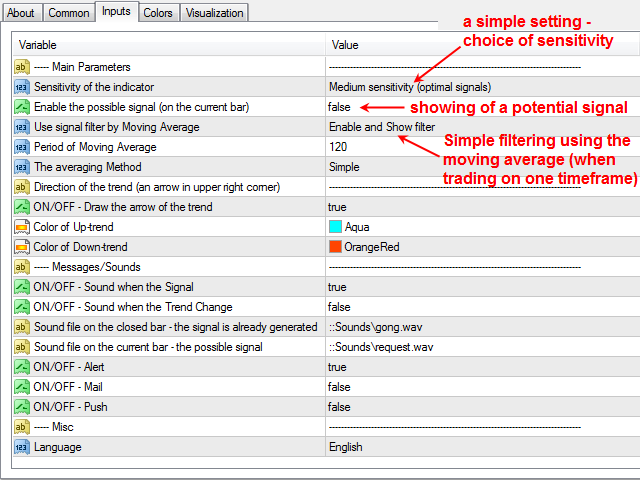
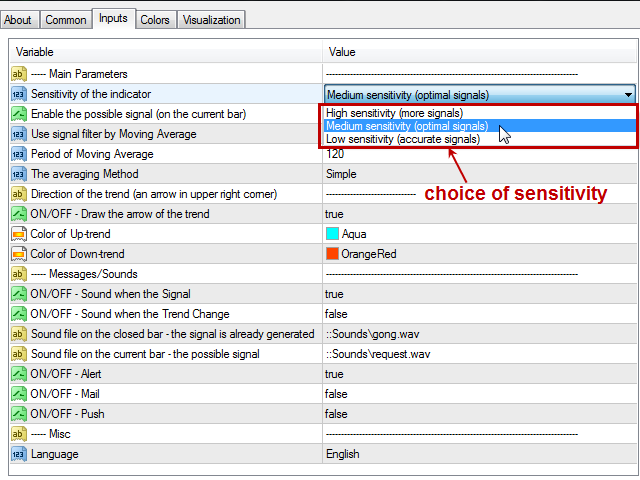

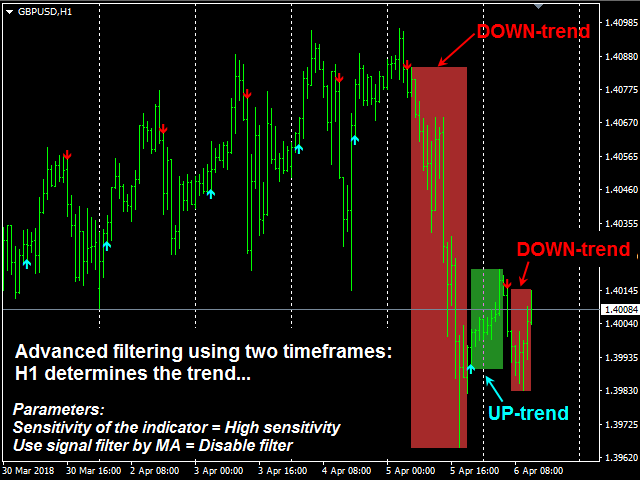
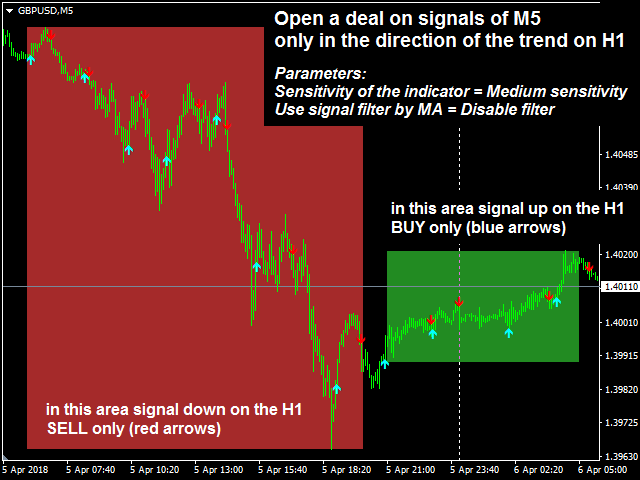
















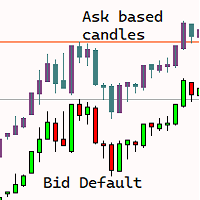











































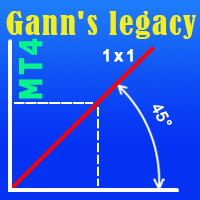
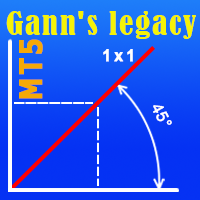


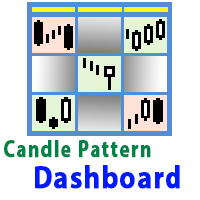


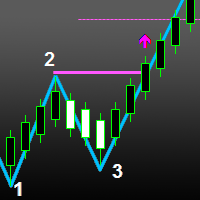
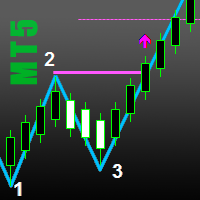


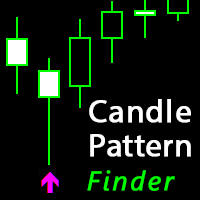
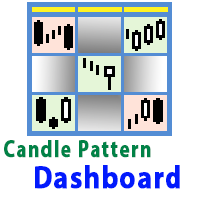



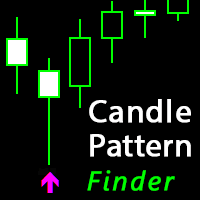







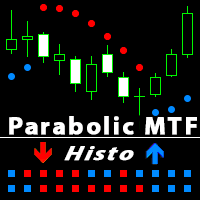

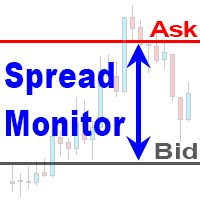


I have an idea that whether this index can show the trend of big cycle in short period, for example, if the hour arrow is downward, then I will filter up arrow tips in the fifteen minute chart.