Forward Alert Msg to Telegram
- Utilitys
- Nguyen Quoc Hung
- Version: 2.9
- Aktualisiert: 5 Oktober 2024
- Aktivierungen: 10
This EA is fully automated, it is built based on the method of catching the pop-up Alert event and forwarding them to Telegram Channel/Group.
Parameters of the EA:
-------- <EA Settings> --------
Magic Number: The identifying (magic) number of the currently selected order.
Bot name: Name of the Expert Advisor.
Allow forward Alert: Enable/ Disable Forward Alert.
Do not send messages after the current time (seconds).Number of rows to read from list (>= 4...| affect processing speed).
-------- <Telegram Settings> --------
Telegram Bot Token: Each bot is given a unique authentication token when it is created.
Telegram Chat_ID: Unique identifier for the target chat or username of the target channel (input your Telegram Chat_ID).
Allow forward ScreenShot: Enable/ Disable Forward Chart ScreenShot.
ScreenShot size: Image size of Chart (Image quality it affects the speed to telegram).
-------- <Filter Signal Settings> --------: This EA only supports the 4 Popup Alert from the 4 different Indicators or EAs
-------- <Filter 1> --------
Indicator (or EA) Name: The name of the indicator (popup Alert) in use for the chart window.
Template Name: The name of the Template (popup Alert) for the chart window to be saved.
-------- <Filter 2> --------
<The same above>
-------- <Filter 3> --------
<The same above>
-------- <Filter 4> --------
<The same above>
How to set up this EA
1.Dowload file "SaveAlertFile.ex4" and follow the instructions steps : https://www.mql5.com/en/blogs/post/751340
*** EA and savefileAlert.ex4 only need to be added once to any chart window ***
*** need to remove push alert function of indicators in chart_template used to send screenshot ***

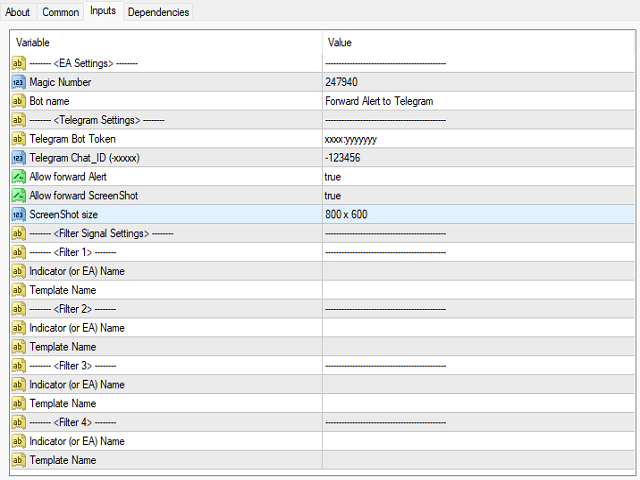
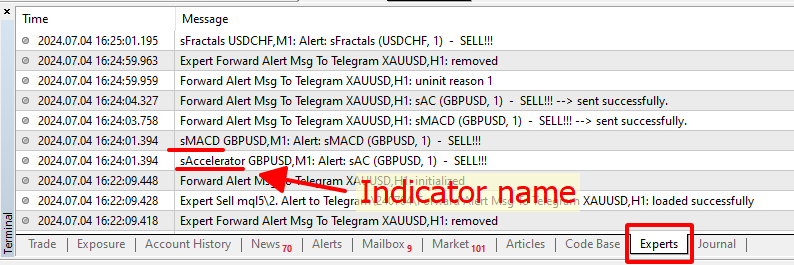








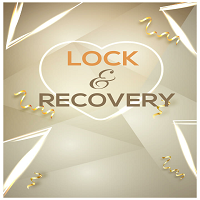








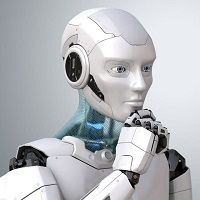



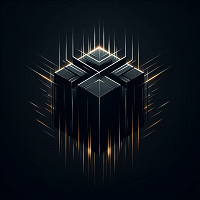

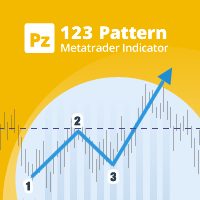









































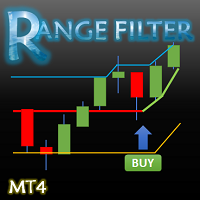


Fair price, simple setup and once you are past the setup with the telegram bot, it just works flawless. I have a setup with 31 pairs and i handles them all hassle free. 5 stars from me, good job Nguyen 👌😊