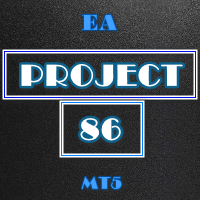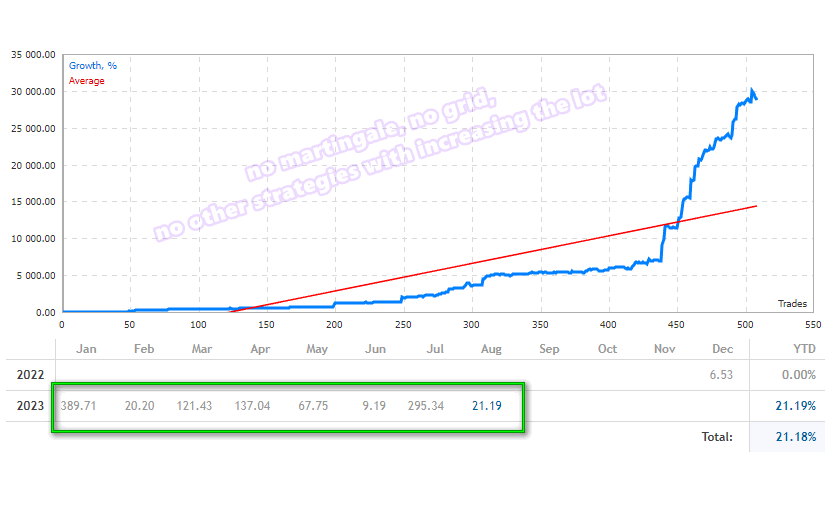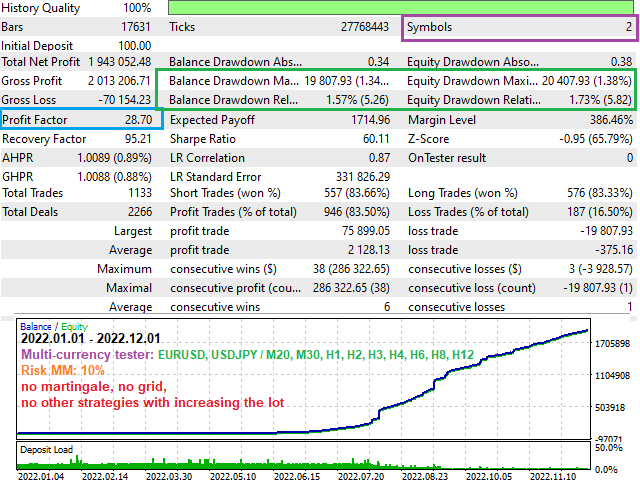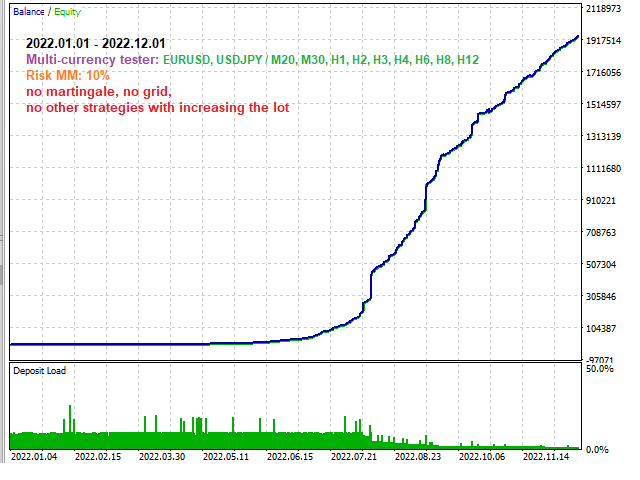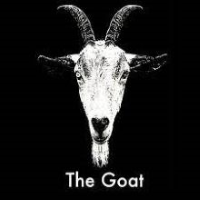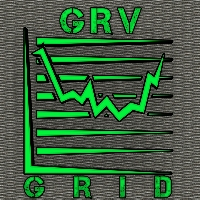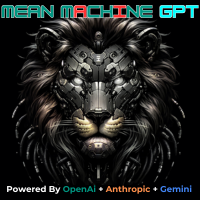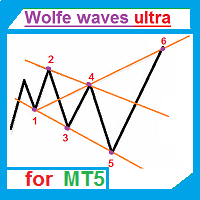EA Project 86 MT5
- Experten
- Ruslan Pishun
- Version: 4.17
- Aktivierungen: 15
The construction of a breakdown system includes the following steps:
1. Determination of the current volatility and the breakdown threshold. The current volatility, in this case, is defined as the difference between yesterday's daily high and the daily low. The breakdown threshold is set at 70-75% of this value.
2. Setting pending buy and sell orders.
3. Entering into a transaction, placing stop loss and take profit orders. Breakouts occur, as a rule, during periods of consolidation. As can be seen, during the 3 trading bars, there was a decrease in volatility (consolidation), as a result of which the breakdown levels gradually approached the level of the current price, until a breakthrough occurred.
4. Position tracking - setting trailing stop tracking orders as the price moves. As in the trend system, the Bollinger bands are a convenient means of setting trailing stops here.
5. Exit from the transaction. The exit is made either when the price reaches the take profit level, or by a trailing stop or by time. A common option for exiting transactions in systems for a breakout of volatility is to exit at the end of the trading day.
the adviser can be installed on other currencies using the instructions: post/750726
The EA does not use Martingale, Grid and other strategies with an increase in the lot.
Real monitoring: https://www.mql5.com/en/signals/1684300
Monitoring:
МetaТrader 4 version: link
- Low spreads and high quality execution are important when choosing a broker.
- The EA is attached to only one chart (any of the working pairs and any timeframe) - all trading on all pairs is carried out from only one chart! In the settings you can enable and disable currencies/timeframe.
- Instructions for launching a custom symbol: https://www.mql5.com/ru/blogs/post/750726
- The minimum recommended balance for the EA (when used on recommended pairs and timeframes) is $ 50.
- Leverage of 1: 100 or more is recommended.
- The PC processor should not be overloaded with other programs or advisors ( otherwise, the adviser will not be able to process all the ticks and this is bad for the adviser ).
- Broker with 5-digit and 3-digit quotes.
- We recommend using a VPS with minimal ping to your broker.
- Attention! This EA is only for "hedging" accounts.
- if you use several advisors on the same account, make sure that all the advisors have different Magic numbers.
- Download the set file: link
For the Strategy Tester:
- Multi_Currency_BackTest - if set to true, a multi-currency tester is used.
- For testing, it is recommended to use:
- Methods of modeling ticks:
- All Ticks.
Symbols:
- EURUSD, USDJPY / M20, M30, H1, H2, H3, H4, H6, H8, H12
Parameters:
- EURUSD - if true, use EURUSD;
- ...
- USDJPY
- Magic_Start / Magic_Finish - ID of EA's trades.
- Symbols_Prefix(Suffix)_Name - enter the prefix (suffix) ONLY if the name of the symbols uses a suffix (for example: "m."(".m") if the symbol name is "m.EURUSD"("EURUSD.m"));
- Use_Risk_MM — If this is true, the lot size will increase when account balance grows (Risk Management).
- Percentage_Risk — Lot size increase based on the balance value (Risk Management in %).
- Fixed_Lot — Fixed lot (if Use_Risk_MM - false).
- Order Type - trading direction;
- Order Comment - comments to orders;
- Slippage - allowed slippage before an order is triggered;
- Show_Info_Panel - use the information panel (false - faster backtest);
- Show_additional_panel - use the info panel for profit indicator per each month, for backtest only;
- Adaptation of the spread to the stop loss - adapt the stop loss to spread;
- Multi_Currency_BackTest:
- true - use the multi-currency tester;
- false - use the current currency and timeframe;
- Max Spread - maximum allowed spread;
- Stop trade - disable trade for a certain time (from 1 minutes to 24 hours) if the average spread exceeds Max_Spread;
- Correct_Lot_by_Spread - adapt the lot by spread
- Monday - trade on Monday;
- ...
- Friday
- Use time - if true, the EA trades by time;
- GMT setting - GMT settings;
- Every_Day_Start - start time (hh:mm);
- Every_Day_End - end time (hh:mm).
- Use time - if true, the EA trades by time;
- Disable_in_Friday - end time on Friday (hh:mm).
-----------
>>>> Our group in mql5: https://www.mql5.com/en/messages/016a118dc374d801 <<<<