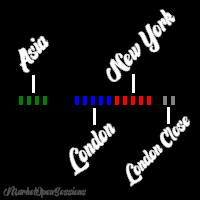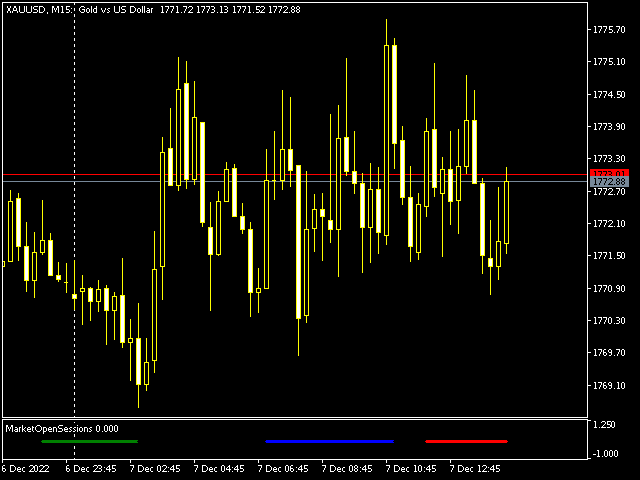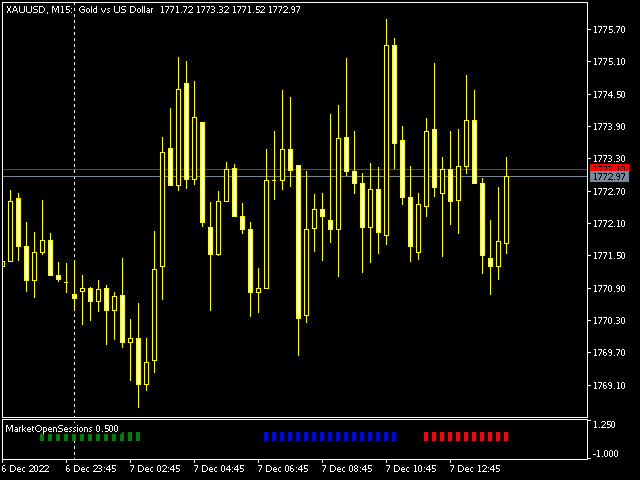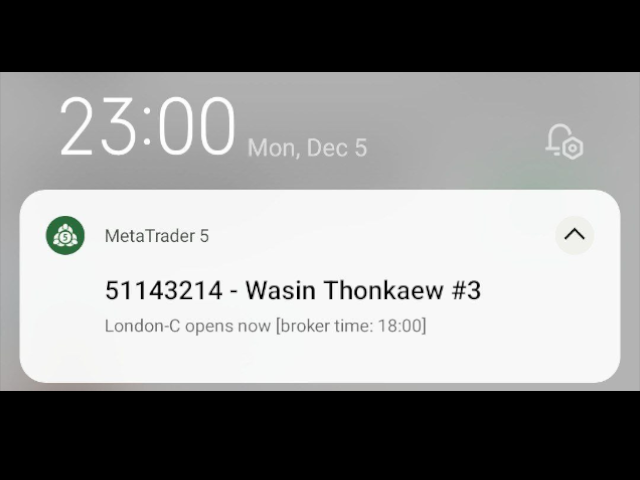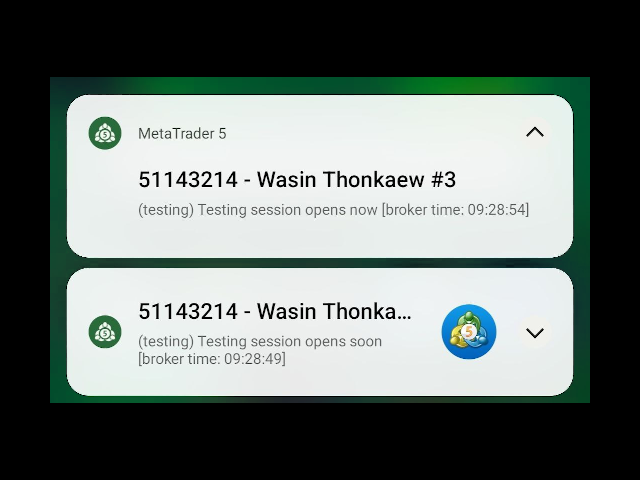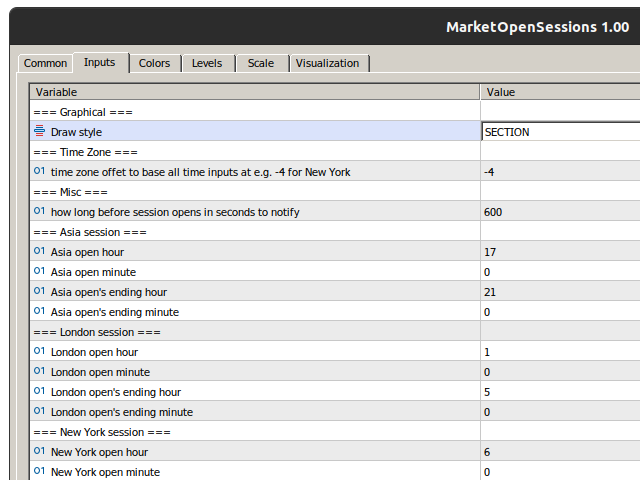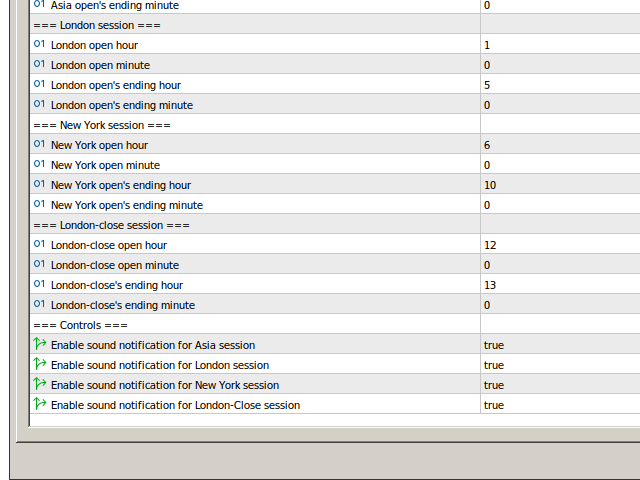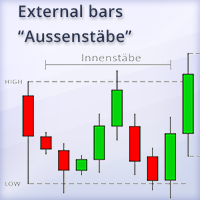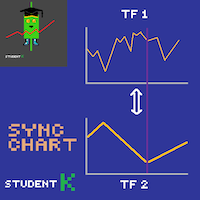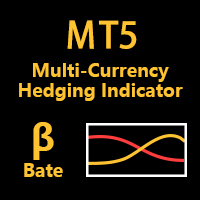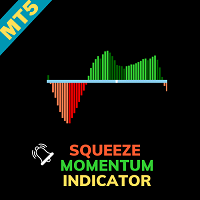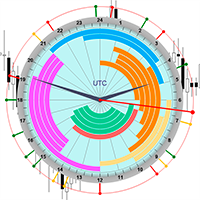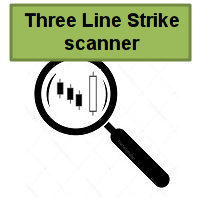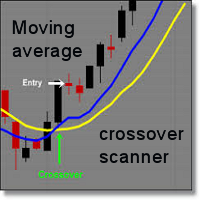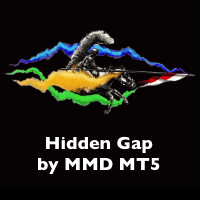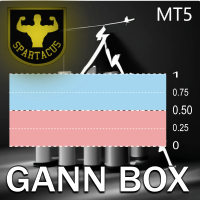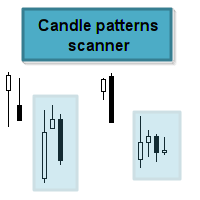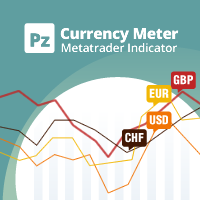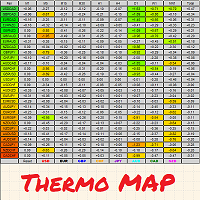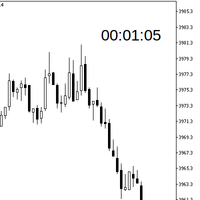MarketOpenSessions
- Indikatoren
- Wasin Thonkaew
- Version: 1.3
- Aktualisiert: 22 Dezember 2022
- Aktivierungen: 5
MarketOpenSessions is an indicator helps as a visual clue for which market session is at the time being.
If you consider killzone, market open/close as important factor, this indicator would help you reduce effort in converting from one time zone to another.
It has the following features
- 2 display styles: section (as colored line), and histogram
- 4 major configurable market sessions i.e. Asia, London, New York, and London-Close session. In additional to end of trading session of the day.
- Female synthesized sound alert prior to and at market open time for all available market sessions (samples here and here)
- Optional push notification to your mobile for prior to and at market open time.
- Color configuration for all market sessions
- Works with all markets e.g. forex, crypto, commodites, indices, etc
- Testing ability to pin-point if there's any issue on users' end. See guideline here.
How to configure Inputs
At "Time Zone" section, set the time zone in which users will base the times for all sessions on. For example, if users base on New York time zone,
then enter in -4 (GMT), and fill in the times for each market sessions accordingly respect to such timezone.
By default, initially it will pre-set the inputs with 1-2 hours prior to market open for all market sessions as mostly we will see the market may start to move since that time.
or you can download pre-set .set file as seen below
Recommended Usage
Normally users will have several charts across multiple instruments and timeframes opened, and all of the charts users still want to include
MarketOpenSessions indicator for ease of visualize each one individually but don't want to have all the charts alert with sound when market opens.
So the approach is to enable sound alert only on a single chart (taken it as a main one), but disable on all other charts.
Important Note
Sound alert, and push notification won't work on demo version as MQ5 functions used don't work in strategy tester as per official document.
Please use the links above to hear the sample of sound alerts.
Contact
If you have any issue, suggestion, or feature request, feel free to let me know in the comment section. I will answer them publicly, and will consider
any feature requests if it's appropriate to add in the future. All technical issues will be addressed as soon as possible as reports come in.
With this way of communication, all other users can see if they have similar questions or suggestions. Thanks!