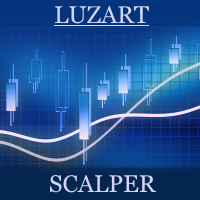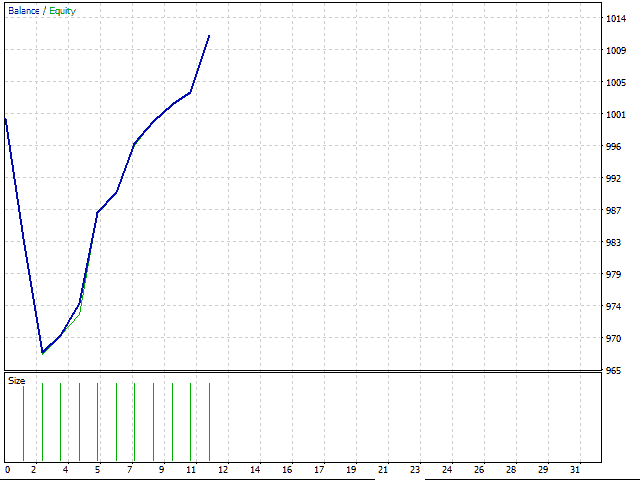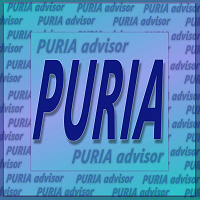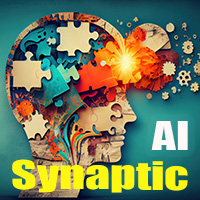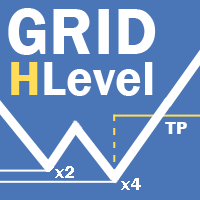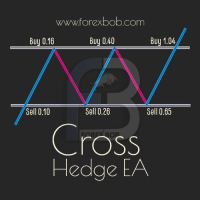Luzart Scalper
- Experten
- Luc Aspirot
- Version: 1.2
- Aktualisiert: 12 November 2022
- Aktivierungen: 5
Best results with: GBPUSD
GBPJPY can also bring good results.
GBPJPY can also bring good results.
This is the MT4 version.
Like with any scalper, you will need a broker with a low spread and a fast VPS.
This EA does not use martingale or grid.
Backtests have been done with Tick Story GMT+2. This GMT offset is used by most brokers
Requirements
Trading pairs: GBPUSD
Timeframe: M1
Suggested deposit: $1000
How it works:
The Ea will find a big movement in price, when such an event occurs, it will try to make a profit on the retracement.
Here are an example of the parameters and their description.
MAGICNUMBER = 20210126 - Magic number for the Expert Advisor to identify his positions
ShowDashBoard = true/false: Display information on the trading screen. (turning this off accelerate the optimization and backtests)
ShowDashBoard = true/false: Display information on the trading screen. (turning this off accelerate the optimization and backtests)
TrailingStop = 15 - Trailing Stop in points.
TrailingStopStart = 5 - When the trailing stop will start. This is to avoid getting a trailing stop that results in a loss.
TrailingBuySellStop = 25 - Trailing Buy/Sell Stop in points
StopLoss = 45 - Stop loss in points
MAPeriod = 3 - Moving average Period (it's not suggested to change this value)
MAMethod = 3 - Moving average Method (it's not suggested to change this value)
MAOffset = 40 - Additional points over the MA to trigger the order
MAOffset = 40 - Additional points over the MA to trigger the order
MaxSpreadToStartTrades = 6 - Maximum Spread in points allowed to trigger order.
**** Risk Management ****
RiskInPcent = 1 - This is the risk percentage used to calculate lot size. Considering your stop loss and your Equity.
MinLot = 0.01 - This is the minimum lot size, if the lot calculated by the RiskInPcent is lower than this, the MinLot will override.
MaxLot = 10 - This is the maximum lot size, if the lot calculated by the RiskInPcent is higher than this, the MaxLot will override.
StopWhenBalanceUnder = 100 - This can be used to stop the EA from trading if the balance reaches this number. ExpertCanTrade will turn to false.
ExpertCanTrade = true - Let the Ea trade.
**** Time Management ****
UseTimeFilter = true
StartHour = 1
StartMinute = 30
EndHour = 23
EndMinute = 30
Sunday=false
Monday=true
Tuesday=true
Wednesday=true
Thursday=true
Friday=true
Saturday=false
In this example the EA can only open trades between 1h30 and 23h30, Monday to Friday.
The animation below is for March 2020 (one month) with Period: M1 Spread: 5 using the setting provided above.