VR Lollipop
- Experten
- Vladimir Pastushak
- Version: 25.30
- Aktualisiert: 2 März 2025
- Aktivierungen: 20
Set-Dateien, Demoversionen des Produkts, Anleitungen und Boni sind verfügbar [blog]
Version für [MetaTrader 5]
Einzigartige Technologien in der Arbeit von VR Lollipop
Eines der Hauptmerkmale des Roboters ist die Verwendung einer schwimmenden Schleppe. Im Gegensatz zum herkömmlichen Trailing mit fester Größe basiert diese Methode auf der prozentualen Preisänderung. Die Stop-Loss-Größe wird als Prozentsatz und nicht in Punkten berechnet, wodurch verhindert wird, dass Positionen bei kleineren Marktkorrekturen vorzeitig geschlossen werden. Somit bleiben die angesammelten Positionen offen, bis sich der Haupttrend ändert.
Handel in Zyklen
Eine weitere wichtige Technologie ist das Prinzip des Cycle-Trading. Ein Zyklus bezieht sich auf den Zeitraum, in dem der Roboter neue Positionen eröffnet und diese hält, bis sie einen Break-Even-Zustand erreichen. Ein neuer Zyklus beginnt erst, wenn alle aktuellen Positionen mit Gewinn geschlossen oder in den abgesicherten Modus überführt werden.
Arbeiten mit gepaarten Positionen
Der VR Lollipop-Roboter verwendet immer eine gepaarte Handelsstrategie. Jede neue Operationsreihe beginnt mit der Eröffnung zweier entgegengesetzter Positionen. Anschließend schließt der Roboter auf der Grundlage einer Analyse aktueller Trends eine Position, die gegen die Hauptmarktbewegung gerichtet ist, und lässt so einen profitablen Handel offen.
Um die Wirksamkeit von VR Lollipop zu bewerten, wird empfohlen, eine Demoversion auf einem Demokonto zu installieren und die Aktionen des Roboters über mehrere Handelssitzungen hinweg zu beobachten.Individualisierungen und Anpassung an Märkte
VR Lollipop verfügt über flexible Einstellungen, die es Ihnen ermöglichen, es an verschiedene Finanzinstrumente anzupassen. Für ein besseres Verständnis der Funktionsweise des Systems stehen Screenshots und Videodemonstrationen zur Verfügung. Der effektivste Weg, Algorithmen zu testen, besteht jedoch darin, den Roboter auf Trainingskonten zu testen.Die Standardeinstellungen gelten für einen 5-stelligen Broker und sind mit dem Symbol (*) gekennzeichnet.
< = Trading settings = >- * Maximum allowable spread (Point) (0 - Disable) - Der maximal zulässige Spread. Wenn der Spread größer ist als der vom Händler angegebene, stoppt der Handelsroboter den Handel, bis der Spread unter den angegebenen Wert sinkt. Um die Einstellung zu deaktivieren, setzen Sie den Wert auf 0. Diese Einstellung wird am besten verwendet, wenn Sie das Ergebnis ihrer Operation verstehen.
- Lot calculation type - Art der Losberechnung
- Fixed lot (Example: 0.01) - festes Standardlos. Beispiel: 0,01
- Percentage lot (Example: 8) - Zinslos, ein Los, das als Prozentsatz des Handelskontosaldos berechnet wird.
- Balance for minimum lot (Example: 300) - Die Menge wird als Vielfaches des Betrags berechnet. Formel: Anzahlung / Balance for minimum lot * Mindestmenge verfügbar. Somit kann der Händler das Los in Vielfachen des gewünschten Betrags berechnen. Beispiel: 300
- Initial lots - Die anfängliche Menge für den Handel mit einer Handelsstrategie darf nicht geringer sein als die vom Broker zugelassene Mindestmenge. Wenn das Los falsch angegeben ist, gibt der Handelsroboter eine Warnung aus. Es wird empfohlen, etwas mehr als den zulässigen Mindestwert einzustellen. Zum Beispiel 0,02 oder 0,03. Je höher dieser Wert ist, desto mehr Positionsvolumina werden in Richtung des aktuellen Trends akkumuliert.
- Lot multiplier (0 - Disable) - Lot-Multiplikator, der verwendet wird, um das Volumen der Positionen für den Handel gegen den Trend zu erhöhen. Der minimal akzeptable Wert beträgt 1,1. Empfohlener Wert 2. Aggressive und riskante Werte größer als 2x.
- Lot reduction - Verringerung der Anzahl der Positionen in Richtung des Trends. Wenn der Parameter Initial Lot Ist die Mindestmenge größer als die vom Broker zugelassene Mindestmenge, wird die Menge für nachfolgende Positionen um den in dieser Einstellung angegebenen Wert reduziert.
- Minimum lot for trend trading - Mindestmenge für den Handel: Mit dieser Einstellung können Sie die Mindestmenge festlegen, die nach der Reduzierung der Menge in der Einstellung erhalten wird Initial lots. In Richtung des Trends berechnet der Handelsroboter anhand der Formel ein neues Lot Initial lots - Lot reduction = ein neues Los, um eine Position zu eröffnen. Wenn das neue Los kleiner ist als Minimum lot for trend trading, dann nimmt der Handelsroboter das vom Benutzer in dieser Einstellung angegebene Los. Es wird empfohlen, die minimal zulässige Menge zu platzieren.
- Distance calculation method - Art der Entfernungsberechnung.
- Distance in points - Die Entfernung wird in Punkten berechnet.
- Distance in percentage - Die Entfernung wird als Prozentsatz der letzten offenen Position nach Typ berechnet. Beispiel: Wenn eine Position zu einem Preis von 1,23567 eröffnet wurde und in den Einstellungen 0,5 angegeben ist, beträgt der nächste Eröffnungspreis 1,24073. Die Preisänderung wird prozentual berechnet.
- Distance = Bollinger Bands difference - Der Abstand wird als Differenz zwischen den Indikatorbalken berechnet Bolinger Bands.
- Distance * number of positions - Die Entfernung wird als Anzahl der in der Einstellung angegebenen Punkte berechnet Distance value, multipliziert mit der Anzahl der Umkehrpositionen je Typ. Beispiel: Es sind 6 Verkaufspositionen und 1 Kaufposition offen, der Abstand zum Öffnen des nächsten Positionspaars beträgt gleich Distance value * 6.
- Distance = average bar size - Der Abstand wird als Durchschnittswert zwischen berechnet High - Low gegeben Distance value Anzahl der Balken.
- * Distance value - Wert für die Einstellung – Entfernungsberechnungstyp.
- * Profit to the Plus (Points) - Gewinnsteigerung beim Schließen einer Reihe von Positionen gegen den Trend. Der Handelsroboter-Algorithmus berechnet den Durchschnittspreis aller potenziell riskanten Positionen. Das Ergebnis der Berechnung des Durchschnittspreises ist 0 Gewinn. Um 0 auszuschließen, sollten Sie in dieser Einstellung die gewünschte Gewinnhöhe in Punkten angeben.
- * Breakeven (Points) - Breakeven, die Anzahl der Punkte ohne Verlust für eine Position in Trendrichtung. Positionen, die die Gewinnschwelle erreichen, gelten als risikofrei. Erst nachdem die Position in eine risikofreie geändert wurde, wird das nächste Positionspaar eröffnet.
- New Bar (Select the timeframe for the New Bar) - Neue Leiste, eine Einstellung, die das häufige Öffnen von Positionsgruppen in einem Zeitraum begrenzt. Wenn die Einstellung aktiviert ist, wird ein neues Paar Handelspositionen nur dann eröffnet, wenn eine neue, in der Einstellung angegebene Handelsperiode eintritt. Es wird empfohlen, die Dauer auf mindestens eine Stunde einzustellen. In manchen Fällen können Sie die Dauer jedoch auch auf eine kürzere Zeit einstellen.
- Trailing stop type - Trailing-Stop-Typ
- Manual - Manuell, in diesem Modus hängt die Verschiebung der Stop-Loss-Level nur vom Händler selbst ab. Der Handelsroboter überträgt Positionen nur in eine verlustfreie Position. Als nächstes verschiebt der Händler selbst die Stop-Losses.
- Dynamic - dynamischer Trailing Stop, abhängig von den Einstellungen Potential trend size, Der Händler gibt die maximal gewünschte Trendgröße an, einen Handelsalgorithmus, der eine komplexe Prozentformel verwendet, und verschiebt die Stop-Loss-Werte sanft in Richtung des Trends. Je größer der Trend und je näher der Preis an der vom Händler angegebenen Trendgröße liegt, desto aggressiver wirkt der Trailing Stop.
- * Potential trend size (points) (0 – disable) - potenzielle Trendgröße in Punkten. Es wird empfohlen, vor der Angabe des Wertes die letzten 3-4 großen Trends auf dem Stunden-Chart des Finanzinstruments zu messen und den Durchschnittswert in Punkten anzugeben. In den meisten Fällen schwankt der Wert für den Forex-Markt zwischen 5.000 und 10.000 Punkten.
- Maximum % Trailing Stop (For Dynamic Trailing) - Maximaler Trailing Stop, gibt den Prozentsatz an Potential trend size, bis zu dem der Handelsroboter Stop-Loss-Level verschieben kann. Der maximal zulässige Wert beträgt 95 %. Wenn sich herausstellt, dass der Trend größer ist als vom Händler erwartet und berechnet, können Sie mit dieser Einstellung die Stop-Loss-Level sanfter verschieben und Positionen nicht am Ende des Trends schließen.
- Trailing % Stop Revers trend - Trailing-Stop für eine Preisumkehr; in Situationen, in denen sich der Preis umkehrt und sich in Richtung der Schließung profitabler Positionen mit einem Stop-Loss bewegt, bewegt der Handelsroboter Stop-Loss aggressiver in Richtung des Preises.
- * Trailing Stop Global (Point) - Globaler Trailing-Stop, diese Art von Trailing-Stop funktioniert nach dem klassischen Trailing-Stop-Algorithmus. Mit dieser Einstellung können Sie Stop-Losses risikofreier Positionen gruppieren und als Gruppe verschieben. Diese Art von Trailing Stop hat die höchste Priorität. Es wird empfohlen, ihn ungefähr gemäß der Formel anzugeben Potential trend size / 10.
- Close all positions with profit (50 or -50) (0 - Disable) - Schließen Sie alle Positionen, wenn ein Gewinn oder Verlust erzielt wird. Mit dieser Einstellung können Sie alle vom Handelsroboter eröffneten Positionen schließen, wenn ein bestimmter Gewinn oder Verlust erreicht wird. Um mit Gewinn zu schließen, sollten Sie den Wert des gewünschten Gewinns angeben, Beispiel: 50. Um Verluste zu beheben, Beispiel: -50.
- Expert actions after closing all positions - Aktionen eines Handelsroboters nach Schließung aller Positionen mit Gewinn oder Verlust.
- Full stop trading and Close all positions - ein vollständiger Stopp ohne Wiederaufnahme des Handels.
- Continue trading and Close all positions - Nachdem Sie alle Positionen geschlossen haben, setzen Sie den Handel fort.
- Push for smartphone - Benachrichtigung auf dem Smartphone im Terminal MetaTrader.
- Push for terminal - Benachrichtigung im Terminal selbst MetaTrader (Alert)
- Push for E-Mail - Benachrichtigung per E-Mail.
- Push for Telegram channel - Benachrichtigung im Telegrammkanal.
- Channel name - Kanalname zum Posten von Nachrichten.
- Telegram bot token - Geheimer Schlüssel des Telegram-Bots.
- Dashboard size - Größe des Informationsfeldes mit Handelsstrategiedaten. Das Informationsfeld wird im Strategie- und Optimierungstester nicht angezeigt.
- Magic Number - eine eindeutige Nummer zur Kontrolle der von einem Handelsroboter eröffneten Positionen. Jede Position ist mit einer angegebenen Nummer gekennzeichnet. Dank dieser Methode kann ein Handelsroboter seine Positionen von Positionen unterscheiden, die von einem anderen Handelsroboter oder einem Händler manuell eröffnet wurden. Wenn Sie den Wert 0 angeben, eröffnet der Handelsroboter Positionen mit der Nummer 0 und kontrolliert gleichzeitig die vom Händler manuell eröffneten Positionen. Wenn Sie -1 einstellen, übernimmt der Handelsroboter die Kontrolle über absolut alle Handelspositionen, sowohl diejenigen, die der Händler mit seinen Händen eröffnet hat, als auch diejenigen, die vom Handelsroboter selbst eröffnet wurden, und diejenigen, die von anderen Handelsrobotern eröffnet wurden. Es ist wichtig zu beachten, dass bei einem Wert von -1 ein Konflikt zwischen Handelsrobotern auftreten kann. Sie sollten daher gut verstehen, was auf dem Handelskonto passieren wird. Es wird empfohlen, einen Wert größer als 0 anzugeben.
- * Slippage (Points) - Die Slippage-Einstellung ermöglicht es dem Server des Brokers, Handelsaufträge im Bereich des angeforderten Preises anzunehmen.
- Commentary on positions - Kommentar zu den Positionen des Handelsroboters. Der Händler kann „Masken“ für die Anzeige von Kommentaren festlegen.


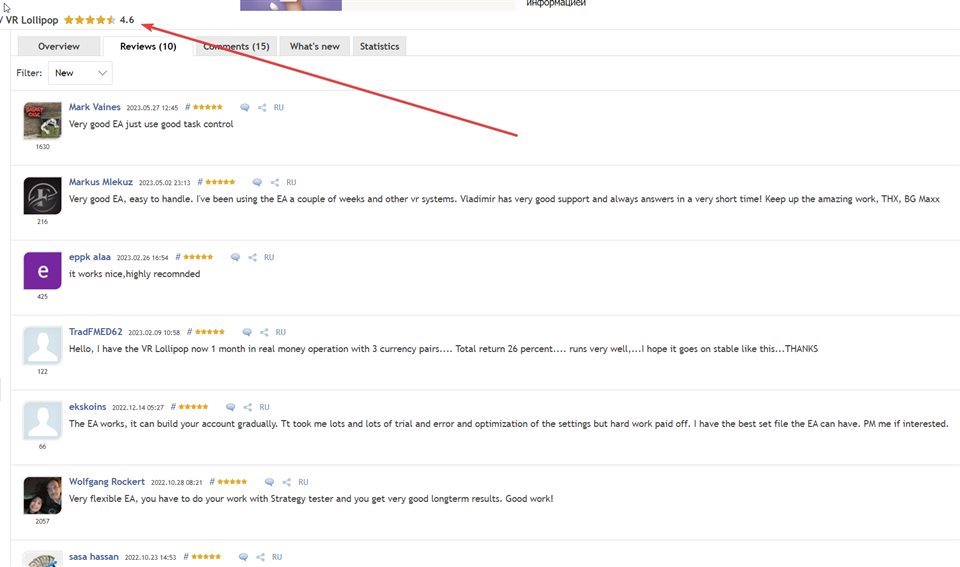
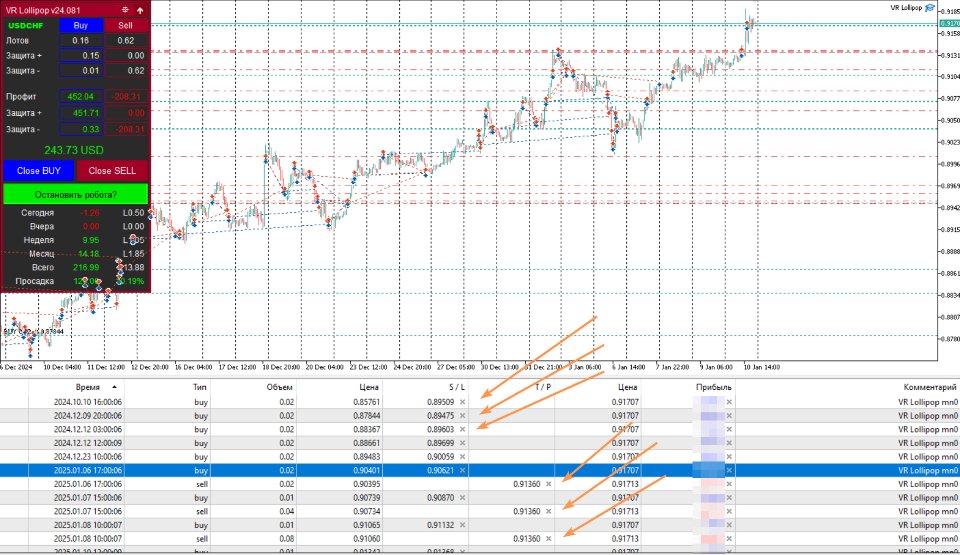

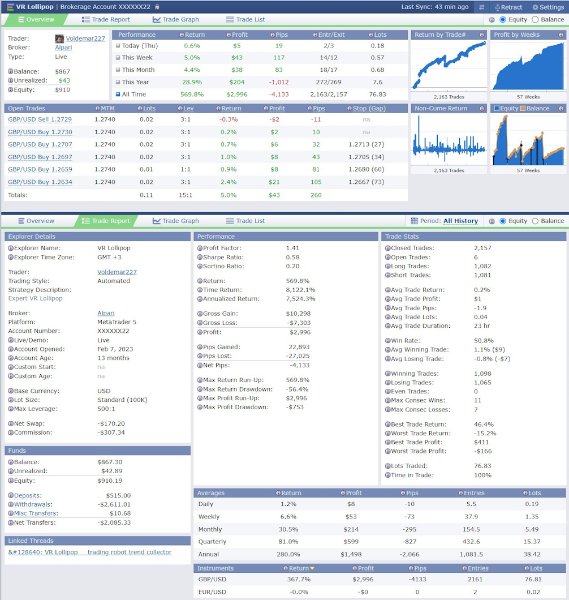










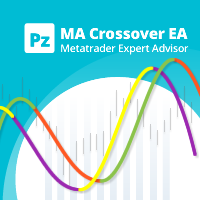



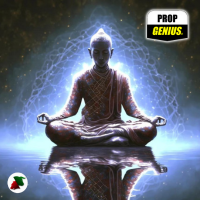


























































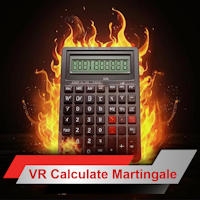













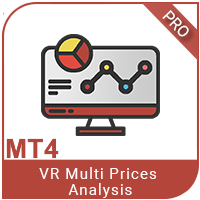

Спасибо автору за продукт и хорошую техническую поддержку, очень общителый автор. Желаю дальнейшего развития, продолжаю торговлю данным советником, все хорошо.