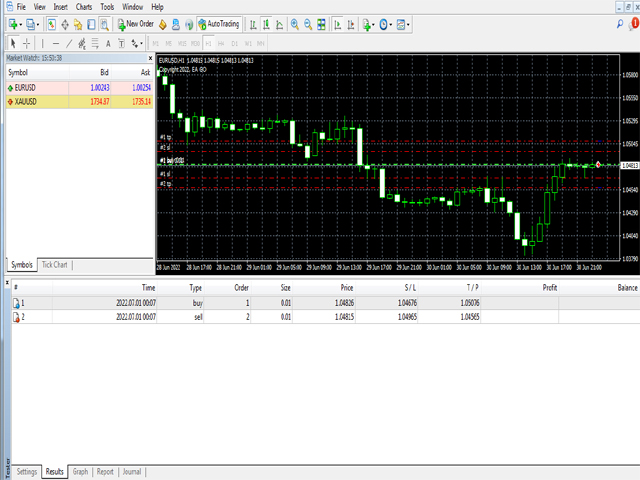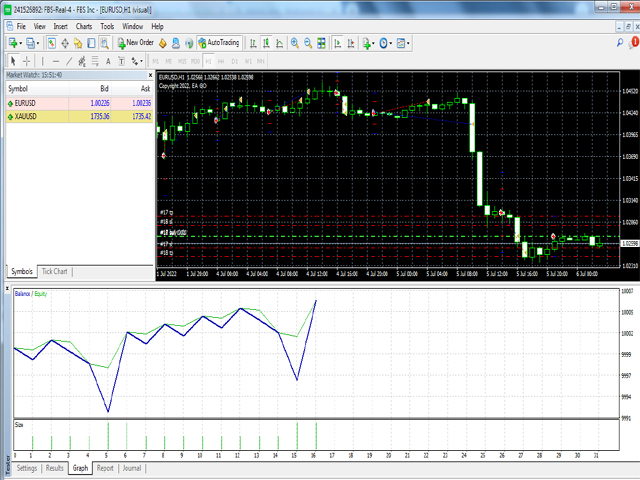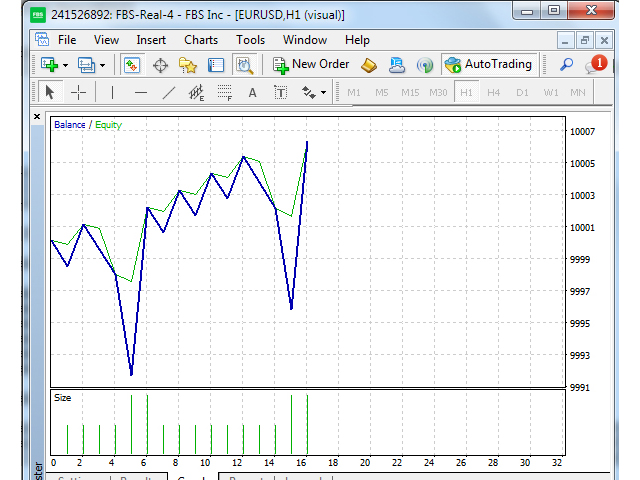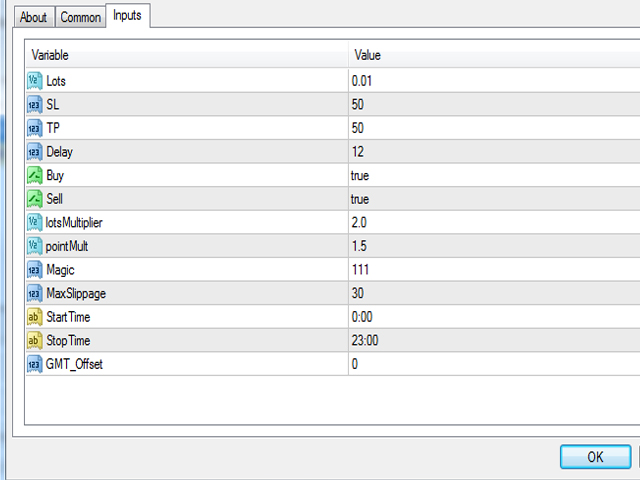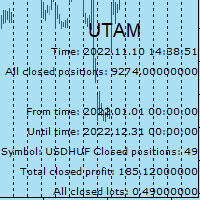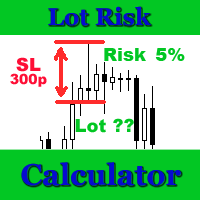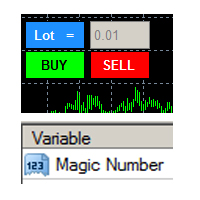Double Position Utility
- Utilitys
- Mas Khairul Araaf
- Version: 1.0
- Aktivierungen: 20
Parameters
Lots = 0.01
Stop loss= 50
Take Profit=50
Delay= 2
Buy = true
Sell=true
LotMultiplier=2
PointMultiplier=1.5
Magic=111
MaxSlippage=30
Start Time=00:00
Stop Time=23:00
GMT Offset=0
that is a utility for trade, you can aitomaticly trading whit vps. And your invest can growing up to 100% or 1000%.
you can back test before you buy this for analisis how this utility traing for you.