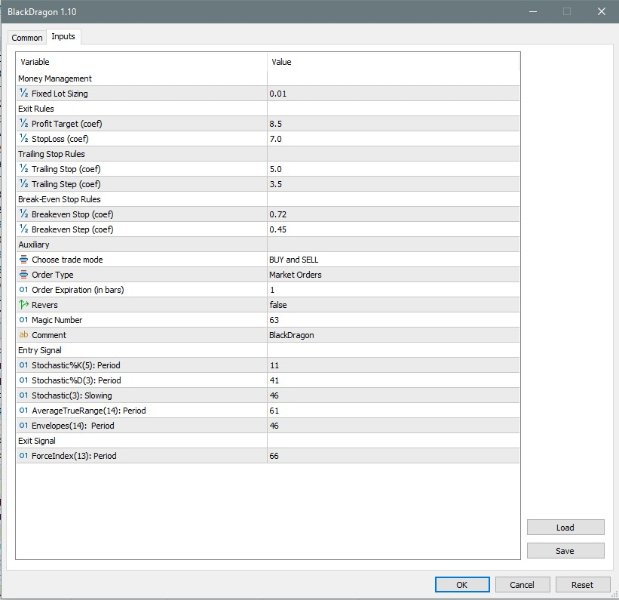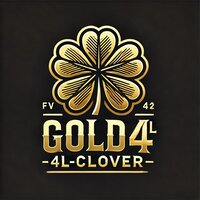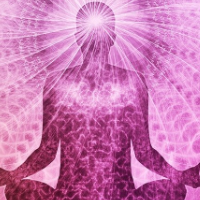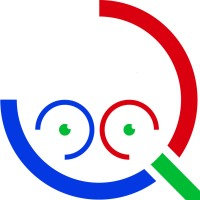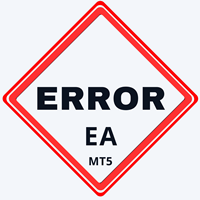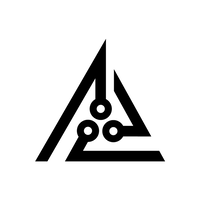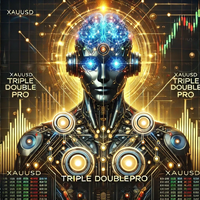BlackDragon
- Experten
- Dragan Drenjanin
- Version: 1.10
- Aktualisiert: 2 Juli 2024
- Aktivierungen: 5
The Black Dragon robot embodies my core concept used in many different robots developed by me, which is a minimalist UI design. The robot can be used on different symbols with default settings, eliminating the need for additional user intervention. When applied exclusively to a single currency pair, no adjustments are required. However, for those who want to deploy the robot on different currency pairs (see the list below), each symbol must have a unique ID or magic number. It is highly recommended, almost mandatory, to use a Virtual Private Server (VPS). Operating this expert advisor without a virtual server is impractical, as it hinders the robot's ability to manage positions effectively. Primary symbols compatible with the default settings in the H1 timeframe include: XAUUSD, EURJPY, GBPCAD.>> Reverse must be = true, don't forget that << These symbols are arranged in descending order of quality, marking the first as the most favorable, and so on.
- Platform type: MT5
- Account type: Hedge
- Check section >> What's New <<
- If you buy now, you reserve the right to own new upgraded versions of the robot, which will appear at specific time intervals continuously.
Note:
Keep in mind that "BlackDragon" should be tested on a demo account, before any use.
My Links:
- Send me a DM: Link
Support:
- All my apps: Link
Installation Guide
- For detailed instructions on purchasing and installing a trading robot from the MQL5 Market, please refer to the following article: https://www.mql5.com/en/articles/498
Testing
- How to Test a Trading Robot Before Buying: https://www.mql5.com/en/articles/586