Renko Box
- Indikatoren
- Andrey Dik
- Version: 10.70
- Aktualisiert: 18 April 2024
Description.
The basis for the formation of the Renko chart is the price range. If the price goes beyond its limits, the chart shows a box above or below the previous one. As a result, we see price movement without additional "noise" and important support and resistance levels.
Features.
- For use in conjunction with the Expert Advisor, an additional buffer is implemented-a box counter.
- For convenience and to increase the speed of testing, the user can use the "new box" event, which the indicator generates when a new box appears.
- You can set the size of the "reversal" box.
- The indicator will always be built the same regardless of the testing start point.
- There is no "redrawing". Once there, boxing will not change anymore.
- It will be drawn the same regardless of where it is launched from.
Input parameters:
RenkoBoxSize = 20; //Box size
ReversBcnt = 2; //Box's for reverse
RenkoBoxDrawCNT = 100; //Box's for draw
Price = bid; //bid, ask, (ask+bid)/2
RenkoBoxEventId = 123; //Box's event

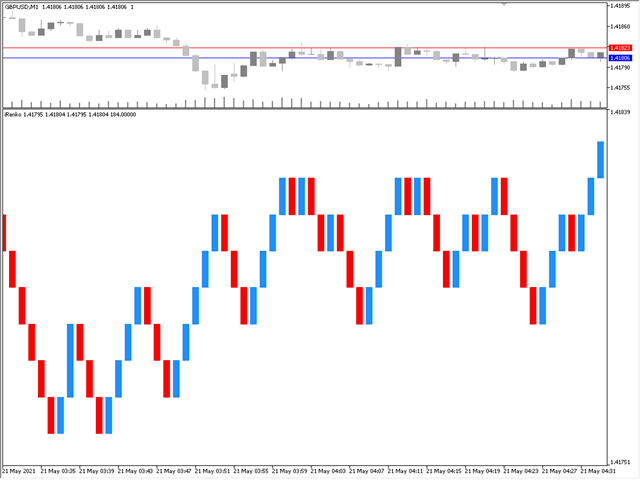
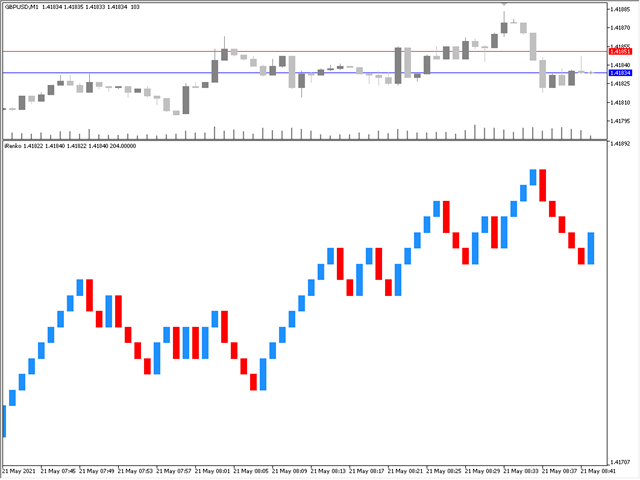




















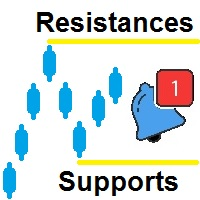


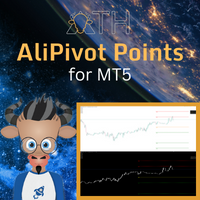



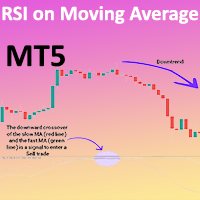























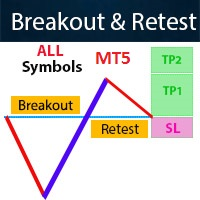



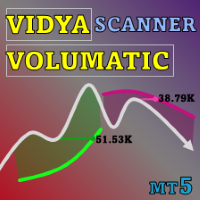



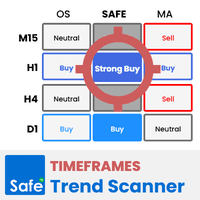
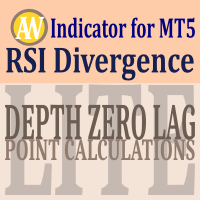
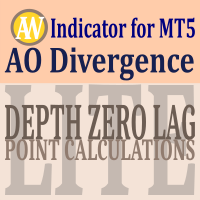

very easy and quick to use. overall it's FREE