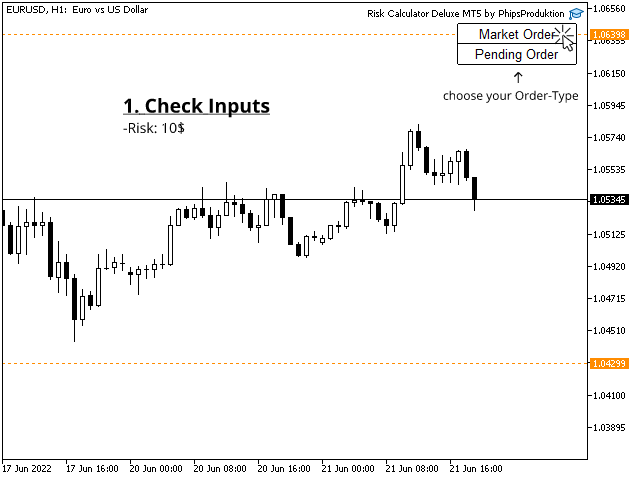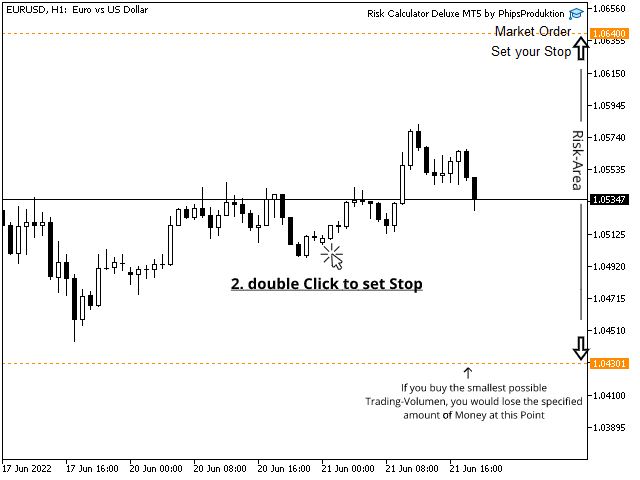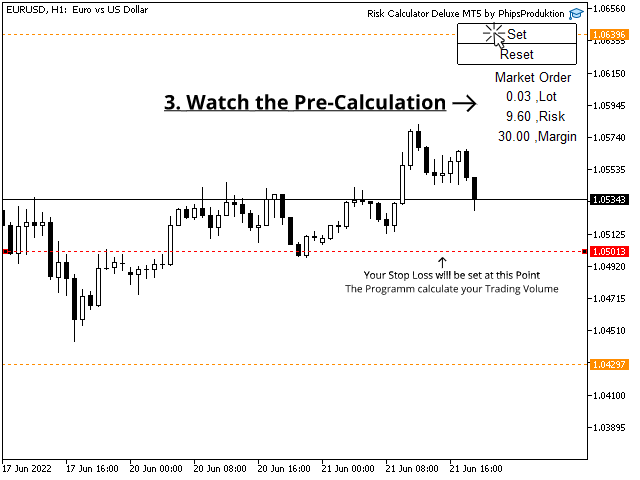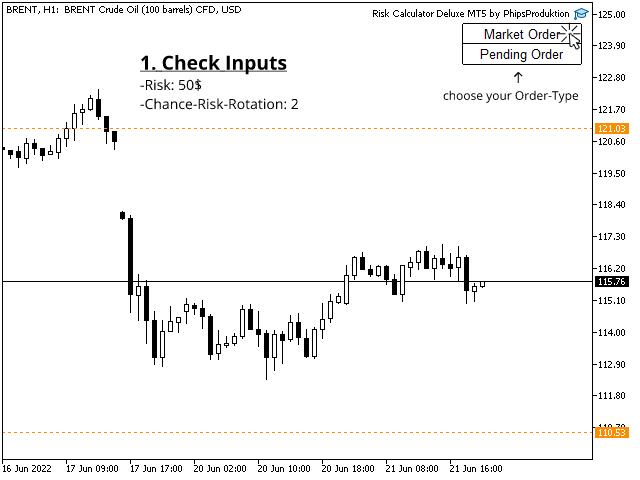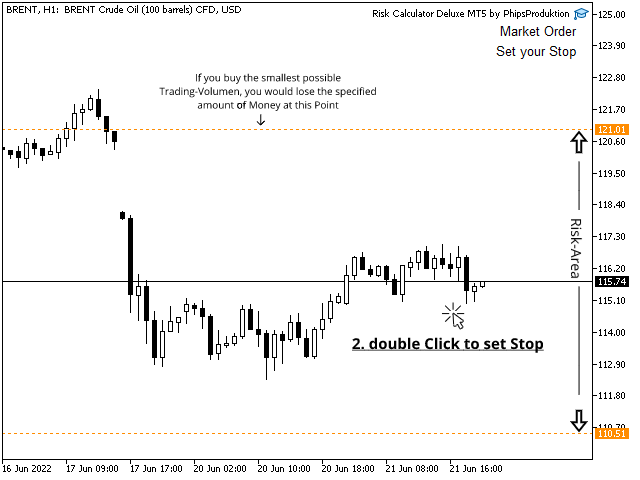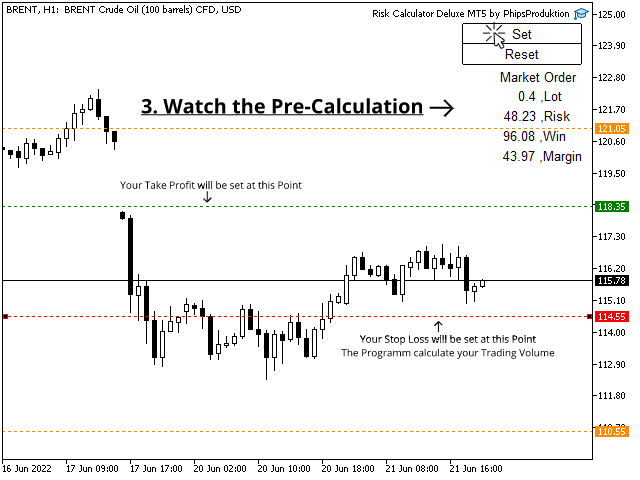Risk Calculator Deluxe MT4 by PhipsProduktion
- Utilitys
- Philipp Wilhelm
- Version: 1.1
- Aktualisiert: 20 Juni 2022
- Aktivierungen: 5
Schnell, Effizient, Präzise, einfach DELUXE.
Mit dem Calculator von PhipsProduktion haben Sie ihr Risiko mit wenigen Klicks im Griff.
Dank der einfachen Handhabung und dem visuellen Risiko-Bereiches ist der Calculator nicht nur für erfahrene Händler perfekt geeignet, sondern auch ein Muss für neue Marktteilnehmer.
Das Programm ist für alle Konto-Währungen und gängigen Märkte des MetaTraders geeignet. (außer Anleihen aller Art)
Calculator für MT5: https://www.mql5.com/en/market/product/81428?source=Site+Profile
Viele neue Funktionen erwarten Sie mit dem Deluxe Calculator.
-Dank der neuen Vor-Kalkulation sehen Sie bereits vor Positions-Eröffnung welches Volumen, Risiko, Gewinn und Marge Sie für diese Position erwarten.
-Sowohl Market-Orders, als auch Pending-Orders werden genau kalkulieren.
-Vor allem der Margin-Check des DELUXE Calculator ist für aktive Händler sehr interessant.
Dieser passt die Positions-Größe anhand der angegeben Maximalen Marge an, welche sich zum einen an dem Kontostand und der bereits investierten Marge orientiert.
Und zum anderen besteht optional die Möglichkeit, den Anteil des Kontostands der pro Order investiert werden darf anzugeben.
-Außerdem ist es kann bei Positions-Eröffnung ein Take-Profit gesetzt werden, welches sich automatisch nach dem Stop berechnet.
Anwendung:
1. Inputs überprüfen
2. Wählen Sie die Art der Order
3. Doppel-Klick auf der Höhe des Preisniveaus, auf dem ihr Stop-Loss liegen soll
4. Bestätigungs-Linie und Vor-Kalkulation prüfen
5. Order setzten
6. Gewinne laufen lassen.
Hotkeys:
Pfeil-Taste Hoch: Order bestätigen und setzen
Pfeil-Taste Runter: Bestätigungs-Linie resetten
Pfeil-Taste Rechts: Overlay Ein/Aus schalten
F7-Taste: Inputs öffnen
P-Taste: Pending Order setzen
M-Taste: Market Order setzten
Raute-Taste # : Programm beenden
Achtung:
Sollte die Margin-Berechnung ungenau sein:
-> LeverageManual aktivieren
-> Level Variabel mit der Kontrakt-Spezifikation ihres Brokers abgleichen
Bevor Sie den Calculator starten, achten Sie darauf dass der Algo-Handel erlaubt ist!
Falls etwas nicht stimmt, kommuniziert das Programm mit Ihnen am oberen Chart-Rand was zu tun ist.
Inputs:
Risk-Calculation
+Calculation: Art der Risiko-Ermittlung
- amount of Money: Risiko nach angegebenen festen Geldbetrag
- Percentage: Risiko nach prozentualem Anteil des Kontostands
+amount: fester Geldbetrag der riskiert wird
+Percentage: prozentualer Anteil der riskiert wird
+precision: Genauigkeit der Berechnung, eher für kleinere Konten wichtig (z.B. die Berechnung ergibt ,dass 0.017 Lots gehandelt werden sollen)
- cut: das Risiko kann evtl. kleiner als angegeben sein (im Beispiel werden 0.01 Lots gehandelt)
- round: das Risiko kann evtl. höher als angegeben sein (im Beispiel werden 0.02 Lots gehandelt)
Margin Check
+MarginMode: auf welche Weise die Margin-Check berechnet wird
-fixed: nutzt Kontostand und Marge Wert -> ignoriert offene Positionen
-flowing: nutzt Equlity und Freie-Marge Wert -> nutzt offene Positionen (Gewinne und Verluste)
+AccountMargin: prozentualer Anteil vom Kontostand, welcher von der Marge nicht überschritten werden darf
+MarginCheck: wenn aktiv, wird zusätzlich eine Order gebundene maximale Marge berechnet
+MarginPercentage: prozentualer Anteil vom Kontostand, welcher für die Order gebundene Marge investiert werden darf
Trade Options
+TakeProfit: Wenn aktiv, wird bei Eröffnung ein Take-Profit das im Verhältnis zur Stop-Loss Spanne steht gesetzt. (Chance-Risiko-Verhältnis)
+ChanceRiskRation: Das Verhältnis in dem der Take-Profit gesetzt wird. (z.B. 100 Punkte Stop-Loss * 2.5 ChanceRiskRation = 250 Punkte Take-Profit)
+OneTrade: Wenn aktiv, kann nur eine Position pro Markt/Symbol gesetzt sein
+OverRisk: Wenn aktiv, können Positionen, deren Stop-Loss ihr angegebenes Risiko überschreiten, trotzdem eröffnet werden.
In diesem Fall wird das kleinstmögliche Handelsvolumen gehandelt.
+RiskAreaColor: Farbe des Risiko-Bereiches
+RiskAreaStyl: Stil des Risiko-Bereiches
Bei Fragen, Ideen und Wünschen, kontaktieren Sie mich gerne. Ich freue mich auf Ihr Feedback.
Viel Spaß und gute Trades wünscht,
Philipp Wilhelm, PhipsProduktion.