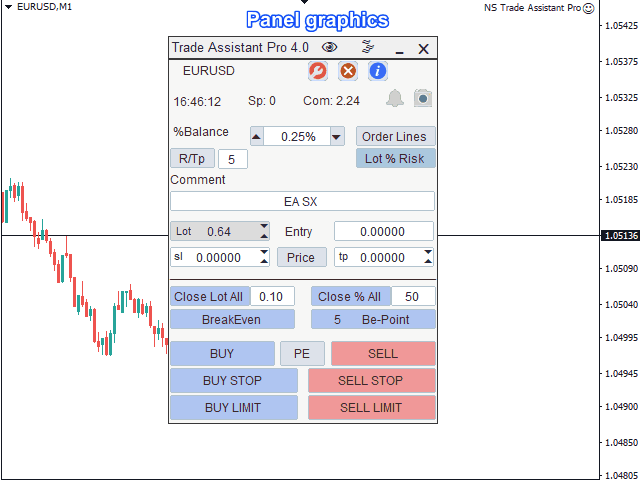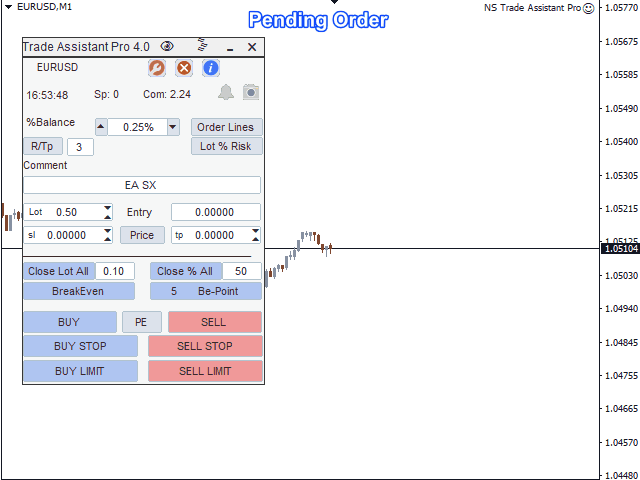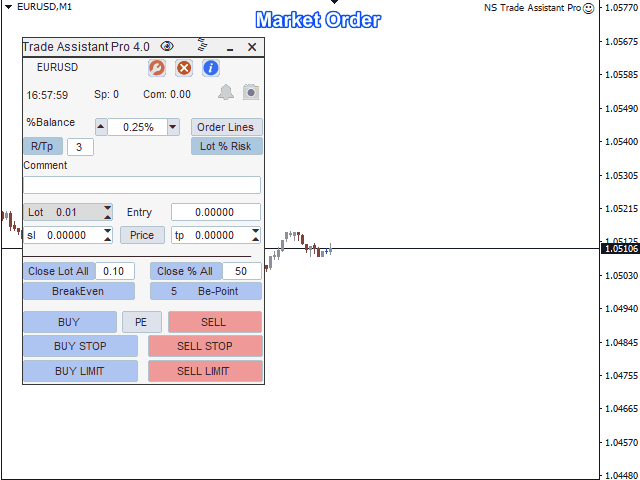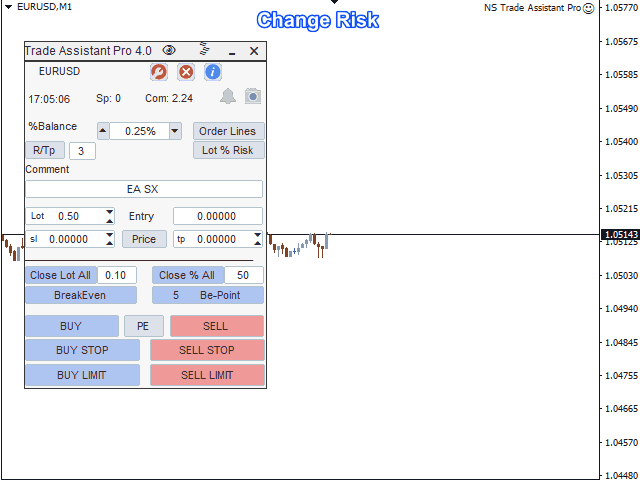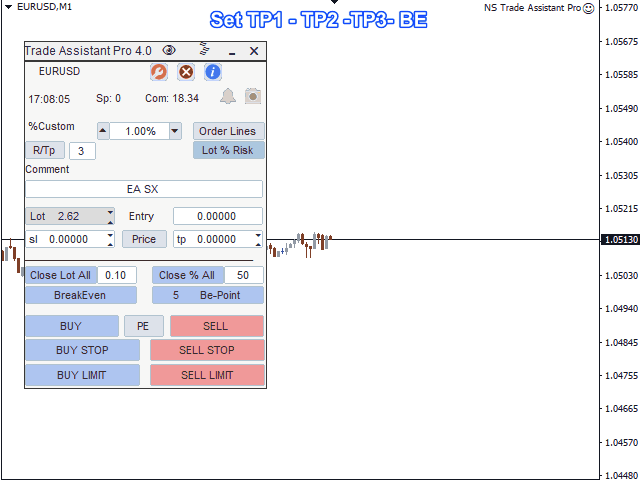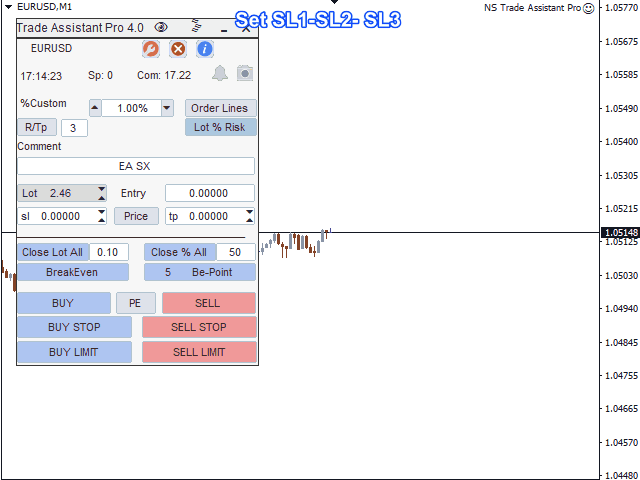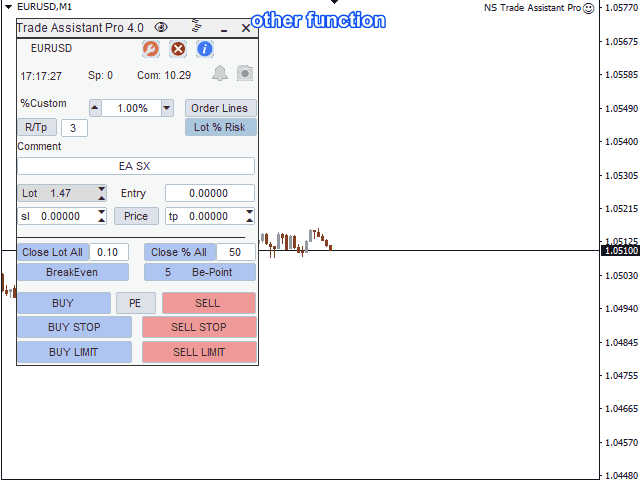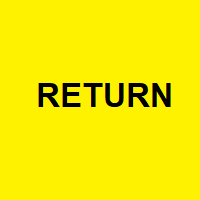NS Trade Assistant
- Experten
- Nguyen Anh Nguyet
- Version: 4.4
- Aktualisiert: 6 Juni 2022
- Aktivierungen: 10
It hels to calculate the risk per trade, the easy installation of a new order, order management with partial closing functions, trailing stop and other useful functions.
Dashboard interface:
Designed with beautiful graphics and easy to manipulate, use buttons and icons to activate or deactivate the respective functions when the user chooses.
Each button/icon has 2 functions corresponding to 2 clicks
- When you tap 1st time will activate.
- When you tap it 2 times will deactivate.
- See how to use the EA using the Gif image below.
Panel interface includes 4 main tabs:
1. Default tab: will include the necessary functions when entering the command.
- Change %Risk.
- Change SL, TP.
- Convert Price to Point, Point to Price.
- Switch Market and Pending orders.
- Close all open positions by custom lots or close all open positions by custom %.
- Breakeven all open orders with custom Profit number.
- Group of buttons to click on the command: BUY - BUY LIMIT - BUY STOP - SELL - SELL LIMIT - SELL STOP
- Risk base change.
- Change SL/TP.
- Commisson fee changes.
- Change the Partial Close settings %TP1, TP2, TP3.
- Change Breakeven settings.
- Close all buy or sell orders
- Close all ordersLimit or Stop
- Close all Buy and Sell orders
- Close all profitable orders
- Close all losing orders
- Close all pending orders
4. Tab Info (Icon info): includes basic information about Symbol.
Other functions:
Order Lines: displayed on the line chart Open, sl, tp.
- With this function, you can easily place a new order and view its additional characteristics before opening
Risk Management - Calculation of risk calculates the volume for a new order taking into account the placed risk and the size of the sl order.
- Allows you to set any Stop Loss size and at the same time observe the placed risk.
- Lot % Risk button - enable/disable risk calculation.
- On the Settings tab, select the risk calculation variant: $Currency, %Balance, %Equity, %Free Margin, %Customize Account Balance.
- Close position by parts (Tp1, Tp2, Tp3, SL1, SL2, SL3):closes a part of the order as a percentage of the set volume.
- Trailing Stop
- Breakeven
- Symbol switch
- Screenshot of the chart
- Trading session on and off
- Change the color of the Candles on the chart
- and other useful functions
Download the template, join the group by following the attached link.
The template includes 3 basic color palettes: Black, White, and Blue
https://www.mql5.com/en/channels/NSTradeAssistant
| HOW TO PURCHASE A TRADING ROBOT FROM THE METATRADER MARKET AND TO INSTALL IT?https://www.mql5.com/en/articles/498 |