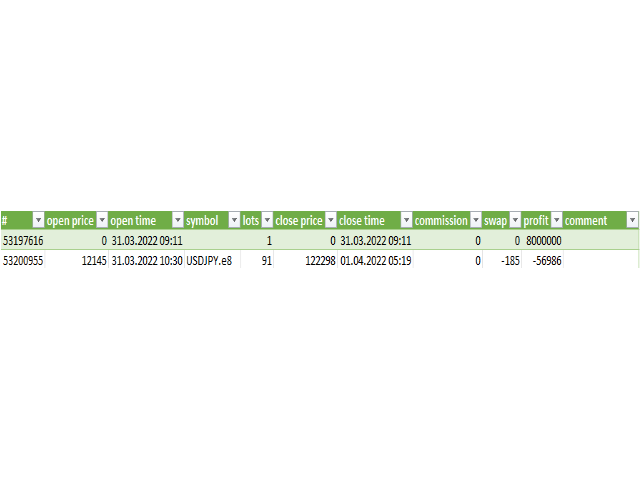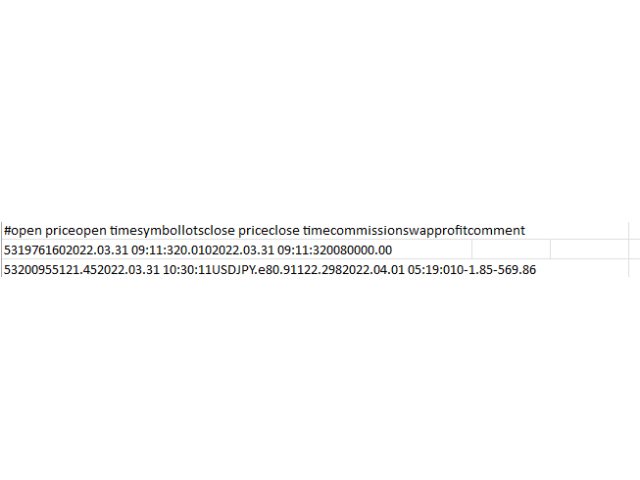CSV Export
This script is made for CSV Export of your trading history.
1. Filter your trade history for the desired time range
2. Drag and Drop the script on a chart.
3. Go to your files folder within the MQL4 folder.
4. Find the CSV.
You can use CSV files for most database software, like Access, Sql or Excel. After importing data you can do analysis on it or starting tradingjournal or whatever you like :) Please keep in mind we deleted the decimal, cause depending on your area the decimal sign is a "." or ",". So you ll actually see cents. But every Software can do automatic calculation :)