Risk Reward Calculator Indicator
- Utilitys
- TRADERWE FOREX SL
- Version: 1.10
- Aktualisiert: 3 Januar 2023
- Aktivierungen: 5
If you are looking for an indicator in the purest Tradingview style to plot your trades with Take Profit (TP) and Stop Loss (SL) as well as the entry point on the chart, Risk Reward Indicator is your indicator for Metatrader 4.
This indicator, among many other functions, allows you to draw and simulate operations, as well as the risk ratio (RB) benefit and the pips that you can win or lose in that operation.
In addition, this indicator includes a calculator where you can indicate the % of risk that you want to assume for each operation, and depending on the analysis and operation that you draw on the graph, the indicator will calculate what lot should be used in that operation.
With this trading calculator you can enter the percentage of risk you want for each operation and this indicator will tell you what volume or lot you should use depending on the size of your SL, so you can perfectly follow your trading plan thanks to this risk management and lottery calculator for Metatrader 4.
This best-known tool of the type "Risk Reward Indicator for Metatrader 4" is unique in the market and there is no equal and that offers so much valuable information for your operations and thus improve your trading plan by perfectly calculating your operations and the lots that you must use. in each operation.
This wonderful tool will allow you to manage the risk of each operation in an easy and fast way. Its innovative interface allows you to calculate the number of lots and the risk benefit ratio in seconds, keep your operations within the risk range you want and avoid bad times in your trade.
You will not only have a drawing tool for your technical analysis, you will also have a complete control panel with information on all operations, ratios, profits, swaps, etc... where with a single glance you will have a complete report of the asset you want operate. In this link we teach you how to manage your risk management.
Functions
The risk management calculator indicator has a floating Dashboard that you can minimize and move on the chart. In this way, it will not be an annoying indicator in your technical analysis.
Show Info function
In the image above you can see all the functions available in the indicator's control panel. As you can see, it provides you with very important information on both the asset and the information on the operation you are analyzing. This control panel shows you the following data:
- PipValue
- Spread
- Swap Length
- Swap Short
Order information
- Order type
- Volume (lot to use)
- Ratio
- Pips to SL
- Pips to TP
- Earnings at TP (Currency)
- Losses to SL (Currency)
- Entry point
- SL Point
- PT Point
- % Profit
- SL %
In a quick way, you will be able to select which % of account risk you want to use for each operation, as well as other quick functions such as;
- Show info
- Copy operation data
- Print drawing on chart
- Clear the current drawing
Print Entry function
Once you have selected the parameters of your operation, with the Print Entry button your parameters will be drawn on the chart and they will not be deleted even if you change the timeframe.
The TP and SL zone will be printed as well as the volume data, ratios and benefits of the operation.
Once you print this function on the graph, if you want to delete it, you just have to select the drawing and delete it. You can even print several TP and SL zones on the same drawing, in this way you can mark several TP as TP1, TP2, TP3 and many more functions that you can think of.
Once you have drawn the area of the operation, you can further minimize the Dashboard panel so that it does not disturb the graph or move it to where it is not necessary.
Clear function
If you want to delete or remove the drawing from the area marked on the graph, pressing this button will delete all the drawing you had inserted on the graph.




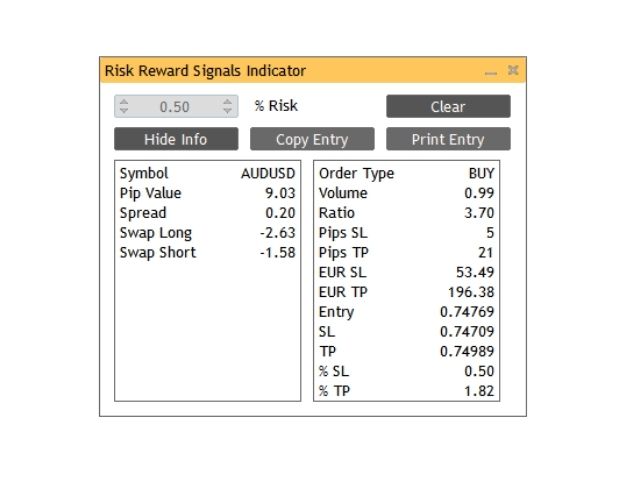
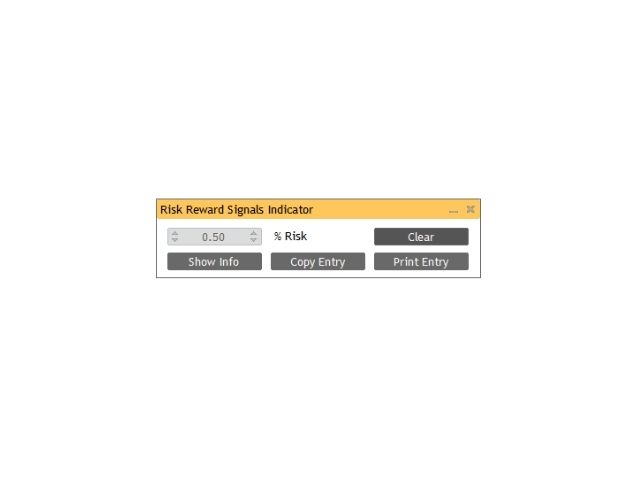



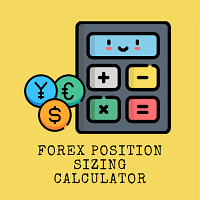














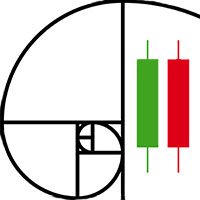




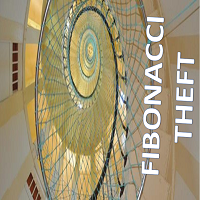




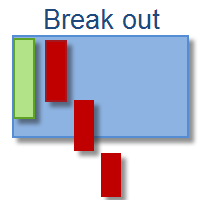

































La verdad es que no funciona bien, hay pares en los cuales se quedo pegado, me vi obligado a eliminar el grafico y volver a instalar el par con su respectiva plantilla. En otros ni siquiera aparece el medidor riego beneficio. Lo use solo un día y me aburrió. Lo quiero devolver.