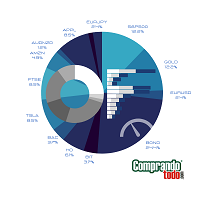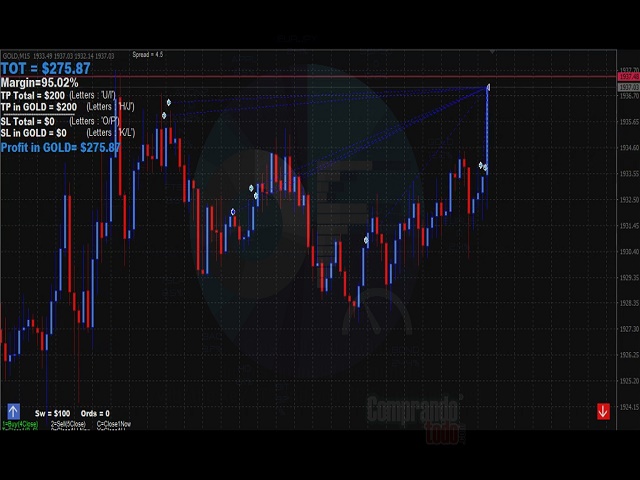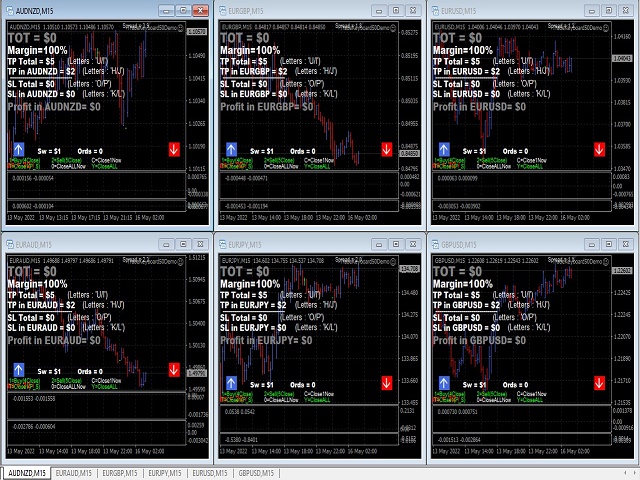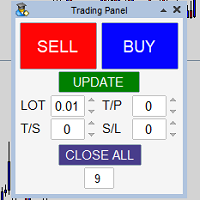TradeKeyboard50
- Utilitys
- Isaac Abrahan Hernandez Lopez
- Version: 1.91
- Aktualisiert: 17 Mai 2022
- Aktivierungen: 5
TradeKeyboard50 is a platform in which you can operate your real and training account in a simple way through your pure computer keyboard without the need to interact with the screen. We developed the platform so that you can trade automatically, semi-automatically and manually, you can open, close, change TakeProfit and StopLoss in multiple financial instruments, from currencies, futures, stocks, CFDs, Cryptos, Shares, in any Metatrader 4 of any Broker.
With the ability to display with different sizes of each graphic and see the important information of each screen.
You can with TradeKeyboard50 order him to close profits for each instrument or order him to close total profits of the multiple instruments traded, whichever suits you best to your way of trading.
In this first version to the public we have used a MACD system to generate buy or sell signals for the manual system
that with a little training you will be able to get great potential from your system. You can trade as many instruments
as you feel comfortable with, you can leave open orders and give him the orders to close them for you and you can rest
assured that he will do what you want.
The MACD system is a proposal that we have used for more than 17 years that we have been operating and we believe that
it can be easy and comfortable for any operator, only if we ask them to practice and practice so that they can take the
touch of the system.
--- We will be updating this program month by month ---
--- and we sil support all our customers with any ---
--- questions the may have about the product, we are ---
--- committed to developing our platform to excellence ---
--- and for you as a customer. Thank you for you support, ---
--- we work every day for you. ---
--- __________________ ---
--- Any question please send email: ---
--- comprandotodo@comprandotodo.com ---
--- and follow in twitters: ---
--- @fortrade ---
--- @operadores_f ---
--- and show and follow us in Youtube: ---
--- OMF Operadores Mercados Financieros ---
--------------
--- NOTE: We Recommend you that you first practice on a demo account so that you memorize the letters of each option. ---
--- It is easy to remember them after practicing for a couple of days. ---
------------------Instructions--------------------
---Screen data---
---Letter V = Simple data ---
---Letter B = Complete data ---
---Letter N = Middle data ---
---Open orders---
------Letter 1 = BUY (With MACDs)--------
------Letter 2 = SELL (With MACDs)--------
------Letter 3 = Cancel instrucctions --------
---Close orders (Partial or All tickets)---
------Letter 4 = Close all BUY in 1 active --------
------Letter 5 = Close all SELL in 1 active--------
------Letter 0 = Close all tickets now --------
------Letter Y = Close all tickets now with Total Profit/Loss. --------
------Letter C = Close all in 1 active --------
------Letter T = Close all in 1 active with Total Profit/Loss --------
------ Switch for TakeProfit/StopLoss --------
------Letter D = Letter D = $1 (For TakeProfit/StopLoss) --------
------Letter F = Letter F = $10 (For TakeProfit/StopLoss) --------
---Move TP and SL Total---
------Letter U = Up amount TakeProfit --------
------Letter I = Down amount TakeProfit --------
------Letter O = Up amount StopLoss --------
------Letter P = Down amount StopLoss --------
---Move TP and SL in 1 active---
------Letter H = Up amount TakeProfit in 1 active --------
------Letter J = Down amount TakeProfit in 1 active --------
------Letter K = Up amount StopLoss in 1 active --------
------Letter L = Down amount StopLoss in 1 active --------