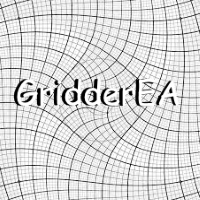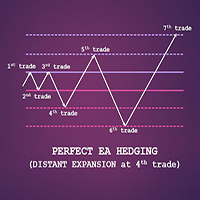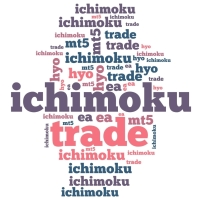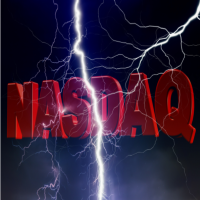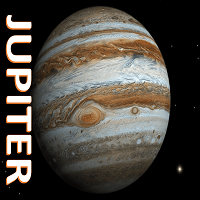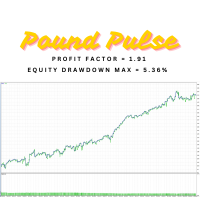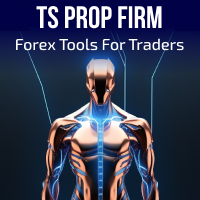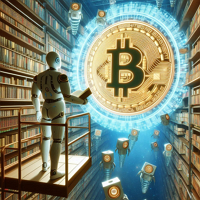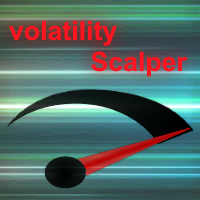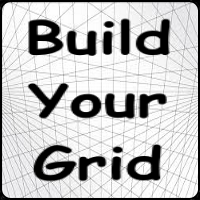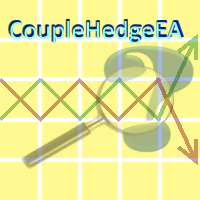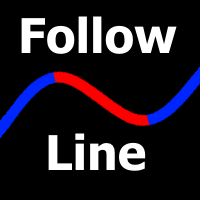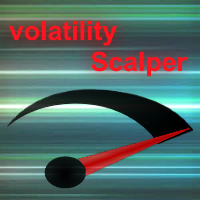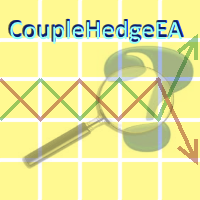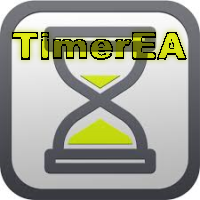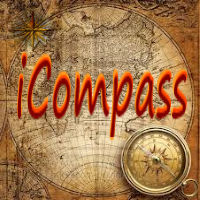MT5 GridderEA Pro
- Experten
- Nikolaos Pantzos
- Version: 5.1
- Aktualisiert: 21 August 2022
- Aktivierungen: 5
It's a multi-currency grid system that can trade all input pairs from one chart.
The expert will close all orders for each pair using a profit level.
Trade on 16 pairs.
Please use expert only on a hedge account!!!
Information
Chose a broker with fast execution and low spreads for effective results.
Please make some tests on a demo account to see how the expert works before using it on a real account.
For 0.01 minimum lot size and account leverage 1:500, you need an initial balance of at least $10,000.
Please keep in your mind this is a grid system. It means, the expert can open some times up 300 - 400 orders at the same time.
For safe, ask your broker if you have the possibility to open about 300 orders simultaneously.
Expert make operations (open/close positions) at the opening of each new bar.
Expert auto select symbol and time frame to run. For backtesting set EURUSD pair and M1 time frame!!!
Parameters
- Type Operation Mode - Set operation mode of expert.
- Step For Grid (Value $/Lot) - Distance between orders for grid.
- Type Of Progress Step - Type progress step for next orders.
- Type Of Close In Profit Orders - Type close orders in profit.
- Target Close In Profit (Value $/Lot) - Target close orders in profit.
- Type Of Close In Loss Orders - Type close orders in losse.
- Target Close In Loss (Value $/Lot) - Target close orders in losse.
- Use Auto Lot Size - Use automatically lot size.
- Risk Factor For Auto Lot - Risk factor for auto lot size.
- Manual Lot Size - Manual lot size.
- Type Of Progress Lot - Type progress lot for next orders.
- Use Trade Control Session - Use trade session.
- Wait After Monday Open - Wait trade Monday mornint.
- Stop Before Friday Close - Stop trade Friday night.
- No Trade At Midnight - No trade at midnight.
- Minutes Before Midnight Not Trade - Minutes arround midnight stop trade.
- Minutes After Midnight Not Trade - Minutes arround midnight stop trade.
- Use Completed Bars To Make Operations - Use completed bars.
- Max Accepted Spread (0=Not Check) - Maximum accepted spread.
- Max Opened Orders (0=Not Limit) - Maximum opened orders.
- Max Accepted Slippage - Maximum slippage.
- Orders' ID (0=Generate Automatic) - Orders' ID.
- Set Automatically Chart To Use - Set automatically the chart run expert.
- Set Chart Appearance - Set appearance of chart.
- Print Log Report - Print on log file the operations.
- Comment For Orders - Comment of orders.