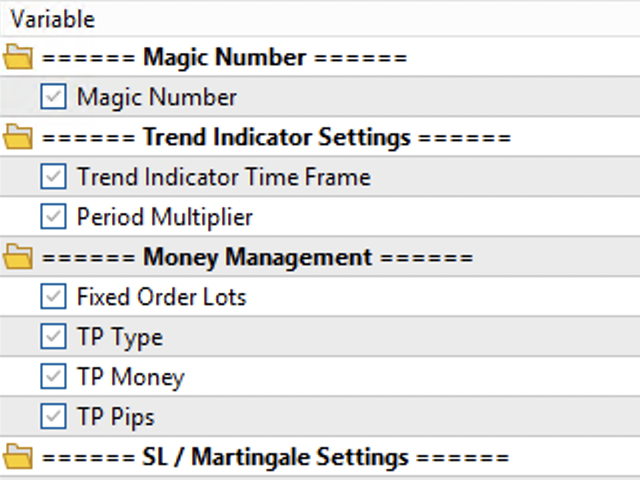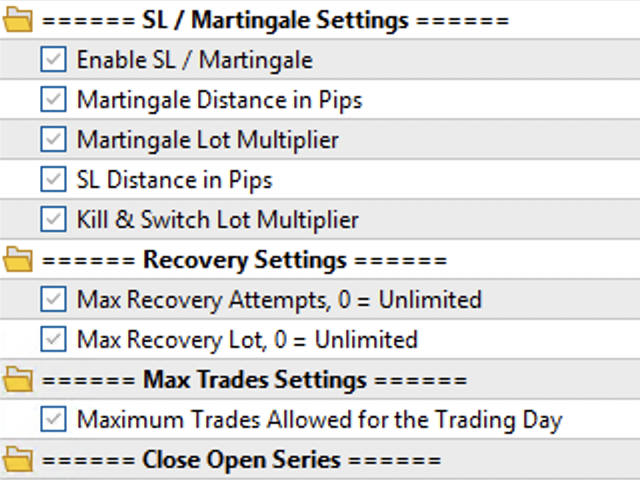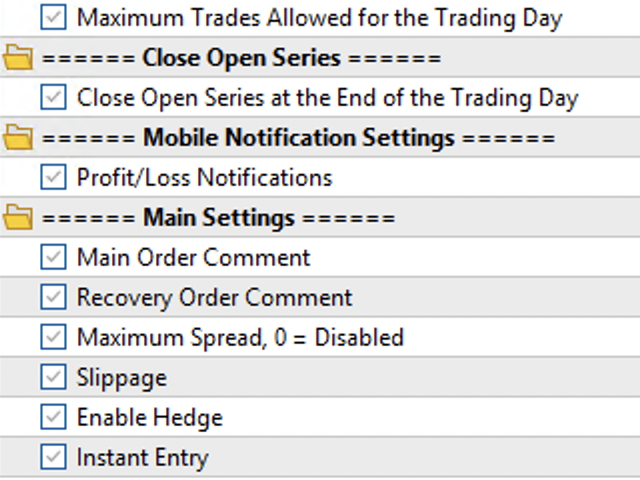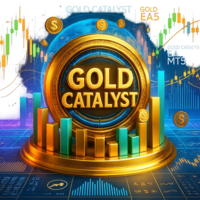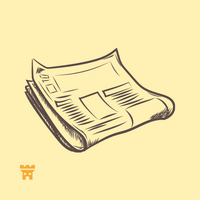Reborn
- Experten
- Ahmed Alaaeldin Abdulrahman Ahmed Elherzawi
- Version: 1.6
- Aktualisiert: 6 September 2022
- Aktivierungen: 5
Reborn is a trading robot that follows the trend and it is built on the Investment Castle Indicator. Traders can choose from different strategies built-in inside Reborn as follows:
For Automated trading:
- SL and TP
- Kill and switch the direction of the next trades and recovering the previous trade closed in loss.
- Martingale
- Martingale with SL
- Kill and switch with martingale for switching the direction of the next series and recover the previous series as well.
The Kill and switch is a game changer using the recovery algorithm, however, when the market is swinging continuously and a trade is trapped during this time, the EA will try to recover continuously which will become dangerous for your account, hence I've introduced two more options as follows:
- Maximum recovery attempts that will work as a limit for the number of recovery attempts.
- Maximum recovery lot size that will limit the lot size to certain number.
Maximum trades allowed for the trading day starts from 1 to infinity. Better not to leave trades open before you go to bed, therefore I've added the following option:
Close open series at the end of the trading day:
- Close if in profit only
- Close anyways
- Disabled
Instant Entry input will force the EA to place the next trade immediately after the previous trade is closed in profit/loss. This option is helpful at the extreme fall or rise in the price so that you catch every move. Otherwise if this option is disabled, the EA will open the next trade at the new candlestick.
-> Example: Chart time frame is 1H, expect the next trade to open after 1 hour.
Both the TP and SL levels are draggable on the chart, even from the mobile app. Reborn will also recalculate the TP and SL levels when placing manual trades.
Mobile notifications menu is for sending push notifications on the profit/loss of every symbol at the end of every trading day.
For high risk traders, Kill and switch with Martingale could be the most preferred strategy for them. For normal risk taking traders, the kill and switch without martingale could be the most preferred strategy for them. Choose wisely with proper testing.
For fast optimization, disable the dashboard and profit/loss lines menus during the Optimization Process, this will save you a lot of time. Normally the number of tasks required to run are less than 120 depending on your strategy.
For Semi-automated trading: (for firm control)
Always see the Daily time frame for the best results and let Reborn does the rest during the week.
Activate the Hedge input and Instant Entry so that the EA follows the directions you set on the dashboard as follows:
- Trade Sell -> when set to Red, the EA will only place buy trades and will close them in profit by either using the kill and switch without martingale or kill and switch with martingale.
- Trade Buy -> when set to Red, the EA will only place sell trades and will close them in profit by either using the kill and switch without martingale or kill and switch with martingale.
The dashboard will show valuable information such as the maximum drawdown for the pair, daily, weekly and monthly profits. It will also show the amount to be recovered from the previous losing trades. All the information shown on the dashboard are stored in the memory of the EA in case of restarting the terminal or the VPS, it will remember.
All inputs are now categorized in folders for easier selection during the optimization process.