The Forex Exchanger MT5
- Experten
- Fabio Cavalloni
- Version: 1.44
- Aktualisiert: 15 Juli 2023
- Aktivierungen: 10
All explainations about the strategy: https://www.mql5.com/en/blogs/post/747470
Live signals:- Main account: https://www.mql5.com/en/signals/1416185
- Second account: https://www.mql5.com/en/signals/2111323
Here I will explain only the EA inputs part.
This EA will be consistently updated with new and unpredictable things that can bring its performance to a better level every day!
Buying this EA you will not only got a powerful automatic trading system, but also all knowledge and experience I've put on it over years.
Input parameter | Description |
|---|---|
| GLOBAL | |
| Magic number | ID number of trades opened by EA. (Be sure of not having other EA on the account using the same magic number!) |
| Symbols custom | It can be entered custom symbols to be traded, by default all 28 pairs of forex will be traded but here it's possible to enter for example EURUSD,GBPUSD for trading only these 2 symbols. Separator is comma, empty field means to trade all 28 forex pairs. |
| Symbols prefix | The prefix (if any) used by your broker. For example if your forex symbol name is .EURUSD here you will put . |
| Symbols suffix | The suffix (if any) used by your broker. For example if your forex symbol name is EURUSDx here you will put x |
| Symbols stop main | Symbols that need to be not traded again (it still remain possible for EA to add trades on already opened symbols! It can also be a currency name like EUR to stop all EUR symbols) |
| Symbols stop grid | Symbols for which you don't want more trades to be added. (It can also be a currency name like EUR to stop all EUR symbols) |
| Symbols custom TP updates | Used for overriding TP of a specific symbol, examples: "EURUSD:100" it means that for EURUSD TP will be always be 100 points more than average price. "EURUSD:0" means to never change TP of EURUSD again. Leaved empty means to leave EA to automatically adjust TP. It's possible to override multiple symbols entering like this "EURUSD:100,GBPUSD:200" |
| STRATEGY | |
| Money to consider | It's possible for the EA to choose lots automatically based on Balance or Equity. |
| Risk factor | The wanted risk factor (remember to double check on chart informations for the lot size that will be opened!) |
| Entry | Entry strategy. |
| OBOS sensibility | Sensibility of the strategy about OBOS. |
| Low timeframe sensibility | Sensibility of low timeframes filters to happens among with the main signal: in order to improoving accuracy. |
| High timeframe sensibility | Sensibility of highest timeframes (like weekly and monthly) for catching market in good probability setups. |
| Grid entry | Strategy rule set used by the EA for adding trades on existing baskets. |
| Grid sensibility | Sensibility of how and how many additional trades open. |
| Target factor | Factor of how "aggressive" the EA need to be into calculating its targets/TP. |
| Start threshold | Value more than 1 increase the sensibility of the trade opening, making the EA to virtually track its own operations and entering into the market later and at a better price. (Very powerful for making the EA working on situations that can be called "excess of excess", improoving certainly the risk/return ratio.) |
| Stop threshold | Value 0 means to never forcely close trades. Value like 3 means that as soon as 3rd trade should be opened on a specific symbol, instead of opening it, all opened trades are closed. (It can act like a forced but dynamic stop loss). |
| Max trades / currency main (0=no limit) | Value more than 0, like 5, means for the EA to not open a trade on a new symbol if there are already 5 or more trades already opened on the same currency and direction. (Ex,if it should be opened a BUY EURUSD but there are already 5 (or more) BUY trades on EUR pairs or 5 (or more) SELL trades on USD pairs it will not be opened. (A BUY EURUSD trade is a trade BUY for EUR and SELL for USD, oppositely SELL EURUSD it's a SELL trade for EUR and BUY for USD). NOTE. This is only for NEW trades on symbols that are not already traded. |
| Max trades / currency all (0=no limit) | Same filter as the previous, but in this case it's a global limit that will be checked also when adding trades to existing baskets. |
| Hard stop loss % | Value 0 means disabled, value like 10 means to close all trades as soon as all opened trades are at -10% of global profit (it can be used for capping potential drawdown to a specific % value: really useful when using it with prop firms like FTMO and others). |







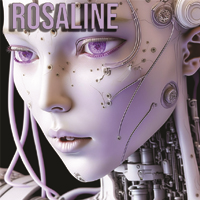


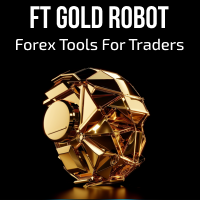

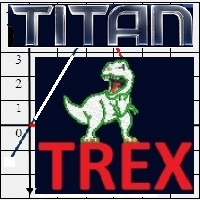


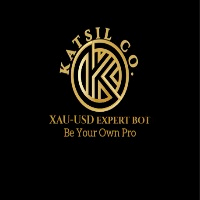

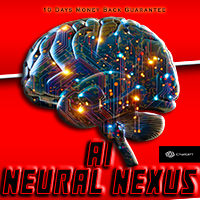







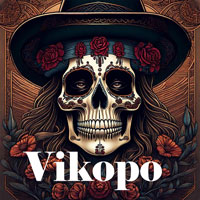
















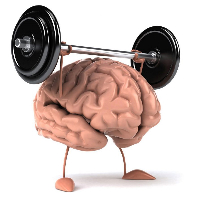







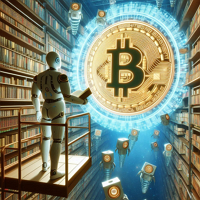













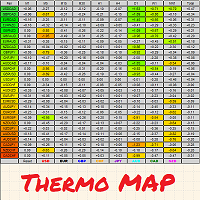





Been using the EA for a few weeks now, results are very good. Also the Author is very quick to respond to questions.