Draw Horizontal Ray
- Utilitys
- JUAN LUIS CIENFUEGOS RUIZ
- Version: 1.1
- Aktualisiert: 9 August 2023
- Aktivierungen: 5
Sometimes we want to draw a horizontal ray from any given price based on a candlestick, and this tool solves that with just 1 key! In order to draw an horizontal ray you just need to drag and drop the indicator over any chart you want and then:
1) Click over ANY candle and then
2) Hit any of the following keys:
- O - It will draw an horizontal ray right at the OPEN price of the clicked candle
- H - It will draw an horizontal ray right at the HIGH price of the clicked candle
- L - It will draw an horizontal ray right at the LOW price of the clicked candle
- C - It will draw an horizontal ray right at the CLOSE price of the clicked candle
The tool also includes the "Make it Horizontal" function embedded, so you have everything for making any line to horizontal regardless if it is a ray or just a trendline... yes all in one!
The tool will differentiate from when you want to convert a trendline to horizontal or when to draw an horizontal ray at HIGH price by having the trendline selected or not. When any trendline is selected then it will convert it to horizontal, otherwise, if nothing is selected, then just click over any candle and press "H" to create a ray at HIGH price of that candle.








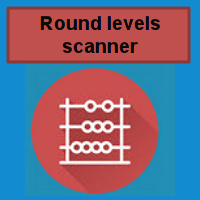




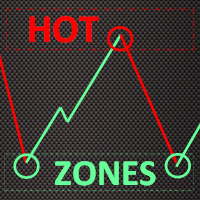















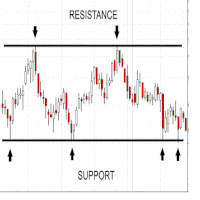































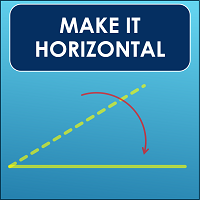
Your product is simple and awesome. It works perfectly. Is there a chance you could make "default line" settings? For example, if I want my line to be 1 year (not ray)? It would be even more awesome. Anyway, thanks a lot!