Account Info Manager MT4
- Utilitys
- Nina Yermolenko
- Version: 1.8
- Aktualisiert: 12 März 2023
- Aktivierungen: 20
Account Info Manager (AIM) ist ein Dienstprogramm, das entwickelt wurde, um Informationen über die Ergebnisse der Arbeit von Beratern auf einem Handelskonto anzuzeigen. Das Dienstprogramm kann Orders nach ihrer Magie oder ihren Kommentaren gruppieren, wodurch es möglich ist, die Ergebnisse der Arbeit jedes Expert Advisors, der auf dem Konto gehandelt hat, separat zu analysieren. Mit diesem Dienstprogramm können Sie Informationen über die Anzahl der vom Berater eröffneten Orders, den Prozentsatz der gewinnenden Orders, den Gewinnwert, den Gewinnfaktor, die durchschnittliche Ordergröße, den maximalen Drawdown-Wert (der Drawdown wird durch den Saldo bestimmt), die beste und schlechteste Order usw Sie können die Ergebnisse der Beraterarbeit auch für jedes Währungspaar separat einsehen. Alle Informationen können in einer .csv-Datei gespeichert werden, die in Excel zur weiteren Verarbeitung geöffnet werden kann.
Sie können die Demoversion des Dienstprogramms unter dem Link ausprobieren - https://www.mql5.com/ru/market/product/72005
| Beachtung! Das Dienstprogramm funktioniert nicht im Strategietester. Bevor Sie das Dienstprogramm verwenden, empfehle ich Ihnen, das Tutorial-Video anzusehen. |
|---|

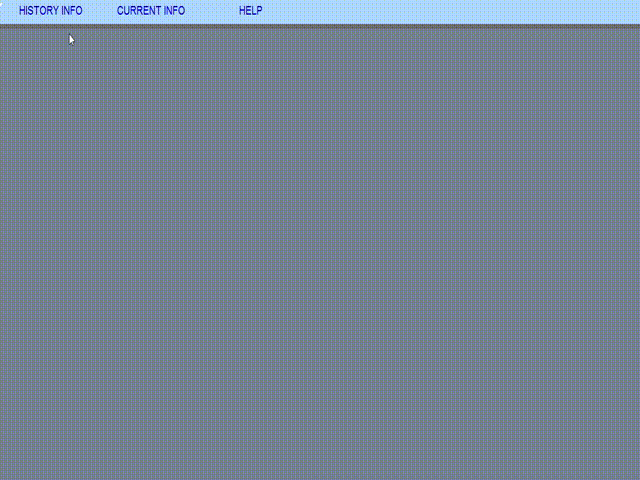
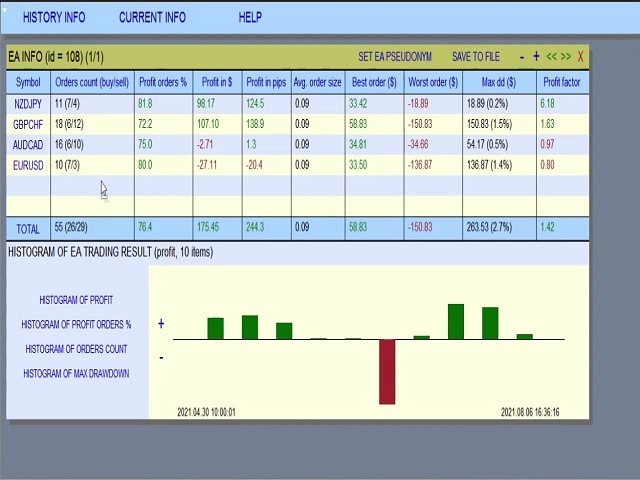
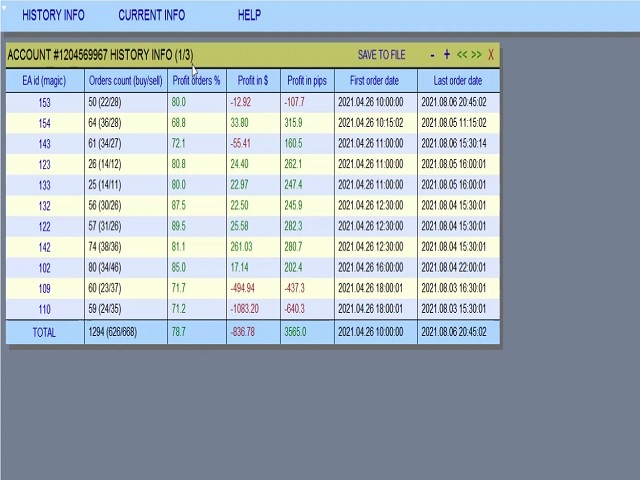
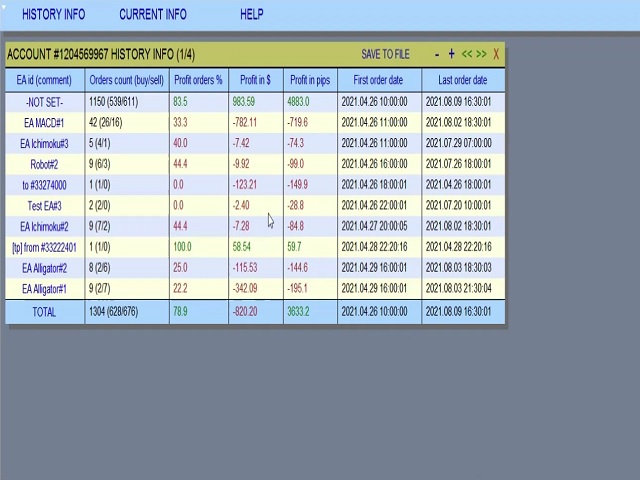
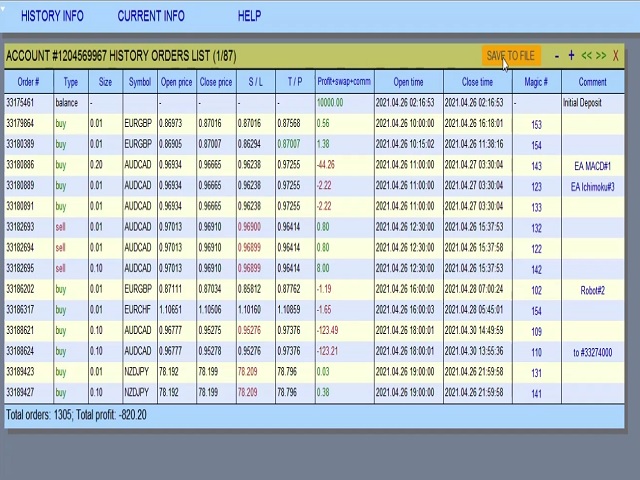
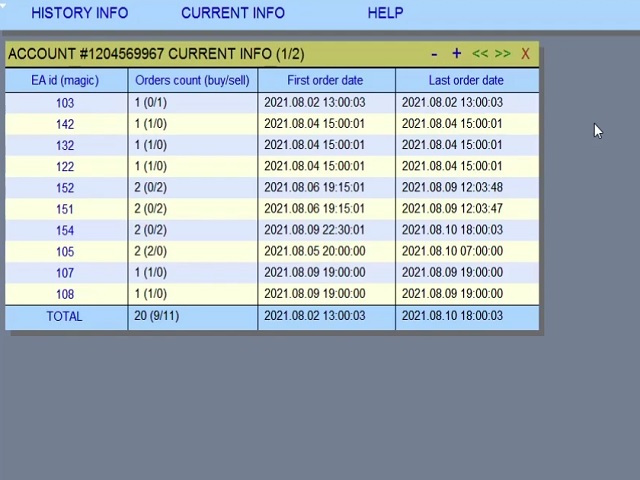
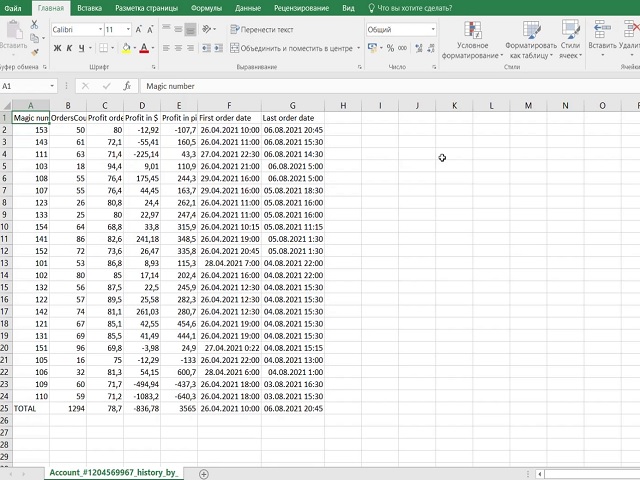
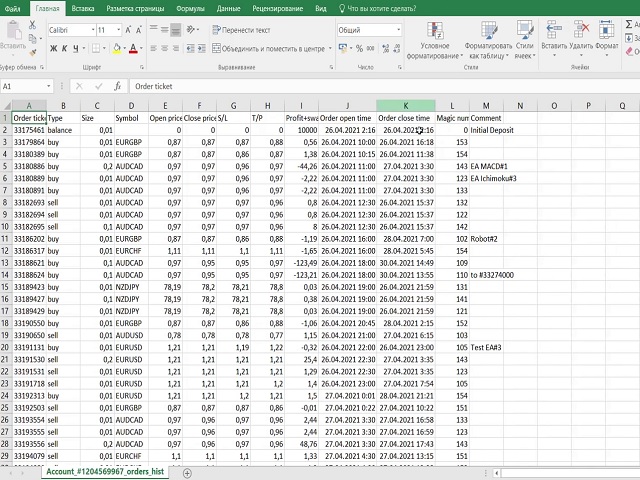









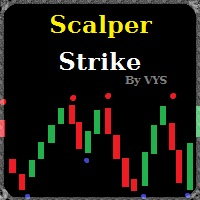







































































An excellent product that gives key stats for the past trades .I was looking for a good Account Info product and this seemed to fit the bill very bell. Also Nina promptly responds all queries and is very supportive.