CloseByPercentLossOrProfit
- Utilitys
- Konstantin Chernov
- Version: 1.4
- Aktualisiert: 6 Februar 2021
The CloseByPercentLossOrProfit Expert Advisor closes all positions as the total profit of loss for the entire account reaches a specified value. The profit or loss is specified as percentage of the account balance. In addition, the Expert Advisor can delete pending orders.
Allow AutoTrading before running the Expert Advisor.
Instructions:
Run the Expert Advisor on the chart.
Input parameters:
- Language of messages displayed (EN, RU, DE, FR, ES) - the language of output messages (English, Russian, German, French, Spanish);
- Profit, % - profit in percentage terms;
- Loss, % - loss in percentage terms;
- Delete of pending orders - delete pending orders after closing all positions;
- View comment - show the comment;
- The number of tries to delete order - the number of attempts to delete the order or close a position (in case of requotes or other errors);
- Slippage - slippage.
If you want to watch some specific symbols only, then use the following product https://www.mql5.com/en/market/product/704.

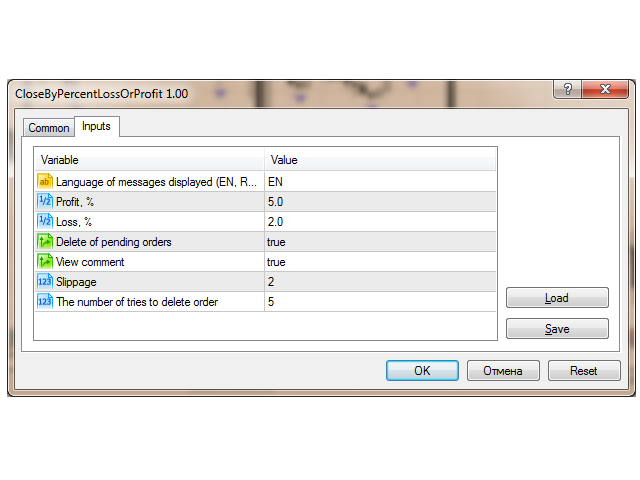








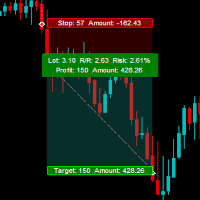




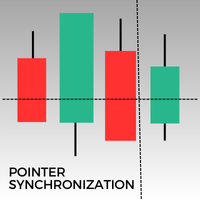

























































Der Benutzer hat keinen Kommentar hinterlassen