EezeOrder Multiple Trades Opener
- Utilitys
- Tawanda Tinarwo
- Version: 1.0
- Aktivierungen: 5
Open multiple trades with 1 click. The EezeOrder Script is designed to make trading easy. All in 1 click, open as many trades as you want, and select the order type from a dropdown list.
- No need to change chart just enter the name of the symbol
- Enter the number of trades you want
- Select whether it is a buy, sell, buy limit, sell limit, buy stop or sell stop
- Enter TP(in points) and SL(in points) and click OK, and trades are opened
2. Make sure the symbol section matches the way the symbol is displayed by the broker eg. If your broker says EURUSD.micro, type in EURUSD.micro not just EURUSD
3. Make sure the SL and TP are greater than the minimum allowed by your broker for that symbol (you can find this by right-clicking on the pair in the MarketWatch and then click where it says "Specifications". Under specifications, there is where it says "Stop levels") make sure your TP/SL is greater than this figure
If you have any questions after the download, simply send me a message. I will be available for support.
IF YOU WANT A FEW CHANGES TO BE MADE/ A DIFFERENT VERSION TO THE SCRIPT TO MAKE YOUR TRADING WITH THE SCRIPT EASIER, JUST MESSAGE ME, I WIL DO THAT FOR FREE.

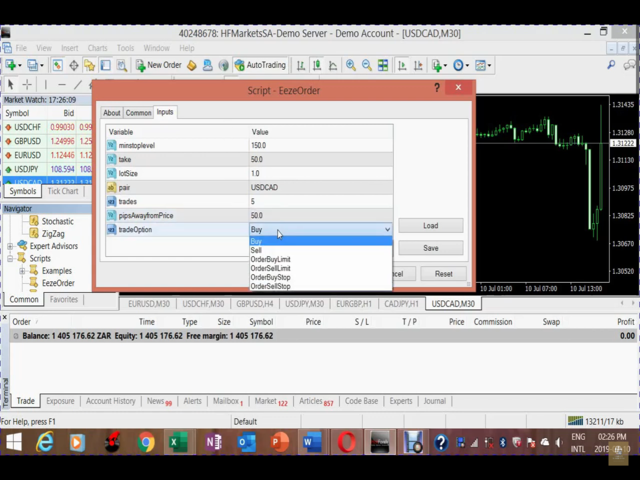
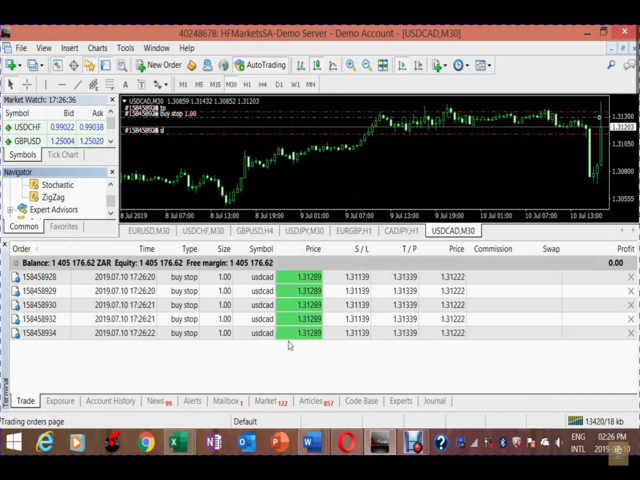
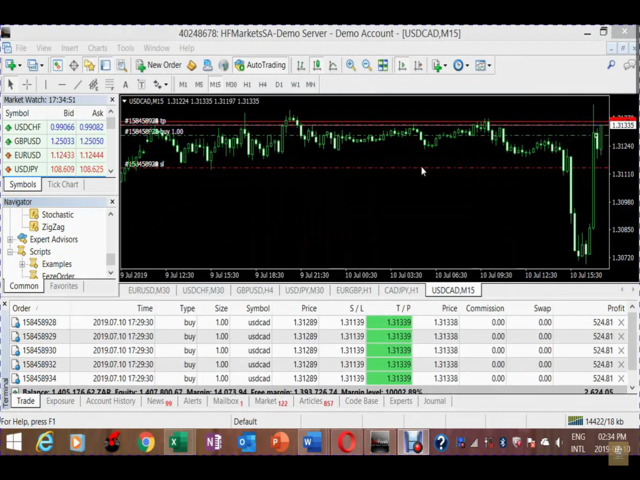
















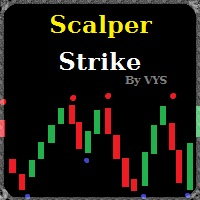


















































Thank you and I love you dude(Tawanda)!
Now its time to make bank(lol)