AW CCI based EA
- Experten
- AW Trading Software Limited
- Version: 1.10
- Aktualisiert: 17 August 2024
- Aktivierungen: 15
Der Expert Advisor arbeitet mit den Signalen des klassischen CCI-Indikators. Das System verfügt über viele Szenarien und flexible Konfigurationen. Verwendet die Mittelwertbildung, die Funktion zum Schließen der ersten und letzten Korbaufträge und die Funktion der automatischen Losberechnung.
Vorteile:
- Einfache Einrichtung und intuitive Bedienoberfläche
- Anpassbare CCI-Anzeigesignale
- Verwendet bei Bedarf Mittelung
- Eingebaute automatische Losberechnung
- Eingebautes System zum Schließen der ersten und letzten Warenkorbbestellungen
- Drei Arten von Benachrichtigungen: Push, E-Mail, Alarm
So funktioniert der Berater:
Signale kaufen:
Wenn die obere Grenze des Indikators von unten nach oben kreuzt
wenn die untere Grenze des Indikators von unten nach oben kreuzt
Verkaufssignale:
Wenn der obere Rand des Indikators von oben nach unten kreuzt
oder wenn der untere Rand des Indikators von oben nach unten überschritten wird
Handelsstrategieoptionen:
Kaufen und Verkaufen sind erlaubt, der EA wird Geschäfte in beide Richtungen machen, indem er den Signalen des Indikators folgt
Nur Käufe sind erlaubt, rückläufige Signale werden ignoriert, der EA schließt nur Geschäfte auf der Grundlage von Kaufsignalen ab
Nur Verkäufe sind erlaubt, bullische Signale werden vom Berater ignoriert, der Berater wird nur Geschäfte auf der Grundlage von Verkaufssignalen tätigen
Optionen zum Ändern des Loses:
Manuelle Chargenänderung - Chargenanpassung in den Eingabeeinstellungen im manuellen Modus
Festes Lot-Volumen – Lot-Änderung, abhängig von der Höhe Ihrer Einzahlung
Andere Möglichkeiten:
Bei der Mittelung erlaubt die Funktion, den Warenkorb in Teilen zu schließen. Dies ermöglicht ein früheres Schließen als der gesamte Korb.
TakeProfit - Schließen von Grid-Orders, wenn der Preis eine bestimmte Anzahl von Punkten überschreitet
Eingangsvariablen:
Main settings
Size of the first order - Volume for opening the first order
Enable Autolot calculation - Use automatic lot calculation
Autolot deposit per 0.01 lots - Deposit volume for every 0.01 when using autolot
Signals
CCI Timeframe - Indicator timeframe
CCI upper line - Setting the upper border of the indicator
CCI lower line - Setting the lower border of the indicator
Period CCI - The higher the value, the fewer trades
Applied price CCI - Used price for calculations
Grids settings
Minimum step between average orders - Adjust the step between orders, measured in points
Multiplier for average orders - Each subsequent order in the order grid will be larger than the previous one by a given coefficient
Take Profit settings
Size of Virtual TakeProfit (In points) - It is calculated for the current group of orders from the breakeven price
Use overlap last and first orders - Use the overlap of the first order by the last
Use overlap after that number of orders - Use overlap after the given number of open orders
Protection settings
Maximum slippage in points - The maximum allowable slippage in points for opening and closing orders
Maximum spread in points - The maximum allowable spread for opening orders
Maximum number of orders - The maximum allowed number of orders of the same type
Maximum size of orders - The maximum volume for one order. Measured in lots
Maximum 1 order per candle - Open only one order per candle
Advisor settings
Orders Magic number - MagicNumber orders advisor
Comments of the EA's orders - Comments for the EA's orders
Allow to open OP_BUY orders - Allow the advisor to open orders of the OP_BUY type
Allow to open OP_SELL orders - Allow the advisor to open orders of the OP_SELL type
Allow to open new orders after close - Allow to send new orders after all orders are closed
Show panel of advisor - Ability to show or hide the advisor panel
Font size in panel - Adjust the font size on the panel
Notifications settings
Send push notifications when closing orders - notifications to the mobile version of the terminal
Send mails when closing orders - Sending letters to an email address when closing orders
Send alerts when closing orders - Sending pop-up notifications on the terminal

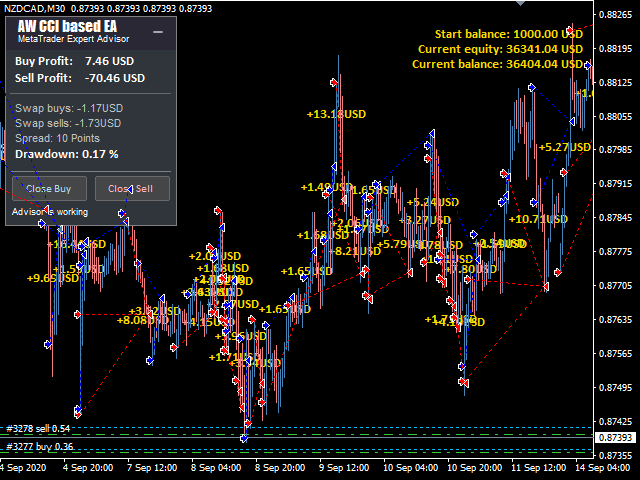

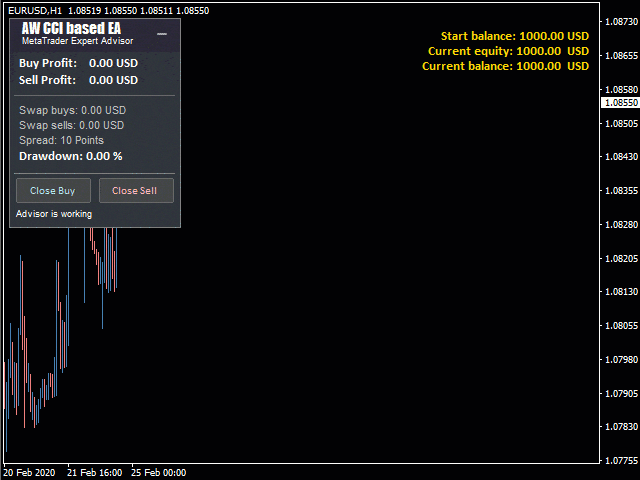








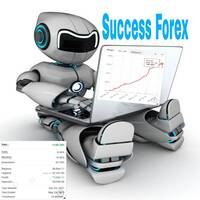


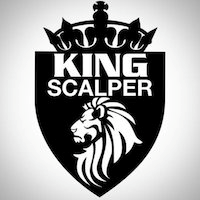
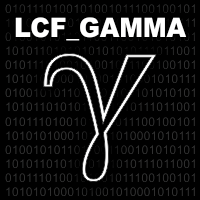
















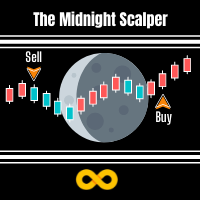


































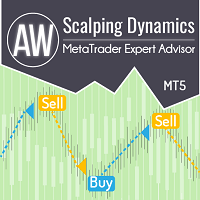










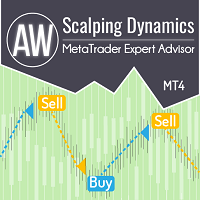




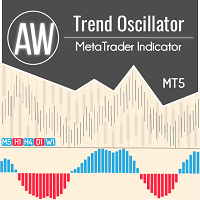







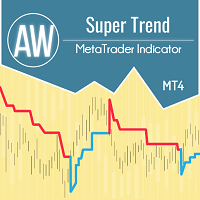
this ea is scary as hell. i deposited 1200 usd for 0.01 lot . just one symbol currency eur/usd with default setting. the account just lasted about 2 months before going booommm. the only five stars about the ea is the description quality and completeness which got nothing to do with account growth and profitability . it sucks.