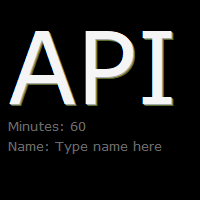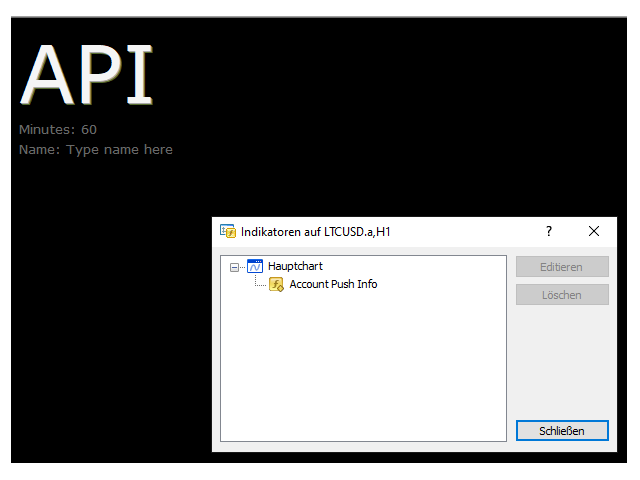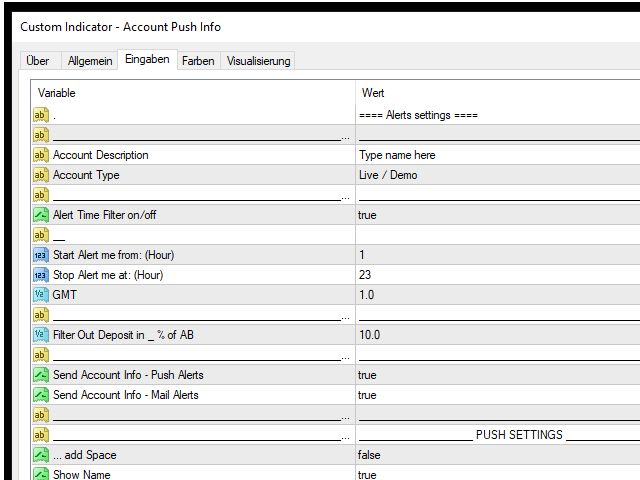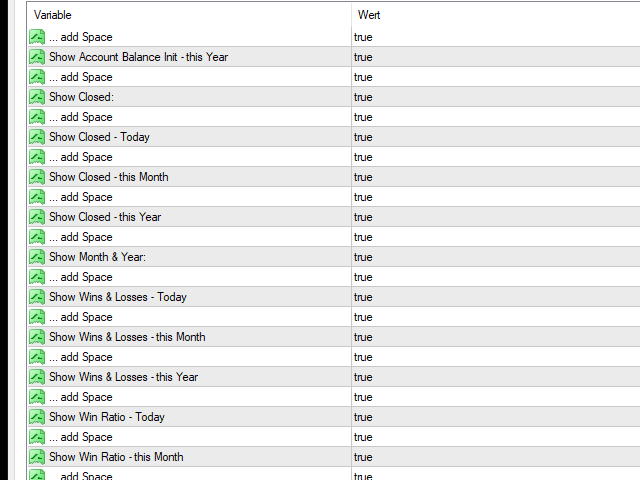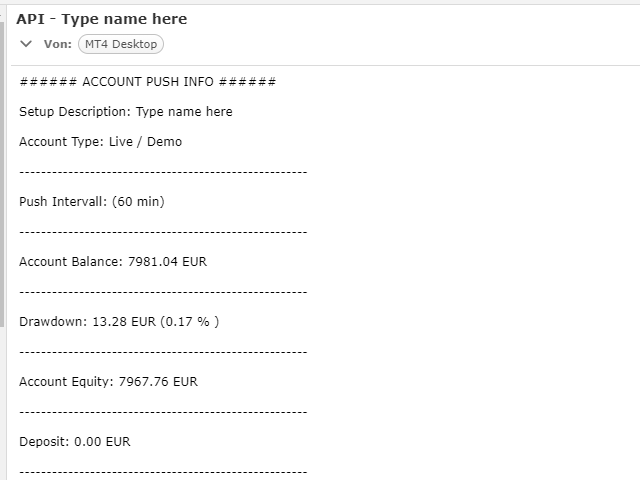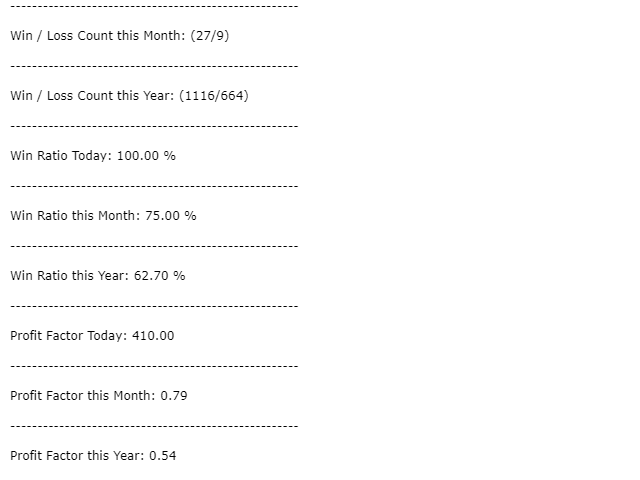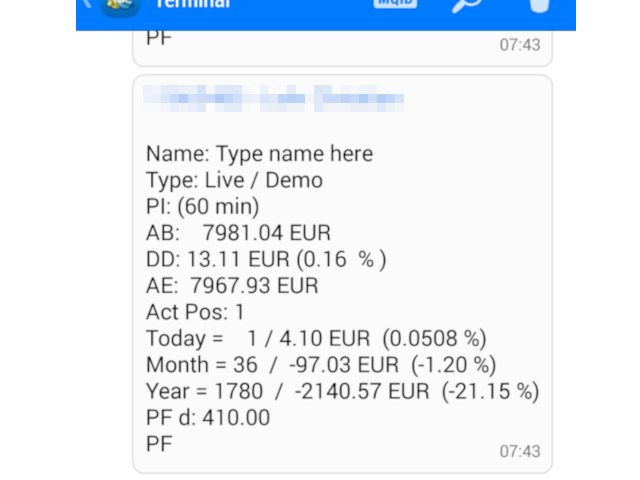Account Push Info
- Utilitys
- Christian Lehr
- Version: 1.1
- Aktualisiert: 13 Juli 2021
- Aktivierungen: 10
API - Account Push Info - sendet den aktuellen Stand eines MT4 Trading Accounts auf dein Mobiles Gerät oder per Mail.
Es ist egal ob es ein Live oder Demo Konto ist, ob du manuell oder automatisch handelst.
Der Bericht enthält viele Fakten wie:
- einen individuellen Namen für das System
- ob es ein Live oder Demo Konto ist
- Kontostand, verfügbarer Restbetrag,
- Rückgang in Betrag und Prozent
- die Summe der Einzahungen,
- die Summe der aktiven Positionen
- Den Start-Kontostand für den Aktuellen Tag / Monat und das Jahr
- die Geschlossenen Positionen , den Betrag und Prozentanteil für den Tag / Monat und das Jahr
- wenn der offene Rückgang durch die aktuellen monatlichen Profite ausgeglichen wurde (zum schließen der offenen Positionen als Beispiel)
- den aktuellen Monat und das Jahr
- Gewinn und Verlust Zähler für Tag / Monat und das Jahr
- Gewinnrate für Tag / Monat und das Jahr
- Profit Faktor für Tag / Monat und das Jahr
Mit der Mail Funktion hast du die Möglichkeit deine Perfomance festzuhalten und durch drucken der Mail zu Archivieren. Auch die Push Nachrichten werden im MT4 Log gespeichert und damit automatisch gesichert.
Der Bericht wird bei jeder neuen Kerze gesendet und ist somit über die Chart Timeframe regulierbar.
Einrichtung:
Du benötigst eine konfigurierte Metaquote ID und die MT4 App auf deinem Mobilen Gerät oder eine Konfigurierte Mail in den Einstellungen im MT4 Terminal.
Du musst die Anzeige deiner geschlossenen Trades auf "Komplette History" umschalten.
Ziehe den Indikator auf deinen Chart, stell die Chart Timeframe ein und wähle in den Indikator Einstellungen einen Namen für dein System und die Werte die gesendet werden sollen.
Du kannst für Push und Mail getrennte Werte einstellen, da bei Push Nachrichten die Zeichenmenge begrenzt ist, kann es sein das nicht alle Werte angezeigt werden.
Bei Mail jedoch wird alles angezeigt und gesendet.
Zwischen den Werten hast du die Möglichkeit eine Leerzeile einzufügen um deine Anzeige etwas zu gestalten
Zudem kannst du einstellen in welchem Zeitraum die Nachrichten gesendet werden sollen.
Wenn du Fragen oder Probleme damit hast, zögere nicht mir zu schreiben.
Beste Grüße
- mrblue2110 -