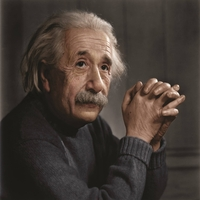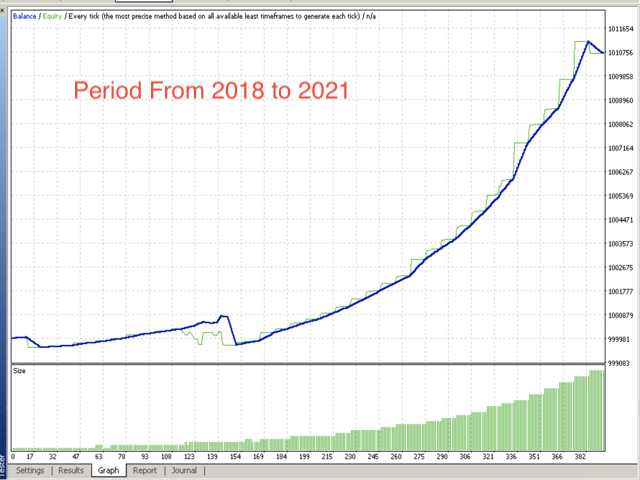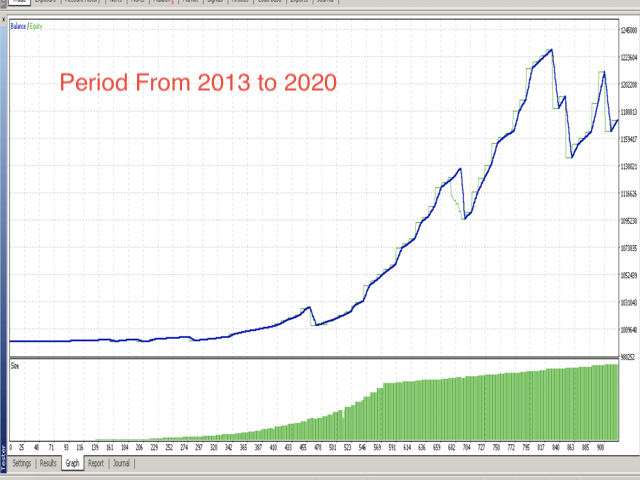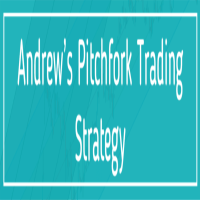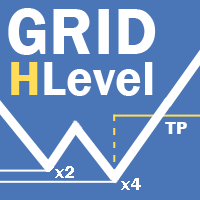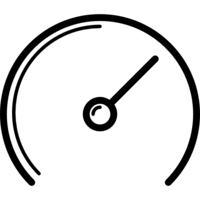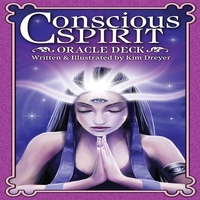Einstein Is back
- Experten
- Abdallah Moustafa Hamdy Ahm Abdelrazek
- Version: 1.0
- Aktivierungen: 10
This EA is the advanced system which utilizes smart entry/exit algorithms with sophisticated filtering methods to identify only the safest entry points during calm periods of the market. This system is focused on a long-term stable growth. It is a professional tool developed by me years ago that is constantly updated, incorporating all the latest innovations in the trading area. Nothing fancy here, no testing Holy Grails, no "risk-free martingale", only strict rule-based approach to trading, allowing to maximise return while having risks under control
Please, check the guide if you have questions!
Requirements
Supported currency pairs: GBPUSD, EURUSD, EURCHF, USDCAD, USDCHF + CHFJPY, AUDCAD, EURCAD, EURAUD
Recommended timeframe: M5
Tested for FTMO compatibility - write me about details
Features:
- One Chart Setup: you only need one chart to trade all symbols
- Multiple currency pairs support
- Solid backtest and live performance
- Advanced News Filter
- Auto GMT detection
- Self Diagnostic System
- Negative Swap Filter
Backtests should be done with Tick Data Suite GMT+2 with US DST. This GMT offset is used by most brokers
How to install
- The EA must be attached to ONLY one M5 chart, EURUSD is recommended
- If your broker uses a suffix (e.g. EURUSD.a) you should update names in the Symbol parameter
- Use recommended pairs only. You don't need .set files, all settings are stored internally in the EA
-
Please allow web requests to the following URLs for news filter and GMT detection (delete spaces!):
- http: //ec.forexprostools.com
- https: //www. worldtimeserver.com
- http: //ec.forexprostools.com
Requirements
- The EA requires good brokerage conditions: low spread and slippage during the rollover time. I advise using a really good ECN broker. Write me personally for advice
- The EA should run on a VPS continuously
Setting
- Allow Opening a new Trade - on/off opening new trades
- Lot-sizing Method - select the lot sizing method according to the risk you want to take: Fixed Lots will use fixed lot size from the "Fixed lot" parameter, Dynamic Lots will use Dynamic Lot parameter, Max Risk per Trade will calculate lots based on % risk per trade, 3 predefined presets will calculate risk automatically for you
- Fixed Lot - fixed trading lot
- Dynamic Lot - balance/equity to be used per 0.01 lot
- Maximum Lot - max allowed trading lot
- Maximum Spread, in pips - max allowed spread for position closing
- Maximum Slippage for a non-ECN acc, in pips - max allowed slippage
- Maximum Symbols at a time - max allowed number of symbols that can be opened at the same time
- Allow to Buy/Sell - on/off Buy/Sell trades
- Maximum Drawdown Percent - if current floating drawdown exceeds the specified % the EA will close open positions
Strategy
- Symbols separated by comma - list of pairs to trade. Suffix needs to be included if your broker uses one!
- Hour to Start/Stop Placing Orders - when to start/stop placing pending orders. Set Smart Time Filter to false if you want to optimize these parameters
- Smart Time Filter - on/off smart time filter
- Hour to Stop Trading (on Friday) - hour to stop trading (on Friday). All open positions will be closed at this hour
- New Year Holiday Filter - on/off Christmas/New Year filter
- StopLoss, in pips - stop loss value in standard 4 digit pips
- Hide StopLoss - on/off SL hiding
- Rollover Time Filter - on/off the rollover filter
- Swap Filter - cancels trading on Wednesday evening in the direction of the negative swap
- Max Negative Swap, in pips - max negative swap
- News Filter Enabled - on/off News Filter
Others
- Trade Comment - comment
- UID (0...9) - unique EA instance number. Usually no need to change it
- ShowPanel - on/off Info-panel
- GMT/DST Test - GMT offset in winter and DST in Tester. This parameter has no effect on live trading