PipFinite EA Breakout EDGE
- Experten
- Karlo Wilson Vendiola
- Version: 2.0
- Aktualisiert: 15 Dezember 2024
- Aktivierungen: 5
The Official Automated Version of the Reliable Indicator ► PipFinite Breakout EDGE
EA Breakout EDGE takes the signal of PipFinite Breakout EDGE indicator and manages the trade for you.
Because of numerous financial instruments to consider, many traders want the signals to be fully automated.
The EA will make sure all your trades are executed from entry to exit. Saving you time and effort while maximizing your profits.
The Edge of Automation
Effortless price action trading is now possible across all the financial instruments you like.
Furthermore, we enhanced the Breakout EDGE strategy by providing a wide array of powerful features which include the following:
Entry/Exit Filters, Custom Indicator Filters, Higher Timeframe Filter, Stoploss, Takeprofit, Breakeven, Trailing Stop, News Filter and MORE!
With the possible combination of features to choose from, you can now customize the EA based on your trading preference.
IMPORTANT INFORMATION
The default settings of are NOT yet optimized. This demonstrates how the EA trades without adding filters.
Settings Used And Backtests
New sets will be added on a regular basis. Make sure you get the latest sets for the current month!
You can download the settings and user manual on this page ► www.mql5.com/en/blogs/post/743898
Features
- Built in Breakout EDGE indicator algorithm inside the EA.
- Multiple filters will be integrated as the development of the EA progresses.
- The goal of the EA is to become flexible in terms of the user's desired strategy
- Trade the EA for as low as 50$.
- Automatic money management options.
- Different Stoploss and Takeprofit options.
- Partial closing of trades with custom percentage.
- Breakeven options.
- Trailing stop options to maximize profits.
- Closing of trades on Breakout EDGE opposite signal.
- Breakout EDGE Success Rate filter for entry and exit of trades.
- Built in ENTRY FILTERS - you can individually enable/disable the feaures below:
- Breakout EDGE Higher Timeframe 1 Entry Filter - enter trades if higher timeframe 1 aggress with signal.
- Breakout EDGE Higher Timeframe 2 Entry Filter - enter trades if higher timeframe 2 aggress with signal.
- MA Filter - only open trades in the direction of the moving average trend.
- RSI Filter - avoid opening trades on overbought and oversold conditions.
- MACD Filter - open trades on specified MACD conditions.
- Built in EXIT FILTERS - you can individually enable/disable the feaures below:
- Breakout EDGE Higher Timeframe 1 Exit Filter - close trades if higher timeframe 1 is opposite to the trade.
- Breakout EDGE Higher Timeframe 2 Exit Filter - close trades if higher timeframe 2 is opposite to the trade.
- MA Filter - close trades if the moving average trend changes.
- RSI Filter - close trades on overbought and oversold conditions.
- MACD Filter - close trades on specified MACD conditions.
- Time filters and Session filters.
- News filter to avoid uncertain market moves.
- Martingale option included - this feature can be enabled/disabled.
- Works in any timeframe and financial instrument including forex, cryptocurrencies, metals, stocks, indices.
- Clickable dashboard for changing settings.
- Integrated pop-up, email, and push notification alerts.
- Settings can be fully customized to desired trading approach.
What to Expect from the EA?
Our guarantee is to further improve the EA by adding more features/filters to make your trading profitable.
For starters, you can download the sets and use it as guide in creating your own personalized settings ► Click Here

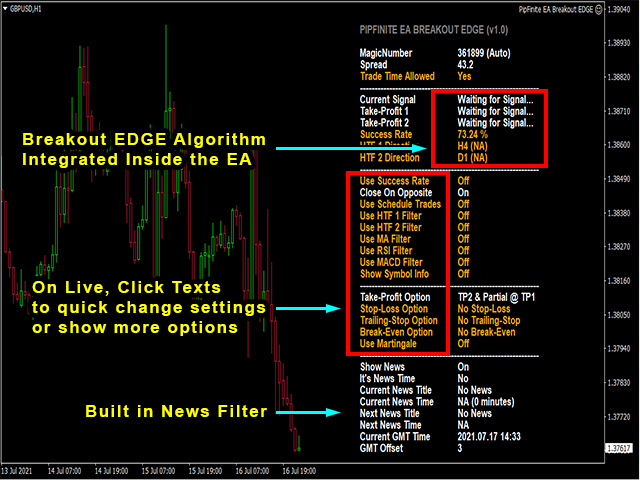



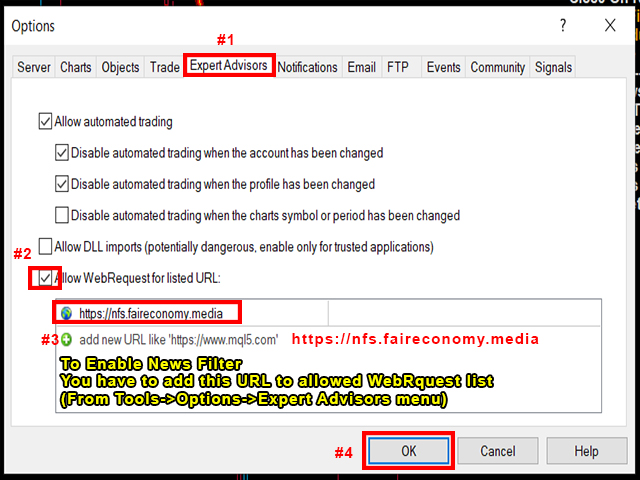
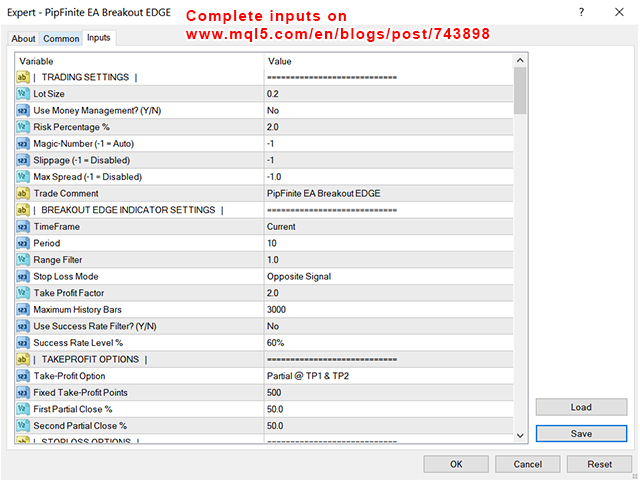




























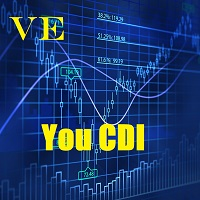







































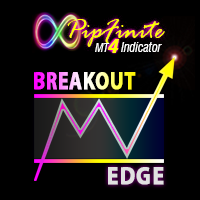
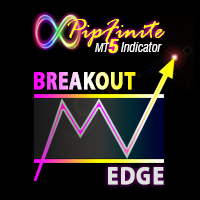


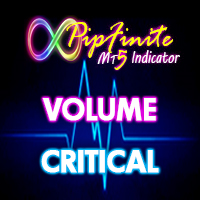




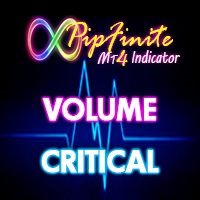











Working fine