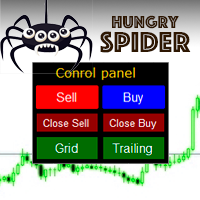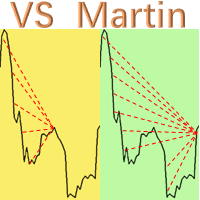One-Click Strategy
One-Click Strategy is designed to make your life easier when placing trades. It is suited to be used with common strategies where you place your stop loss over the recent high or below the recent low. This is very common when you trade support and resistance for a bounce or break out.
Want to sell or buy? Press "sell" or "buy" and the SL is placed above/below the recent high/low with a target of your choice. Lot size is calculated based on your settings. Taking trades takes 1 second with EP, TP, SL and lot size under control.
Watch the video to better understand it's potential!
NB! Only works with currencies and metals. Not indices or stocks. Make sure to test out the settings before applying in the real market.
Settings:
SL Lookback Candles: Define how many candles the utility should look back to define the recent high/low. If you set "15" it will look back at 15 candles and if you place a sell it will place your stop loss above the highest point of the last 15 candles.
Pips from high: Define how many pips above the high the SL should be placed. (for sell trades)
Pips from low: Define how many pips from the low the SL should be placed (for buy trades)
Minimum SL (pips): Define how many pips should be used as a minimum no matter what.
Risk Management: Chose between a set amount of risk or a set percentage of your account.
Risk Reward ratio: Chose your risk to reward on the trade. "2" means 1:2 in RRR.
Risk Amount: If you previously set the risk to "amount" then enter the specific amount here.
Risk %: If you previously set the risk to "percent" then enter the risk percent you want to risk on the trade.
Magic number: Just leave it as it is
Panel Font size: Change the panel size on the chart