TouchDrawLineOpen
- Utilitys
- Guanghao Cai
- Version: 1.0
- Aktivierungen: 10
Dieser EA ist ein Hilfshandelsinstrument.
Wenn Sie zum ersten Mal die Linie der Handanimation berühren, wird automatisch ein Auftrag zum Markteintritt geöffnet. Es werden 3 Linien unterstützt: 1. Trendlinie 2. Horizontale Linie 3. Kanallinie. Wenn Sie es ausprobieren, ändern Sie bitte das Beschreibungsfeld in "1". Nach einmaligem Berühren wird die Linie ungültig und wird weiß.
Bitte sehen Sie das Bild für das Tutorial! ! ! ! ! ! ! ! ! ! ! ! ! ! ! ! ! ! ! !
Auftragsverwaltungsfunktionen: 1. Hinzufügen von Positionen gegen den Trend 2. Hinzufügen von Positionen, die dem Trend folgen 3. Verschieben von Stop-Loss 4. Verschieben von Stop-Gewinn 5. Schließen Sie alle Aufträge in bestimmten Zeiträumen.
Benutzer können Parameter flexibel nach ihren eigenen Bedürfnissen einstellen. Das Folgende ist eine Einführung in alle Parameter.
extern string TouchTrendLineTrade = "------ Öffne eine Bestellung, wenn du die Zeilen berührst -----";
extern bool UsingTouchTrendLineOpen = true; // Gibt an, ob die Touch-Trendlinie geöffnet werden soll, um in den Markt einzutreten
input bool UsingTouchChannelLineOpen = true; // Gibt an, ob die Touch-Channel-Leitung geöffnet werden soll, um in den Markt einzutreten
extern int PointsAwayFromLineOpen = 30; // Wie viele Punkte sind von der Linie entfernt, um die Bestellung zu öffnen
extern string TimeSetting = "---------------------- Bitte stellen Sie die Laufzeit ein ------------------ ---- ";
extern bool TimeLimit = false; // Hauptschalter für die Zeitsteuerung
Eingabezeichenfolge AddPostionSetting = "---------------------- AddPostionSetting ---------------------- ";
extern bool UseingFirstOrderSL = true; // Die Erhöhungsreihenfolge verwendet den Stop-Loss der ersten Ordnung als Stop-Loss
extern bool UseingFirstOrderTP = true; // Die Erhöhungsreihenfolge verwendet den Take Profit der ersten Order als Take Profit
extern string IncreasePostions1 = "Positionen erhöhen, wenn konträr, wählen Sie eine von zwei";
extern bool UseingOppositeTrendAddPostion = false; // Verwenden Sie Contrarian, um Positionen zu erhöhen
extern int MaxOppositeNumber = 4; // Die maximale Anzahl konträrer Bestellungen
extern int OppositeTrendStep = 200; // Contrarian Abstand erhöhen
extern double OppositeTrendMutil = 1; // Contrarian erhöht das Vielfache
extern string IncreasePostions2 = "Erhöhen Sie die Positionen, wenn Sie dem Trend folgen, wählen Sie eine von zwei aus";
extern bool UseingFollowTrendAddPostion = false; // Verwenden Sie den Trend, um Positionen zu erhöhen
extern int MaxFollowNumber = 10; // Das maximale Auftragsvolumen des Trends
extern int FollowTrendStep = 250; // Folgen Sie dem Trend, um den Abstand zu vergrößern
extern double FollowTrendMutil = 1; // Folge dem Trenderhöhungsmultiplikator
Eingabezeichenfolge TraillingStopSetting = "---------------------- TraillingStopSetting ---------------------- ";
input bool UsingTraillingStop = false; // Gibt an, ob der Trailing Stop verwendet werden soll
input bool UseingBestOrderStart = true; // Alle Aufträge verschieben gleichzeitig den Stop-Loss
input int TraillingStopStar = 300; // Bewegen Sie den Stop-Loss-Abstand
input int TraillingStopSetp = 200; // Schrittlänge des Bremsstoppverlusts
Eingabezeichenfolge TakeProfitSetting = "---------------------- TakeProfitSetting ---------------------- ";
input bool UseingAvePriceTP = false; // Gibt an, ob der durchschnittliche gleitende Gewinn geöffnet werden soll
input int AveTpPoint = 150; // Durchschnittliche Gewinnpunkte
Eingabezeichenfolge CloseSetting = "---------------------- CloseSetting ---------------------- ";
input bool UseingSpecifiedTimeClose = false; // Gibt an, ob der spezielle Zeitraum geöffnet werden soll
Eingabezeichenfolge SpecifiedTimeStar = "15:30:00"; // Der Beginn der Spielzeit
Eingabezeichenfolge SpecifiedTimeEnd = "24:00:00"; // Startet das Ende des Erscheinungsereignisses
input double SpecifiedTimeProfit = 10; // Gewinn beenden
Eingabezeichenfolge Other = "---------------------- OrderSetting ---------------------- ";
extern double Lot = 0,01; // Lose
input int TakeProfit = 200; // Take Profit
input int MaxStopLoss = 1000; // Stop Loss




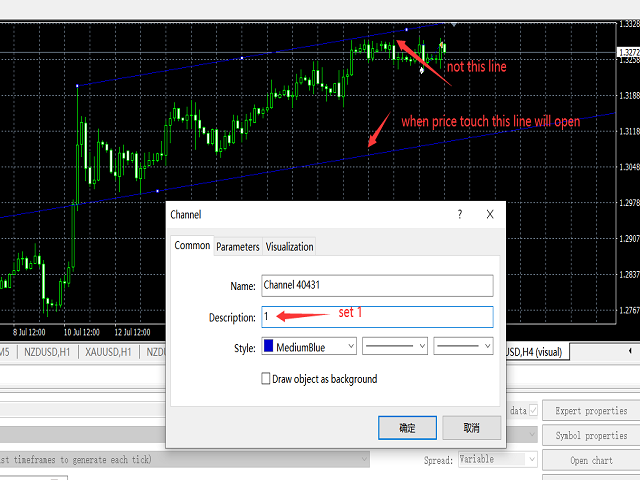
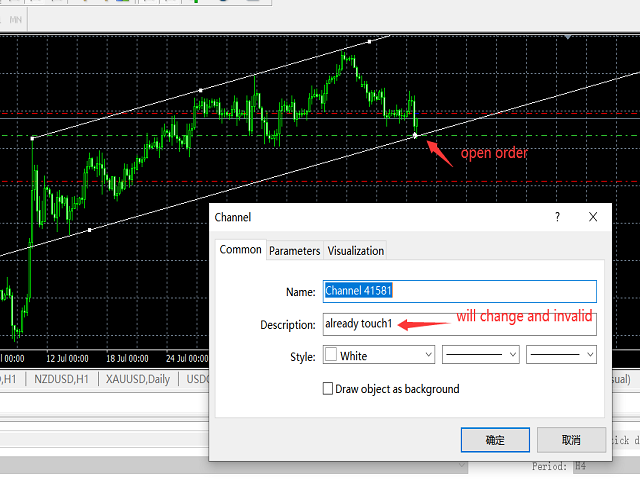
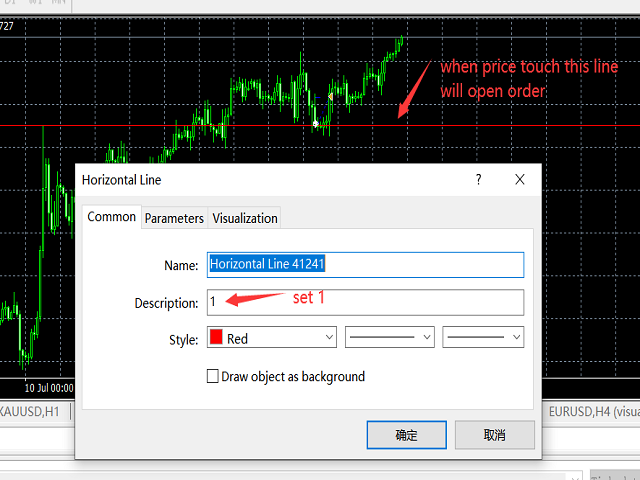
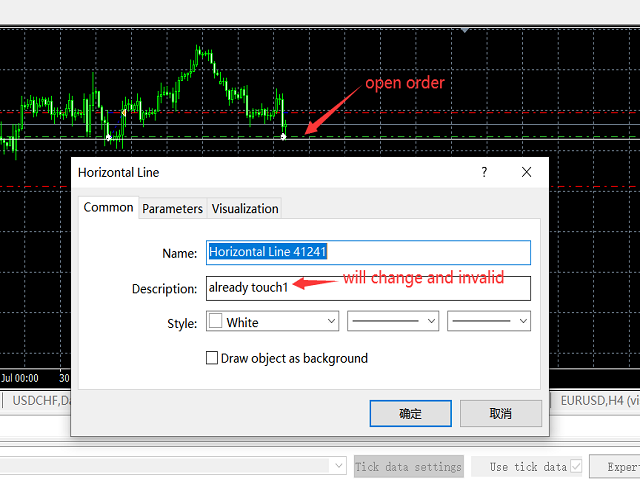

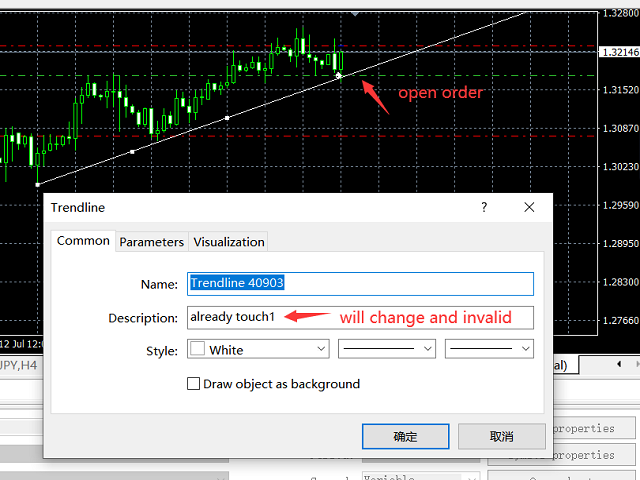





























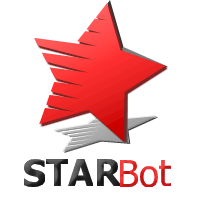
































工具很不错,推荐购买!小哥很和善,耐心讲解调试 还帮忙安装 还可以帮忙修改 其他的EA !