Prototype 4 AUTO
- Experten
- Sergey Rozhnov
- Version: 16.11
- Aktualisiert: 28 November 2021
- Aktivierungen: 5
This product requires no settings. Simply drag it on the chart, and it will start working. Contains optimized settings for popular currency pairs and M15 timeframe: EURUSD, AUDUSD, GBPUSD, USDCAD, USDJPY, EURJPY, NZDUSD, USDCHF. For other currency pairs and periods, the default settingы of the Prototype 4 EA will be used.
Prototype 4 AUTO is an optimized version of the Prototype 4 Expert Advisor. Detailed description of Prototype 4 with all settings can be found here https://www.mql5.com/en/market/product/6088.
Built-in optimized settings
The EA is optimized on all the above pairs on M15 timeframe. Optimization is performed as follows:
- Optimization period of 5 years is set for a pair beginning from the current date (example: suppose that today is 10.10.2014. The optimization period is 10.10.2009-10.10.2014).
- High risk level is set in the parameters.
- The maximum spread is set in the strategy tester parameters.
- Optimization by all parameters is performed.
- After obtaining the results, the optimization period is increased up to 6 years (in our example, it is 10.10.2008-10.10.2014).
- The best result is selected.
- Decrease risk level and spread back to normal ones, check and enter the values to the program.
Thus, the optimized parameters are checked on the period they have not been optimized at (virtual forward test). Also, there is spread margin (since the test is performed on the maximum possible spread for the pair) and risk level margin (since high risk level is used).
Expert Advisor Features
- You can use several Prototype 4 AUTO EAs on a single account. Place each of them on the appropriate currency chart. The Expert Advisors will not interfere with each other.
- 3,000 USD are recommended per pair with the minimum lot of 0.01 (or 3,000 cents on a cent account with the lot of 0.01). If several EAs are to be launched on a single account, it is recommended that you set kRisk to 1 (the minimum risk). For example, suppose that the EA is set on 7 pairs. Hence, we need 7*3,000=21,000 USD and kRisk=1).
- Choose a broker with a minimum spread. The EA features spread control. If the spread value does not correspond to the required one, a warning message appears and trading is disabled.
Caution: The positive results in the past do not guarantee profit in the future.
Parameters
- kRisk - You can change the EA's risk level by setting one of the following values:
- low — Low risk
- normal — Normal risk (by default)
- high — High risk
- MagicNumber - A unique number for opening orders.
- ResetFiles - Reset the EA parameters. Resetting the current lot, required profit and other parameters.
- Comment - Add/change the comment of order.
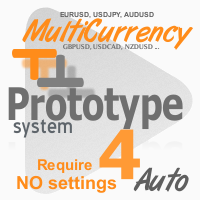
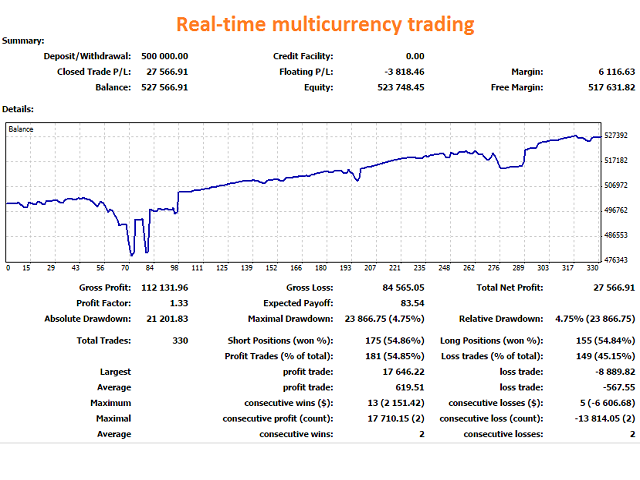
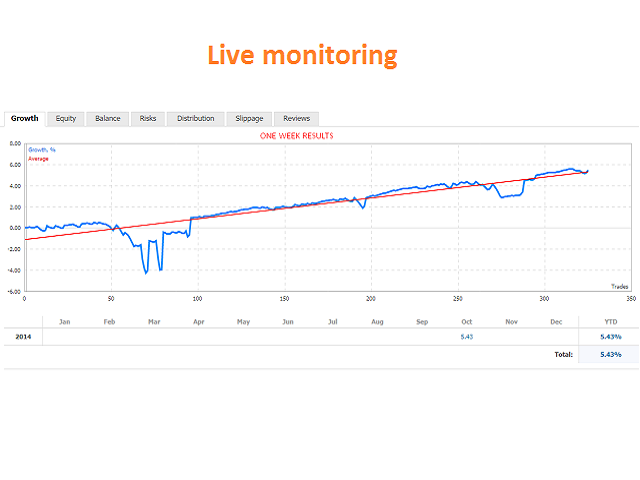
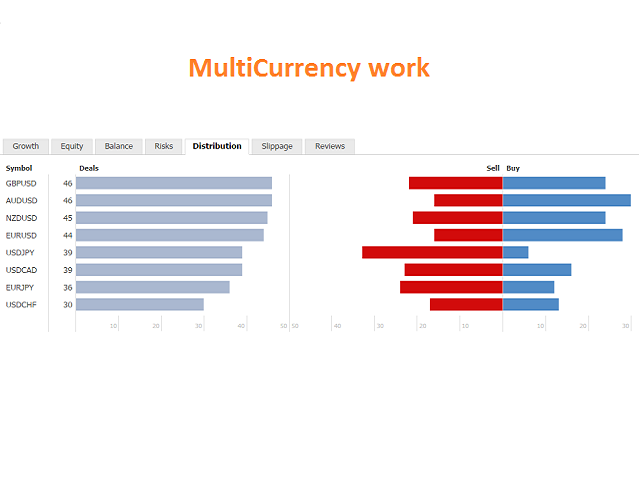

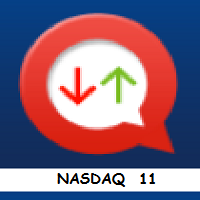
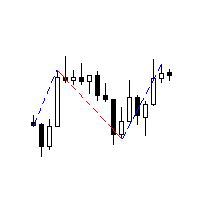

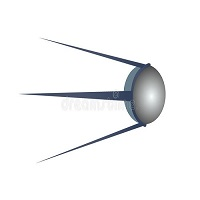
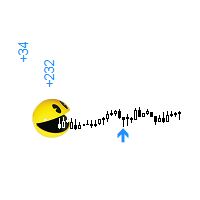




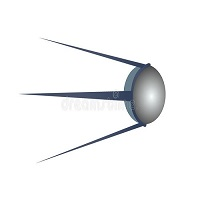

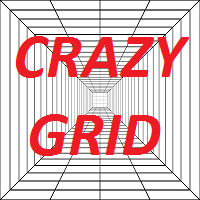



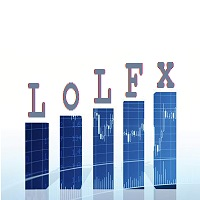










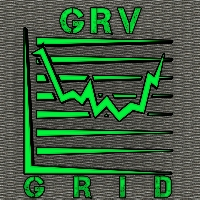






























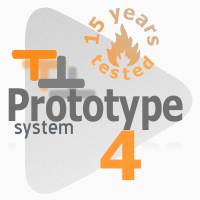
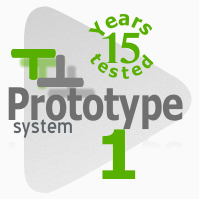



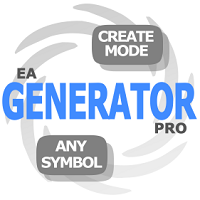



An extremely smart EA. Small and continuous profit. What I love is its "human" approach: it follows the Martingale principle, but if the trade goes too bad against you the EA simply closes the trade in loss, and let go before it's too late. Later on it tries to recover by opening a higher lot size, but this time it might be in the direction of the trend. It simply accepts the loss, and tries to catch up when a better situation arrives. Needs almost nothing to adjust, just your level of risk. Very recommendable if you wanna avoid the stress inherent to a Martingale strategy.