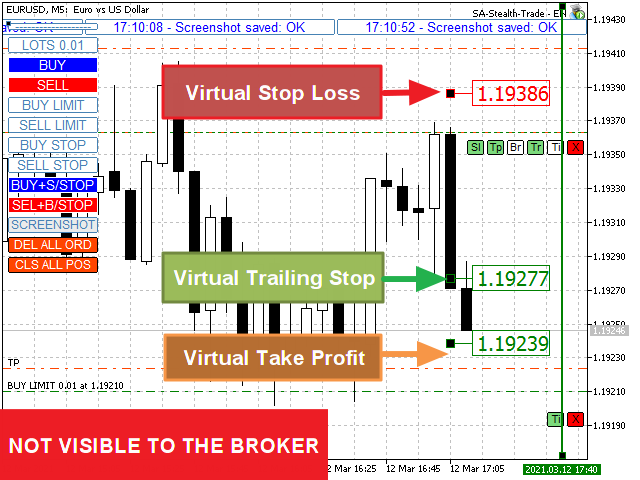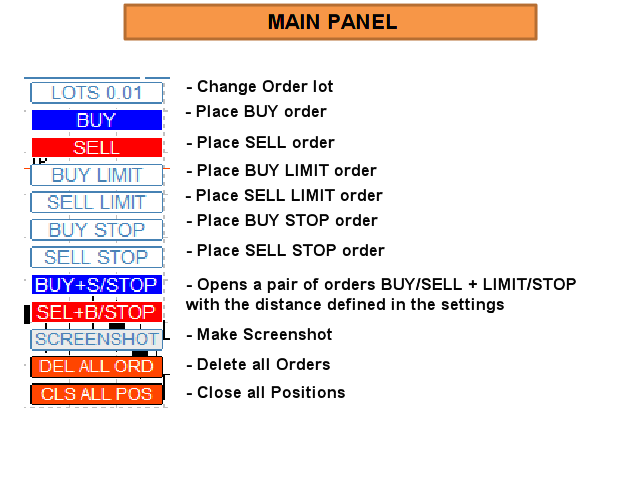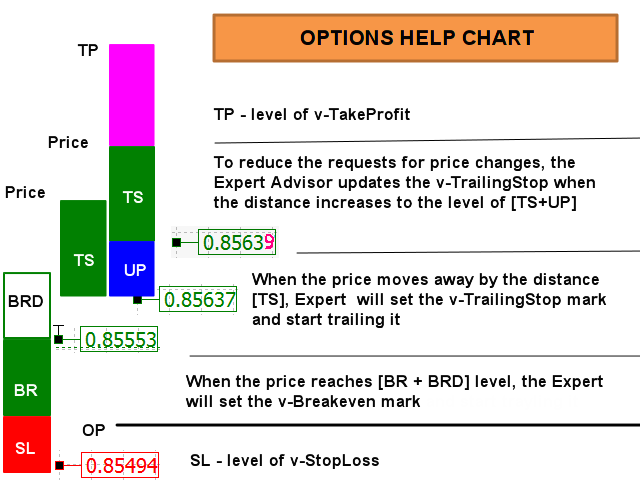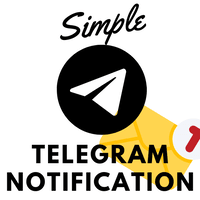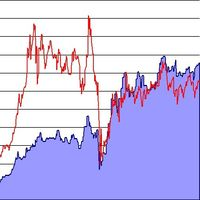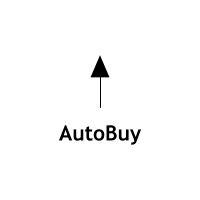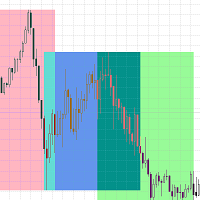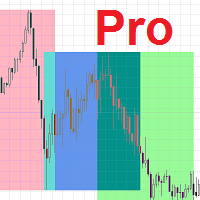Virtual TP SL TS
- Utilitys
- Andrei Sviatlichny
- Version: 2.3
- Aktualisiert: 27 Mai 2022
- Aktivierungen: 5
Machen Sie Ihre Take Profit-, Stop Loss- und Trailing Stop-Levels für den Broker unsichtbar!
Hauptoption: STEALTH MODE
- Virtueller Trailing Stop
- Virtueller Take Profit
- Virtuelle Gewinnschwelle
- Virtueller Stop-Loss
- Lebensdauer virtueller Bestellungen
WARNUNG: Der Expert Advisor gibt keine Bestellungen selbst auf. Sie müssen Bestellungen selbst eröffnen (auch über das Expertenfenster) oder einen Experten eines Drittanbieters für ein anderes Diagramm desselben Währungspaars verwenden. Bitte geben Sie in den Experteneinstellungen die Magic-Nummer "-1" an, damit der Experte diese Bestellungen bearbeiten kann.
FÜR TESTS VERWENDEN SIE DEN VISUELLEN MODUS !!!
ARBEITSALGORITHMUS
Wenn Sie (oder ein anderer Expertenberater) eine KAUF- / VERKAUFSBESTELLUNG öffnen oder eine ausstehende Bestellung ausgelöst wird oder möglicherweise bereits offene Positionen / Bestellungen in der Tabelle vorhanden sind, installiert der Experte die Kontrollfelder und beginnt mit der Verfolgung des v-StopLoss. v-BreakEven, v-TakeProfit parameter.
Siehe Bild “OPTIONS HELP CHART” zur visuellen Wahrnehmung des Algorithmus.
Wenn der Preis das [v-SL] -Niveau erreicht, wird die Position geschlossen.
Wenn der Preis das Niveau [v-BR + v-BRD] erreicht, wird die Marke v-BR auf das Niveau [v-BR] gesetzt. Wenn sich der Preis der Marke v-BR nähert, wird die Bestellung geschlossen.
Wenn die Taste "Tr" aktiviert ist: Wenn sich der Preis um den Abstand [v-TS] vom Niveau [v-BR] entfernt (oder [OpenPrice], wenn der V-BR-Modus nicht aktiviert war) verwendet) wird die "Br" -Taste deaktiviert, die v-BR-Marke wird durch die v-TS-Marke ersetzt und das Preis-Trolling in der Entfernung [v-TS] beginnt.
Wenn sich der Preis der v-TS-Marke nähert, wird die Position geschlossen.
Wenn die Taste "Tp" aktiviert ist: Wenn sich der Preis der v-TP-Marke nähert, wird die Position geschlossen.
Wenn die Taste "Ti" aktiviert ist: Wenn sich der Preis der TimeClose-Linie nähert, wird die Bestellung / Position geschlossen.
BEDIENFELDER
Das Bedienfeld für offene Positionen verfügt über 6 Tasten, das Bestellfeld nur über 2 ("Ti" und "X"). Wenn ein ausstehender Auftrag ausgelöst wird, wird sein Panel durch das Panel einer offenen Position ersetzt!
Taste "Sl". Wenn diese Option aktiviert ist, funktioniert der virtuelle Stop-Loss-Tracking-Modus. Der EA platziert eine v-SL-Markierung auf dem Chart und verfolgt die Position des Preises relativ dazu. Sie können den v-SL anpassen, indem Sie einfach die v-SL-Markierung auf dem Diagramm bewegen (NICHT IM TEST ARBEITEN). Wenn der Preis das [v-SL] -Niveau erreicht, wird die Position geschlossen.
Taste "Tp". Wenn diese Option aktiviert ist, funktioniert der virtuelle Take Profit-Tracking-Modus. Der EA platziert eine v-TP-Markierung auf dem Chart und verfolgt die Position des Preises relativ dazu. Sie können das v-TP anpassen, indem Sie einfach die v-TP-Markierung auf dem Diagramm bewegen (NICHT IM TEST ARBEITEN). Wenn der Preis das [v-TP] -Niveau erreicht, wird die Position geschlossen.
Taste "Br". Wenn aktiviert, funktioniert der virtuelle Breakeven-Tracking-Modus. Wenn der Preis das Niveau [v-BR + v-BRD] erreicht, platziert der EA auf dem Niveau [v-BR] eine v-BR-Markierung auf dem Chart.
Taste "Tr". Wenn aktiviert, funktioniert der virtuelle Trailing Stop-Tracking-Modus. Wenn sich der Preis um den Abstand [v-TS] vom Level [v-BR] (oder [OpenPrice], wenn der V-BR-Modus nicht verwendet wurde) entfernt, platziert der EA eine v-TR-Markierung auf dem Chart und den Tracks die Position des Preises relativ dazu in der Entfernung [v-TS]. Die Schaltfläche "Br" wird deaktiviert. Die v-BR-Markierung wird ersetzt. Sie können den v-TR auch anpassen, indem Sie einfach den v-TR-Marker auf dem Diagramm bewegen.
Taste "Ti". Wenn diese Option aktiviert ist, funktioniert der Lifetime Tracking-Modus der virtuellen Bestellung / Position. EA platziert eine v-Ti-Linie auf dem Diagramm. Sie können die Auslösezeit anpassen, indem Sie einfach die Linie im Diagramm verschieben. Wenn sich der Preis der TimeClose-Linie nähert, wird die Bestellung / Position geschlossen.
Taste "X". Schließt eine Best/Pos
Virtual SL TP Trailing + TRADING PANEL + VIRTUAL MANAGEMENT PANEL + NEWS ADVISOR