Version 4.55
2024.11.01
You can now use languages like Korean, Chinese, and other special characters in the advanced mode.
Version 4.52
2024.09.03
Small improvements
Version 4.51
2024.08.28
Added the ability to display the percentage difference between the entry price and the current/closing price of a trade.
Version 4.50
2024.07.24
Added the option to manually select the timeframe for the screenshot of closed trades. However, I still recommend using the auto mode.
Version 4.49
2024.07.23
Small bug fixes and improvements.
Added the ability to create multiple presets, allowing different settings to be applied. The settings are independent of MT4 and MT5, meaning when you save your settings in MT4, you can also use them in the MT5 EA, as long as you have both platforms.
Version 4.48
2024.02.06
Corrected an issue with the improper handling of the initial trade levels.
Version 4.47
2024.01.29
Handle messages exceeding the permitted message size limit.
Version 4.46
2024.01.25
small improvements
Version 4.45
2024.01.22
A minor bug fix has been implemented to address an issue where deleted pending messages were being sent even when pending messages were disabled. This bug was only present in advanced mode.
Version 4.44
2024.01.21
Resolved a bug concerning orders being closed prior to the expiration of the set delay time.
Version 4.43
2024.01.12
smal bug fix
Version 4.40
2023.12.30
In the latest update, we've implemented several enhancements and fixes:
1. Resolved existing bugs for improved performance and reliability.
2. Introduced new placeholders in the open trades section of the report, encompassing total profit, total profit percentage, total gross profit, total gross loss, and total distance (measured in pips or points).
3. Added a feature allowing users to schedule the daily report for specific weekdays, enhancing customization.
4. Implemented a new functionality to sort trades within the report, providing better data organization and analysis.
Version 4.37
2023.12.27
Enhanced the report in advanced mode by including both gross profit and gross loss for more detailed analysis.
Version 4.36
2023.12.26
Small bug fixes
Version 4.35
2023.12.21
added additional placeholders
Version 4.34
2023.12.19
Resolved an issue where, in advanced mode for the modification message, the old stop-loss or take-profit price was incorrectly displayed in the section intended for the new price.
Version 4.33
2023.12.19
Corrected a problem that caused the pip or point text to display incorrectly in advanced mode.
Version 4.31
2023.12.18
Small bug fixes
Version 4.30
2023.12.15
We're excited to announce that our Expert Advisor (EA) now offers fully customizable messages! In the EA inputs, you have the option to choose between the simple mode, where message customization is managed through on/off toggles in the GUI, and the advanced mode. While the advanced mode still allows you to perform general settings via the user interface, it adds the ability to personalize your messages using a template text file. These template files are located at: Terminal/Common/Files/TelegramSignalProvider/CustomMsg. Simply copy the Template folder and modify the messages to suit your preferences. Enjoy the new features! 😃
Version 4.25
2023.12.08
In this update, we have successfully addressed the flickering issue on the user interface that occurred when changing the timeframe or symbol.
Version 4.24
2023.12.08
Minor improvements
Version 4.23
2023.12.06
Small improvements
Version 4.22
2023.12.04
Resolved Issue with timeframe selection for new order screenshots.
Version 4.21
2023.12.03
Minor bug fixes
Version 4.20
2023.11.27
This update brings significant enhancements to the backend systems. We have refined the process of managing chart screenshots, addressing issues where screenshots were sometimes not sent successfully. Alongside, we've implemented several minor bug fixes and substantial improvements to the backend infrastructure.
Version 4.16
2023.11.16
- Small bug fix
- Changed Lot size text
Version 4.14
2023.11.01
Added a gap for the user message
Version 4.13
2023.10.18
Minor improvements
Version 4.12
2023.10.11
Minor Bug fix
Version 4.11
2023.10.03
The Suffix and Prefix Remover has been improved.
Version 4.10
2023.10.03
In diesem neuesten Update haben wir die italienische Sprachunterstützung für Telegram-Nachrichten eingeführt.
Version 4.0
2023.09.29
Resolved an issue related to closing charts.
Version 3.99
2023.09.22
Minor Bug Fixes and Performance Enhancements
Version 3.98
2023.09.12
In the latest version, we've introduced the feature to manually specify the pip size.
Version 3.97
2023.09.10
Minor Bug fixes
Version 3.96
2023.09.06
Zahlreiche Verbesserungen und kleinere Fehlerkorrekturen wurden implementiert. Zusätzlich wird nun eine breitere Palette von Bildschirmauflösungen unterstützt, einschließlich 75%, 100%, 125%, 150%, 175%, 200% und 225%. Darüber hinaus können Sie jetzt die Zeitüberschreitungsdauer für Screenshots anpassen, ein Merkmal, das besonders nützlich für diejenigen ist, die auf langsameren VPS-Systemen arbeiten.
Version 3.95
2023.08.22
Corrected a bug that caused the breakeven message for modified orders not to display properly.
Version 3.94
2023.08.10
Fixed a bug affecting the accurate calculation of the Risk to Reward ratio.
Version 3.93
2023.07.28
Fixed an error that displayed "New TP" instead of "Old TP" if the takeprofit price was modified.
Version 3.92
2023.07.19
Corrected a glitch that was causing a minor discrepancy in the pip calculations for the new order message.
Version 3.91
2023.06.26
- Implemented user notification post-initialization
- Resolved minor bugs
Version 3.90
2023.06.06
In this latest update, we have expanded our language support for messages to include three new languages:
- Spanish
- Portuguese
- French
Version 3.81
2023.05.19
Corrected an issue causing the text of certain objects to be invisible, and resolved an error pertaining to the report item.
The GMT setting time is now visible in the user interface.
Version 3.80
2023.05.04
Resolved an issue that caused incorrect pip calculations for certain indices.
Enhanced the graphical user interface appearance.
Version 3.70
2023.02.16
Fixed a Bug for incorrect pip calculations for new order messages
Version 3.69
2023.02.09
Bug fixes and improvements
Version 3.68
2023.02.02
Solved a bug where the calculation of the total winrate in the report was wrong
Version 3.67
2023.01.27
Fixed a bug where the filters for comments on partial profit orders did not work, as the comments are automatically changed when a partial profit is taken.
Version 3.66
2023.01.25
Fixed a bug where the profit calculations of the report were not correct if the partial orders were merged
Version 3.65
2023.01.18
It is now possible to filter messages by Order Symbol or Order Comment.
Version 3.64
2023.01.07
Fixed a bug wich made the EA crash (Error: MT4 to Telegram Signal Provider EURUSD,H1: invalid pointer access in 'OrderList.mqh' (702,45))
Version 3.63
2023.01.03
bug fixes
Version 3.62
2022.12.29
Bug fixes and improvements
Version 3.60
2022.12.01
Eliminated a problem with the pre- and suffix of the symbols.
Fixed the error, if an order is delayed and the timeframe was changed the order wasn't sent.
Version 3.43
2022.11.29
Worked on pre- and suffix for the symbol names.
Improvements in the code.
resolution for the GUI is now selected automatically depending on your screens dpi.
Version 3.42
2022.11.28
Bug fixes
Version 3.41
2022.11.15
Fixed a bug wich made the EA dissapear.
Worked on other improvements
Version 3.40
2022.09.20
In this update some new improvements have been made.
Now you can choose between Points and Pips.
The saving and loading of the EA has been reprogrammed. Since it was not possible to have different settings on multiple charts. This is now possible. due to this update it may be necessary to check your settings again after updating your EA.
the thousand positions which were previously marked with the ' separator are now marked with a blank space.
Other small improvements were made.
Version 3.30
2022.09.13
- Reports can now show the total gain in $
- The most common currencies are marked with their abbreviations
- A time delay for new orders has been added. So after placing the order it can still be changed and the "New order" message on
telegram will contain the new changes. the time can be set in the EA settings.
- Minor bugs were fixed
Version 3.24
2022.09.03
Small changes for improvements
Version 3.23
2022.06.14
improvements and bug fixes
Version 3.22
2022.03.31
Improvements and Bug fixes
Version 3.21
2022.03.01
Small bug fixes and improvements
Version 3.20
2022.02.27
Now it's possible to send pending order activations as a new order message.
Version 3.14
2022.02.25
Now it' possible to change the resolution of the dashboard!
Changed the send pending order from the "new order" section to the general section, by turning it off no messages regarding to pending orders will be sent, like deleting orders etc.
Improved screenshot handling.
other minor bug fixes.
Version 3.13
2022.02.18
Added the option to work only with specified Expert ID's or to remove them
Version 3.12
2022.02.14
Bug fixes and improvements
Version 3.11
2022.02.09
Small bug fixes and improvements
Version 3.1
2022.02.08
Bug fixes and improvements
Version 3.0
2022.02.06
Wir freuen uns, Ihnen eine brandneue Version dieses EA vorzustellen. Der gesamte Source Code wurde umgeschrieben und verbessert. Der EA ist somit schneller und leistungsfähiger als zuvor. Zusätzlich wurden Fehler behoben sowie neue Funktionen hinzugefügt.
neue pending Order Nachrichten können jetzt ein- und ausgeschaltet werden. Zusätzlich kann auch der Einstiegs- sowie Ausstiegspreis bei einer geschlossenen Order angezeigt werden. Wir haben wirklich hart an diesem update gearbeitet und hoffen dass es Sie zufrieden stellt.
Falls Sie irgendwelche Probleme mit dem Update, oder sonstige Verbesserungswünsche haben, kontaktieren Sie mich bitte per MQL.
Version 2.15
2021.09.06
Fixed a bug where history reports was limited to ~60 orders.
Now history reprots can send unlimited orders!
Version 2.14
2021.08.29
Small improvements
Version 2.13
2021.08.06
fixed a bug on the close screenshot after a partial profit was taken.
Emojis in user message
other improvements
Version 2.12
2021.07.27
small improvements
Version 2.11
2021.07.24
Little bug fix
Version 2.1
2021.07.22
Small improvements
Version 2.0
2021.06.01
GROSSES UPDATE!
Komplett neuer Order-Erkennung Algorithmus
Neues Userinterface
Der ganze Code wurde überarbeitet und hat ein upgrade erhalten!
Version 1.73
2021.04.12
Bug fixes
Version 1.71
2021.04.07
Bug fixes
Version 1.7
2021.04.06
- Fixed Bug with monthly reports
- Added user-settings for the reports
- Other small improvements
Version 1.6
2021.03.25
- Minor bug fixes
- Added Order Ticket
- Other little improvements
Version 1.5
2021.03.17
Little Improvements
Version 1.3
2021.03.08
Little Improvements
Version 1.2
2021.03.08
Little Improvements
Version 1.1
2021.03.08
Little Improvements


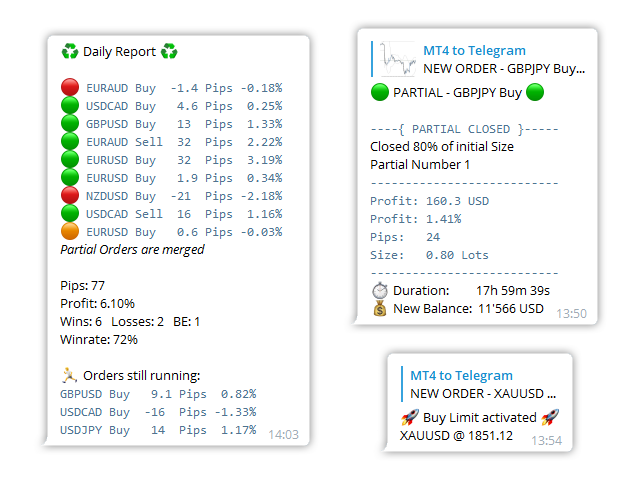
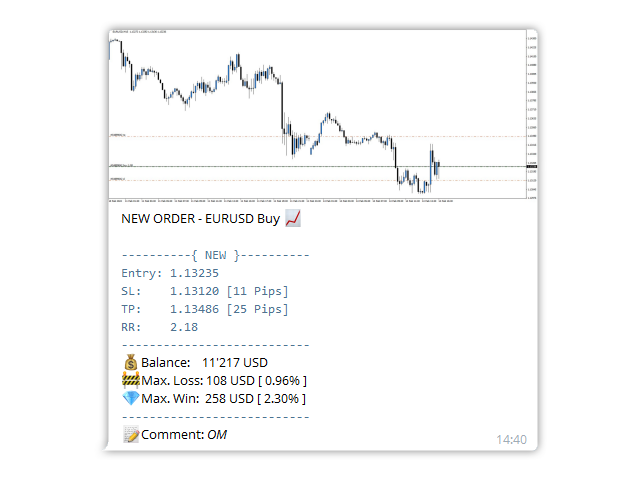
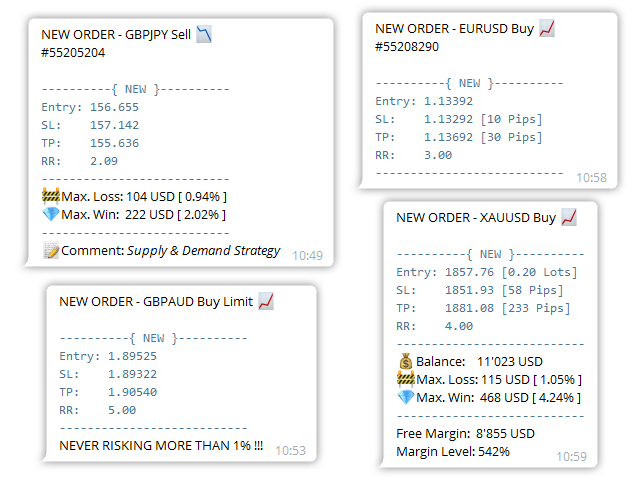
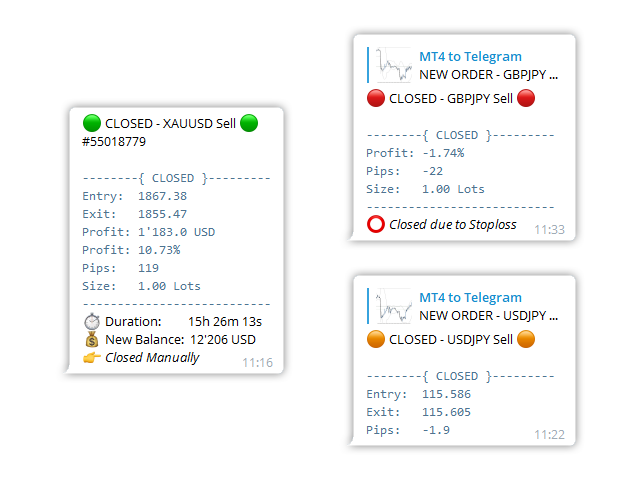
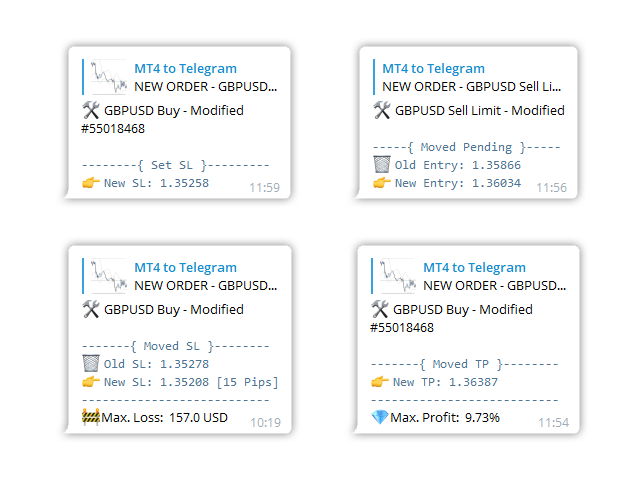
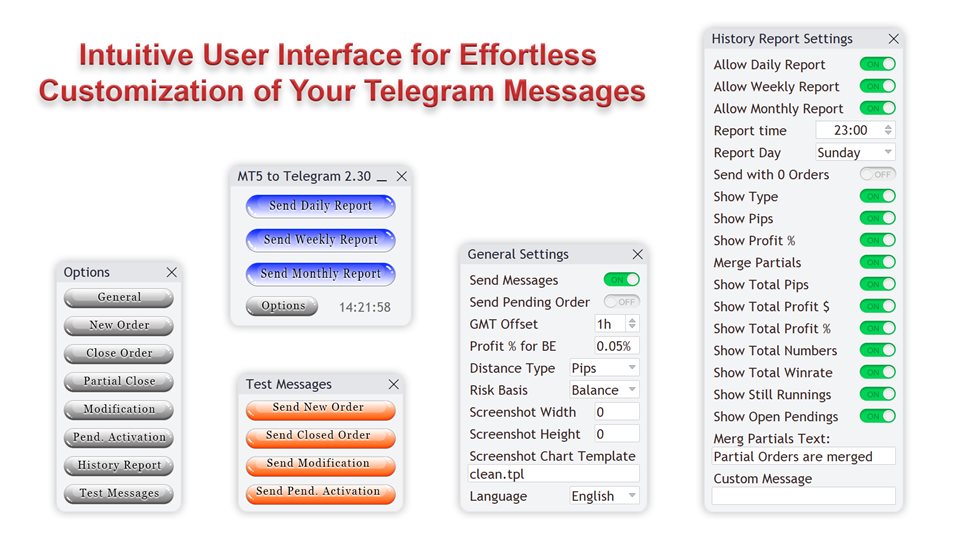
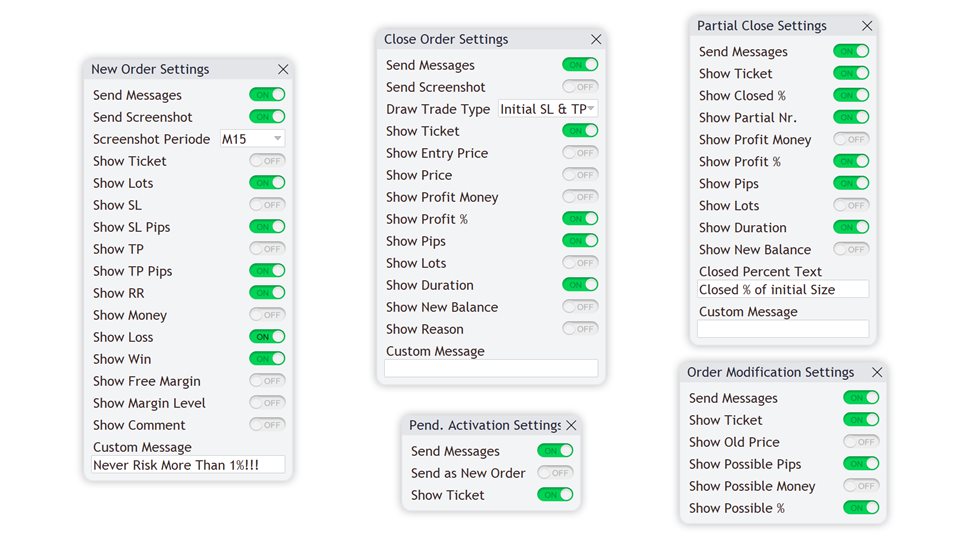
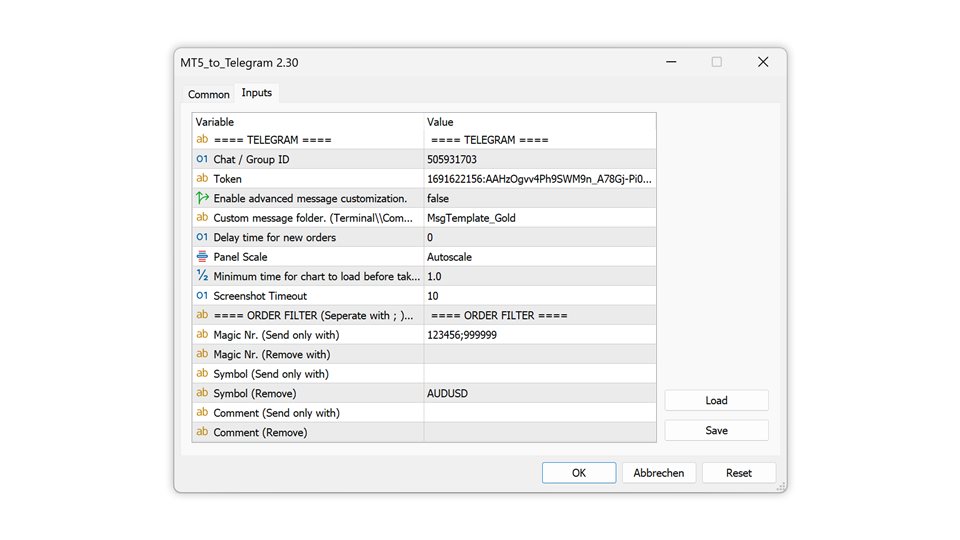
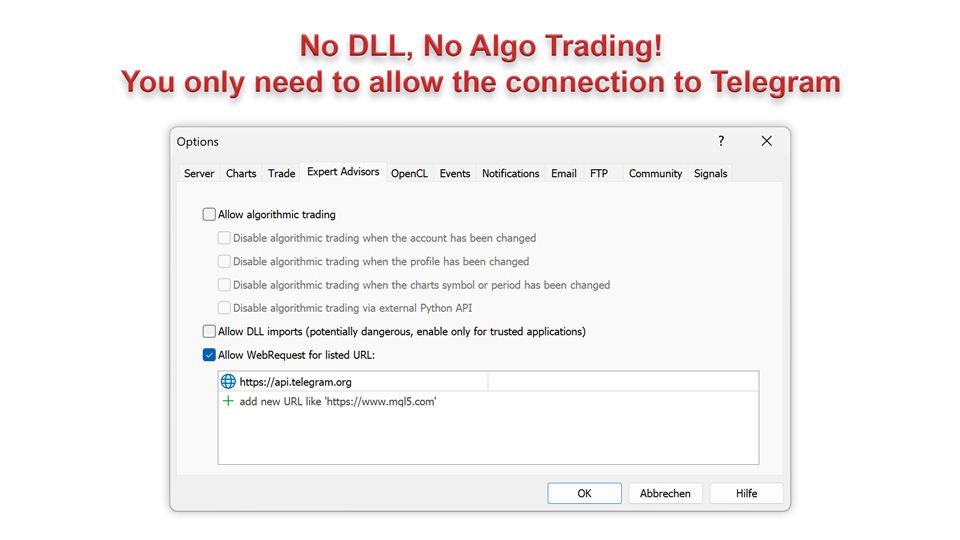
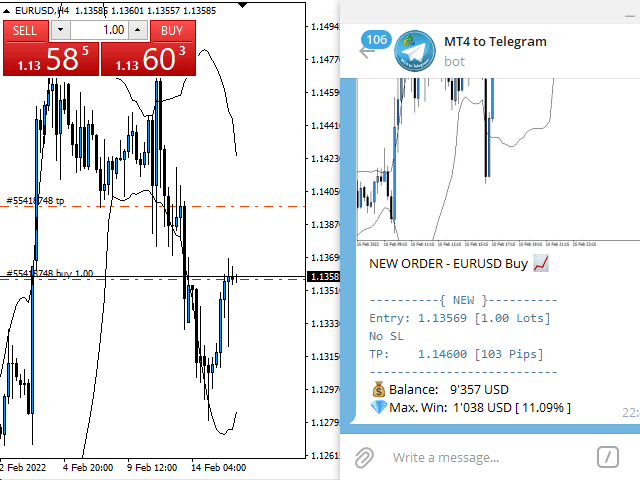


































































Compré hace un año este producto para mt4 y la verdad que TODO PERFECTO. Envío de señales personalizables, rápidas, con muchas posibilidades y la atención de Lukas es siempre de 10/10. Muy buen producto. Gracias.