AW Three MA EA
- Experten
- AW Trading Software Limited
- Version: 2.30
- Aktualisiert: 9 Juni 2024
- Aktivierungen: 15
Ein Expert Advisor, der am Schnittpunkt zweier gleitender Durchschnitte handelt, verwendet den dritten gleitenden Durchschnitt, um die aktuelle Trendrichtung zu filtern. Es hat flexible, aber gleichzeitig einfache Eingabeeinstellungen.
Vorteile:
- Intuitive einfache Einrichtung
- Geeignet für jede Art von Instrument und jeden Zeitrahmen
- Hat drei Arten von Benachrichtigungen
- Steckbares System zur Überlappung der ersten Ordnung mit der letzten
- Möglichkeit zur automatischen Berechnung des Handelsvolumens
Expert Advisor-Strategie.
Der EA verwendet drei gleitende Durchschnitte, um Positionen zu eröffnen. Die wichtigsten sind zwei sich bewegende, schnell und langsam. Die dritte ist eine Folie, um Marktrauschen herauszufiltern.
Wenn der sich schnell bewegende den langsamen von unten nach oben kreuzt, dann ist dies ein Kaufsignal.
Wenn der sich schnell bewegende den langsamen von oben nach unten kreuzt, dann ist dies ein Verkaufssignal.
Bei Verwendung des dritten Schiebers:
Wenn der schnell und langsam gleitende Durchschnitt unter dem gefilterten gleitenden Durchschnitt liegt (Abwärtstrend), funktionieren nur Verkaufssignale.
Wenn der filternde gleitende Durchschnitt niedriger ist (Aufwärtstrend) als die schnellen und langsamen, funktionieren nur Kaufsignale.
Die schnellste Periode ist die kleinste, die langsamste Periode ist länger und die Filtergleitperiode ist die größte.
Wenn die Filterung deaktiviert ist:
An jedem Schnittpunkt der schnell und langsam gleitenden Durchschnitte öffnet der EA Trades
Input variables:
Main settings
Size of the first order - Volume for opening the first order
Enable Autolot calculation - Use automatic lot calculation. Autolot allows you to save risk settings when changing the deposit
Autolot deposit per 0.01 lots - The amount of the deposit for every 0.01 when using an autolot
Signals
Fast / Slow / Filtering MA Period - The period of the corresponding moving
Fast / Slow / Filtering MA Method - The method of the corresponding sliding
Fast / Slow / Filtering MA Applied Price - Applied price for moving
Use Third MA Filter - TRUE or FALSE to turn on or off the filter slide
Grids settings
Minimum s tep between average orders - A variable that regulates the step between orders, measured in points
Multiplier for average orders - Each subsequent order opened by the advisor in the order grid will be larger than the previous one by a given coefficient
Take Profit settings
Size of Virtual TakeProfit (In points) - The size of the virtual Take Profit. It is calculated for the current group of orders from the breakeven price
Use overlap last and first orders - Use the first order overlap by the last one
Use overlap after that number of orders - Use the overlap of the first order by the last one after a given number of open orders
Protection settings
Maximum slippage in points - Maximum allowable slippage in points for opening and closing orders
Maximum spread in points - The maximum allowable spread for opening orders. Measured in points
Maximum number of orders - The maximum allowable number of orders of the same type
Advisor settings
Orders Magic number - MagicNumber of the advisor's orders
Comments of the EA's orders - Commentary for advisor orders
Allow to open OP_BUY orders - Allow the advisor to open orders of the OP_BUY type
Allow to open OP_SELL orders - Allow advisor open orders of type OP_SELL
Allow to open new orders after close - Allow new orders to be sent after all orders are closed
Show panel of advisor - Ability to show or hide the advisor panel
Font size in panel - Adjust the font size on the panel
Notifications settings
Send push notifications when close orders - Notifications to the mobile version of the terminal, when orders are closed
Send mails when close orders - Sending letters to an email address when orders are closed
Send alerts when close orders - Sending pop-up notifications on the terminal when orders are closed



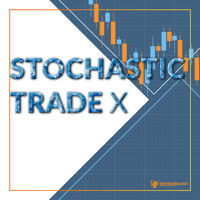







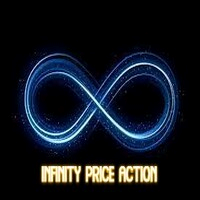



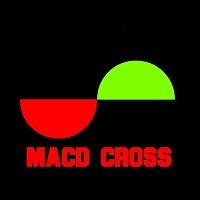







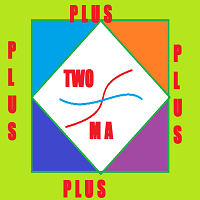
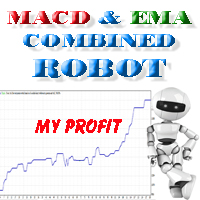
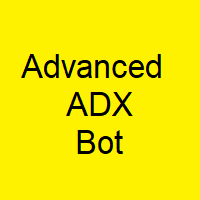

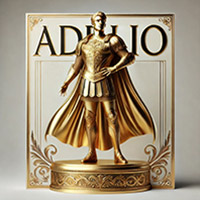

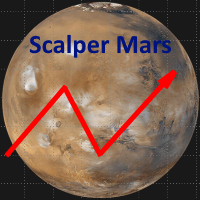






































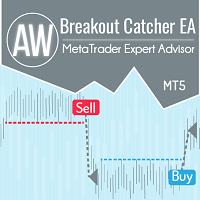






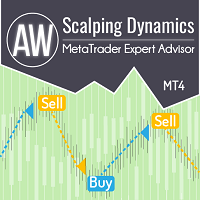





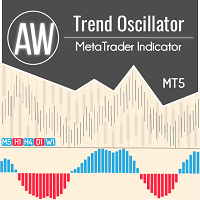



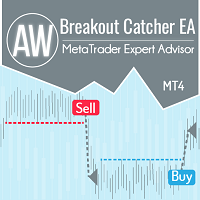



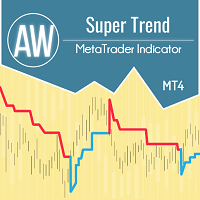
Chưa hoàn thiện